Timekeeper Global Change
This function allows an HR Administrator to reassign all employees from one Timekeeper to another.
To Perform a Timekeeper Global Change:
- Select the button from the HR Administrator Main Menu page. The Role Management page is displayed.
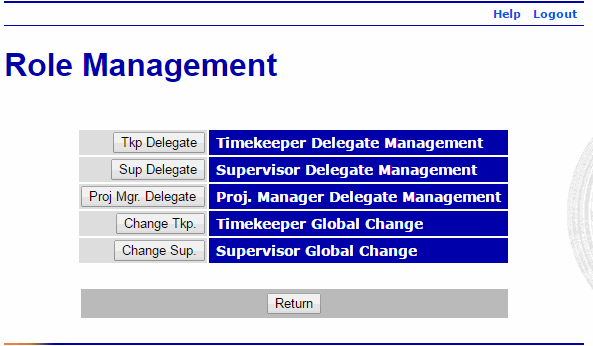
- Select the button from the Role Management page. The Global Change Timekeeper page is displayed.
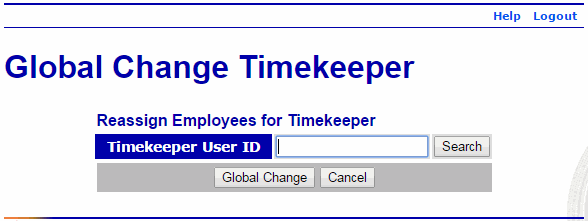
- Enter the user ID of the Timekeeper for whom the employees are being moved. If not known, select the button to search by name.
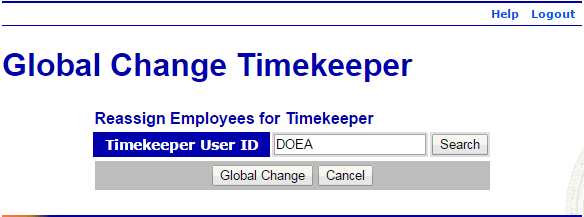
- Select the button. The page now displays the Current and New Timekeeper User ID fields.
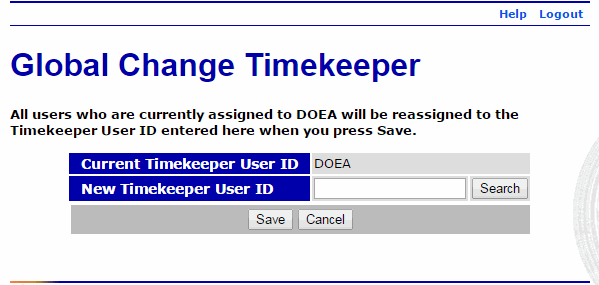
- Enter the user ID of the Timekeeper to whom the employees are being reassigned. If not known, select the button to search by name.
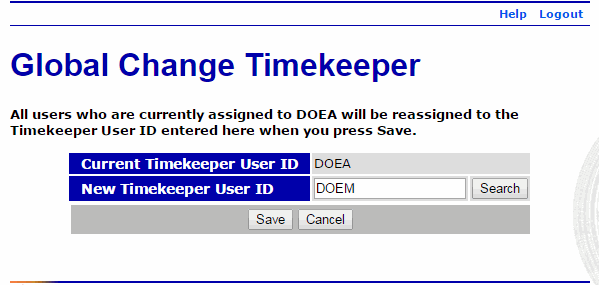
- Select the button. The employees are reassigned to the new Timekeeper and you are returned to the Role Management page.
See Also |