Supervisor Delegate Management
The Supervisor Delegate Management function allows an HR Administrator to designate a Supervisor delegate to perform the duties of a Supervisor who is unavailable.
To Add a Supervisor Delegate:
- Select the button from the HR Administrator Main Menu page. The Role Management page is displayed.
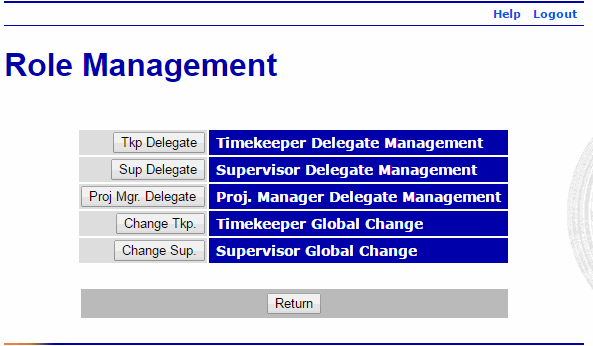
- Select the button from the Role Management page. The Supervisor Delegate Management page is displayed.
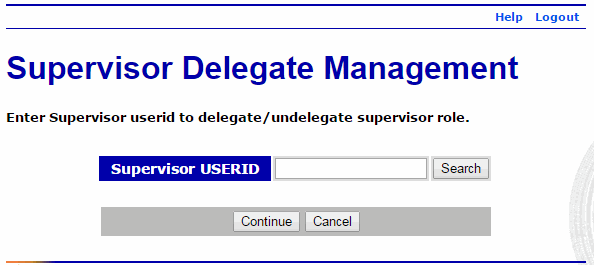
- Enter the user ID of the Supervisor who is to be delegated for. If not known, select the button to search by name.
- Select the button. The Add/Remove Delegates page is displayed with any current delegates listed.
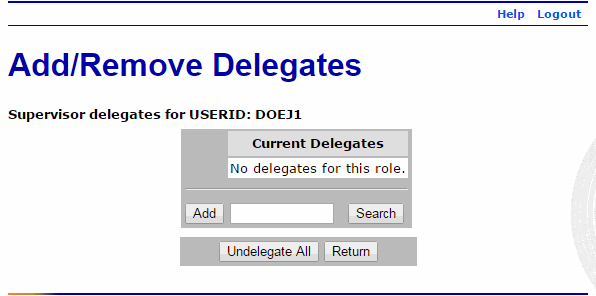
- Enter the user ID of the user that is being delegated to the Supervisor. If not known, select the button to search by name.
- Select the button. The delegate is added to the Current Delegates list.
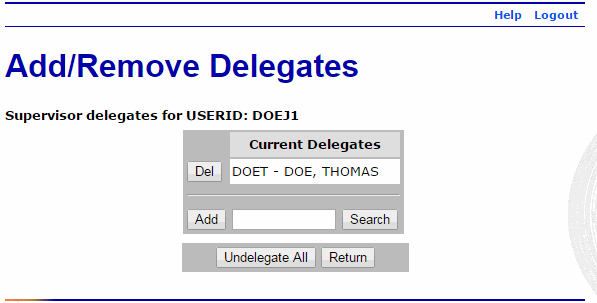
See Also |