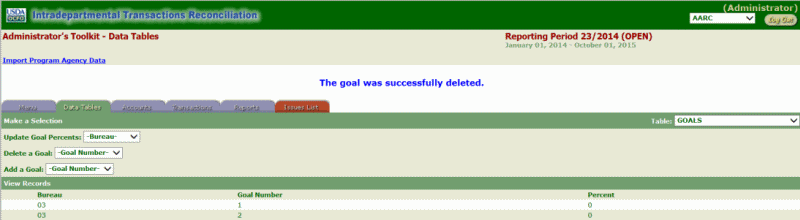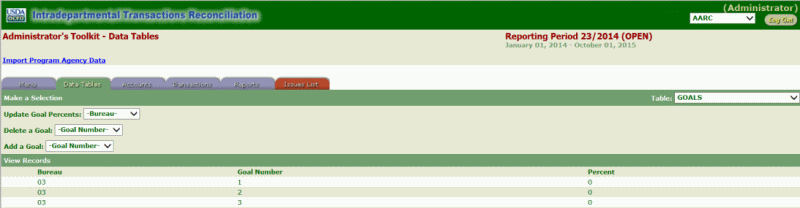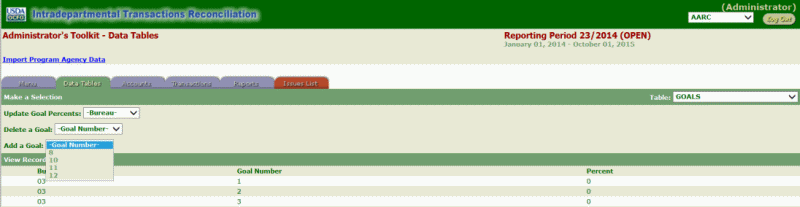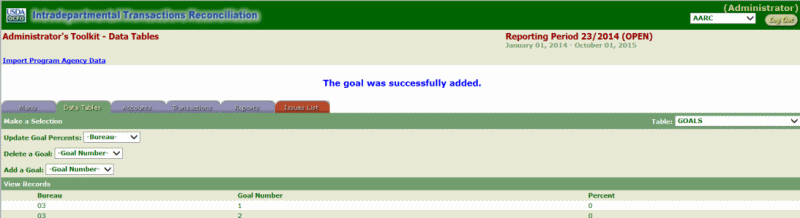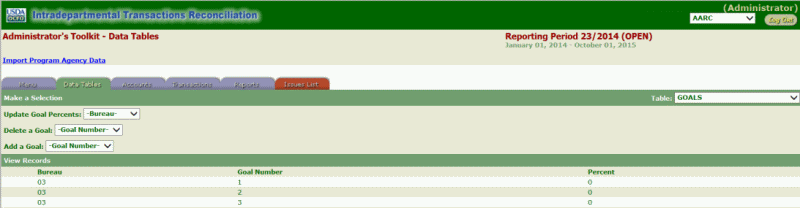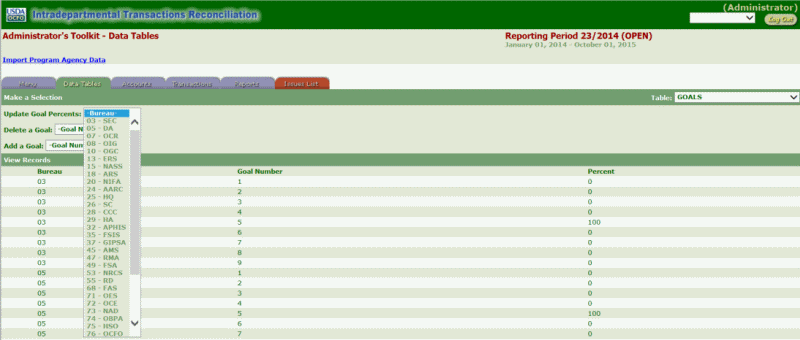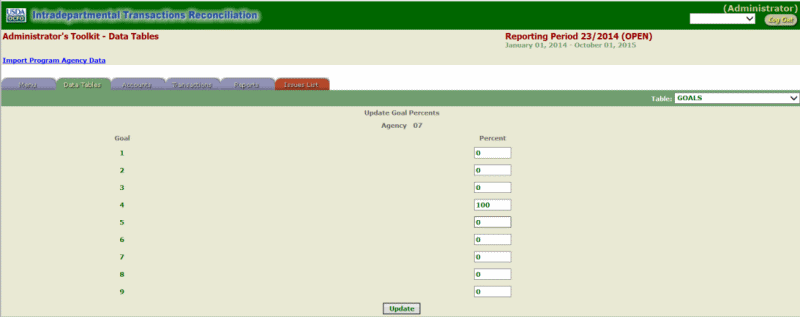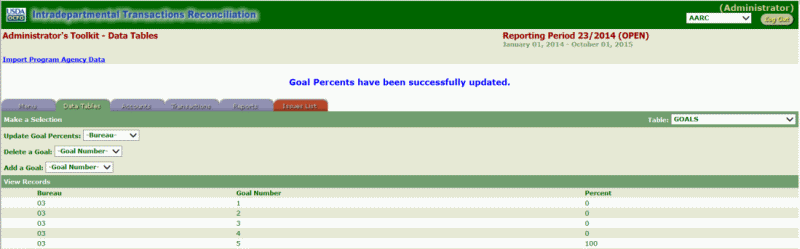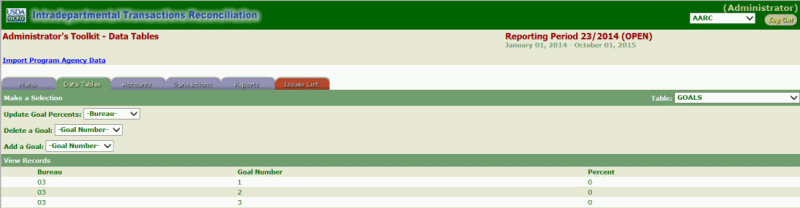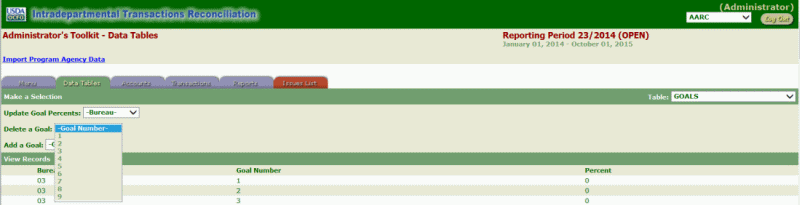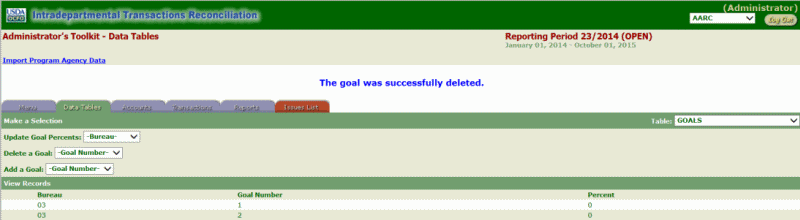Goals
Goals allow the user to add, update, or delete the reporting goal record in ITRS.
To Add a Goal:
- On the tab, select the link under the Data Tables Maintenance Column. The Goals page is displayed.
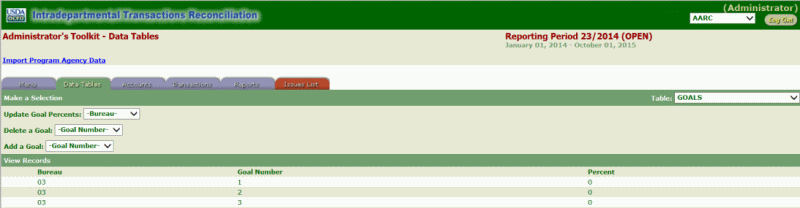
- Click the Add a Goal drop-down.
- Select a .
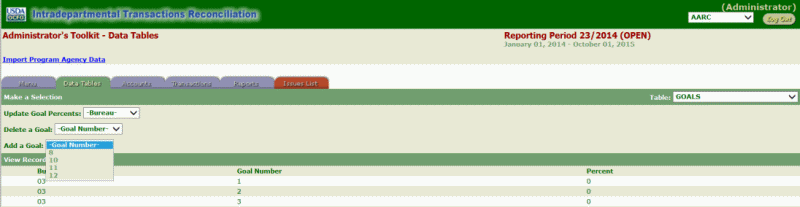
- A system message appears stating The goal was successfully added.
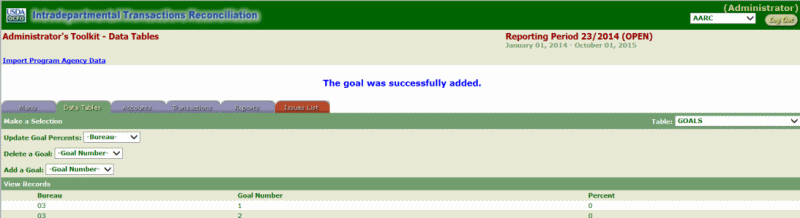
To Update Goal Percents:
- On the tab, select the link under the Data Tables Maintenance Column. The Goals page is displayed.
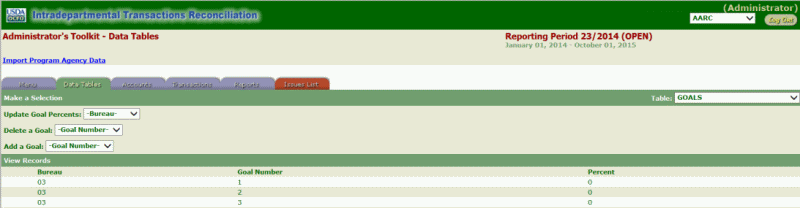
- Click the Update Goal Percents drop-down.
- Select a
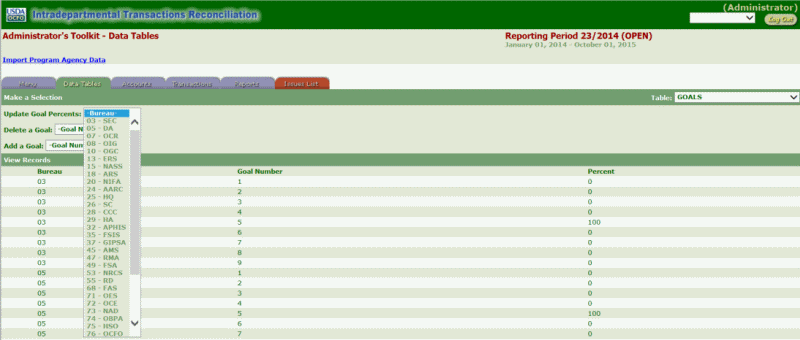
- Enter the percent for the applicable goal for the Agency.
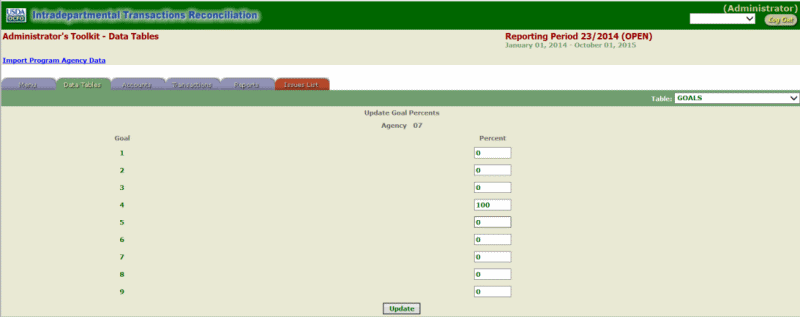
- Click Update. A system message appears stating Goal Percents have been successfully updated.
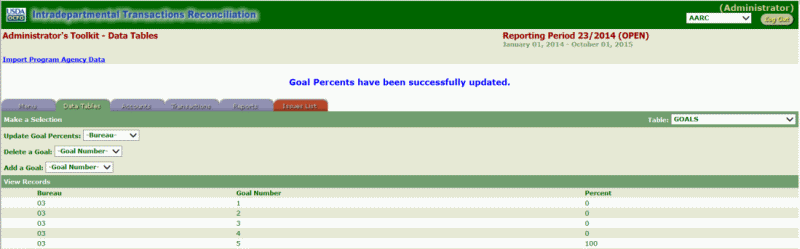
To Delete a Goal:
- On the tab, select the link under the Data Tables Maintenance column. The Goals page is displayed.
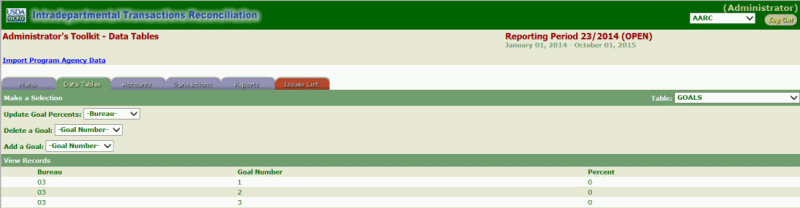
- Click the Delete a Goal drop-down.
- Select a
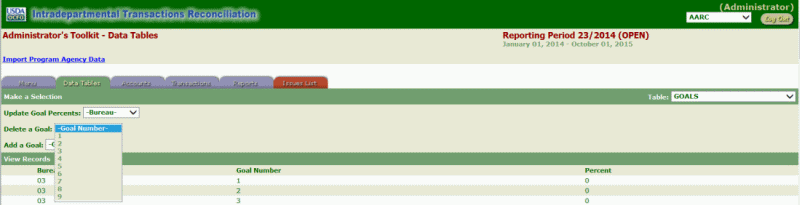
- A system message appears stating The Goal was successfully deleted.