Bureau Record allows the user to add, edit, or delete the Bureau code record. Once the Bureau record is created, the Bureau transactions are recorded for that Agency.
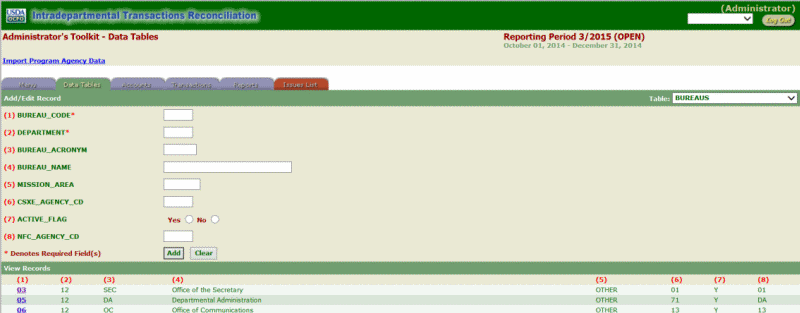
Field |
Description/Instruction |
|---|---|
BUREAU_CODE* |
Enter the applicable code. *Required field. |
DEPARTMENT* |
Enter the Department code. *Required field. |
BUREAU_ACRONYM |
Enter the Bureau acronym. |
BUREAU_NAME |
Enter the Bureau name. |
MISSION_AREA |
Enter the mission area. |
CSXE_AGENCY_CD |
Enter the External Data Entry Table (CSXE) Agency code. |
ACTIVE_FLAG |
Select Yes or No. |
NFC_Agency_CD |
Enter the NFC Agency code. |
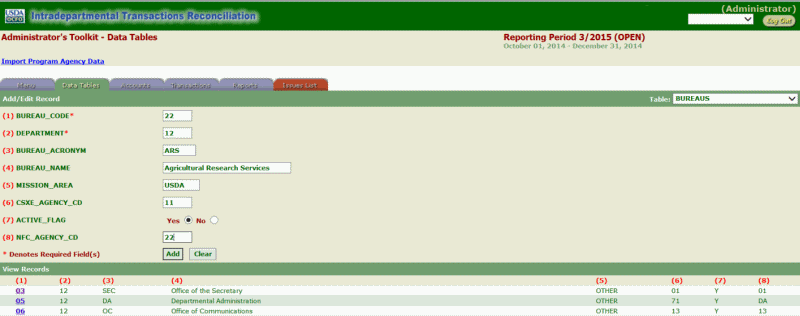
OR
Click Clear to clear the fields.
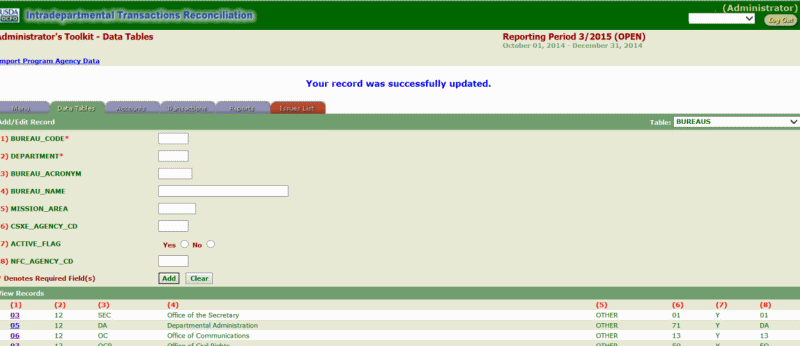
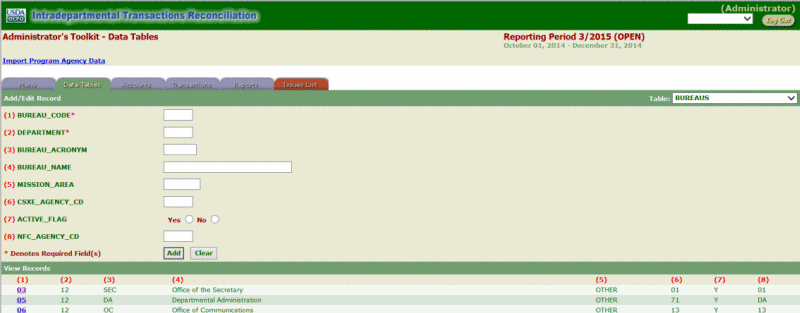
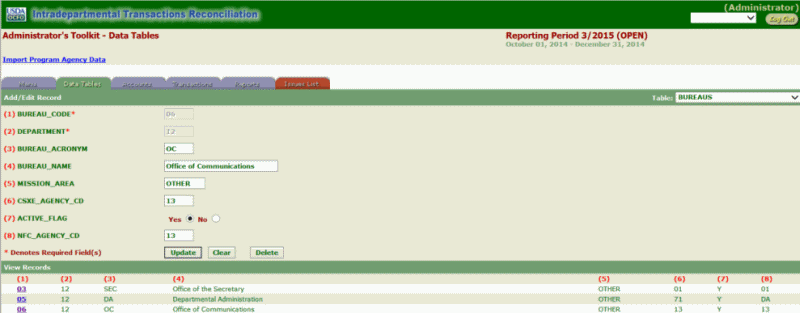
Field |
Description/Instruction |
|---|---|
Bureau_Code* |
System generated. |
Department* |
System generated. |
Bureau_Acronym |
Update field if applicable. |
Bureau_Name |
Update field if applicable. |
Bureau_Area |
Update field if applicable. |
Mission_Area |
Update field if applicable. |
CSXE_Agency_CD |
Update field if applicable. |
Active_Flag |
Update field if applicable. |
NFC_Agency_CD |
Update field if applicable. |
OR
Click Clear to clear the fields.
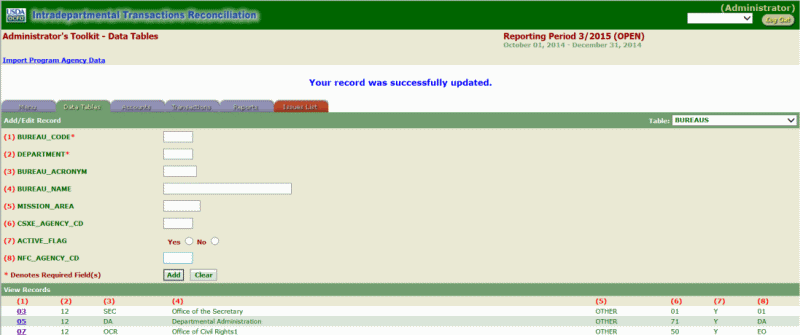
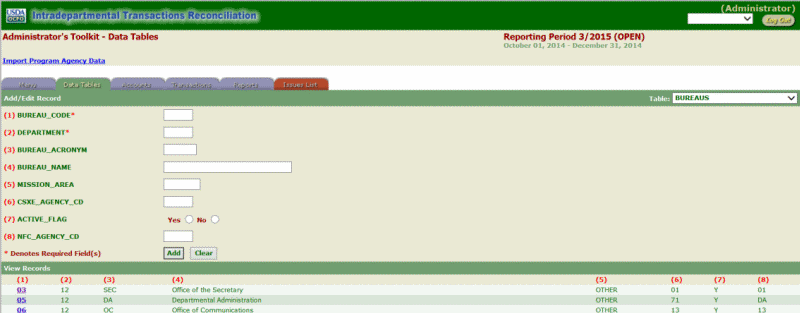
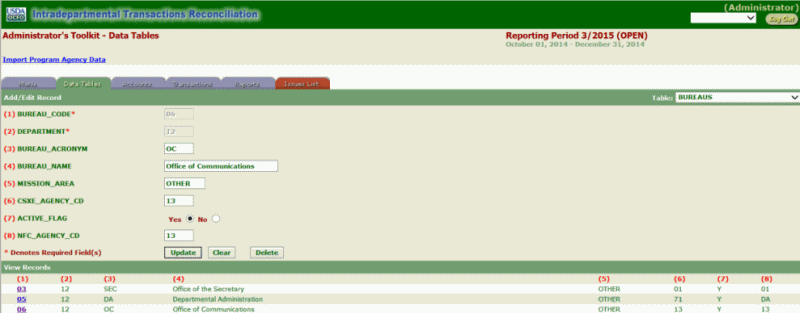
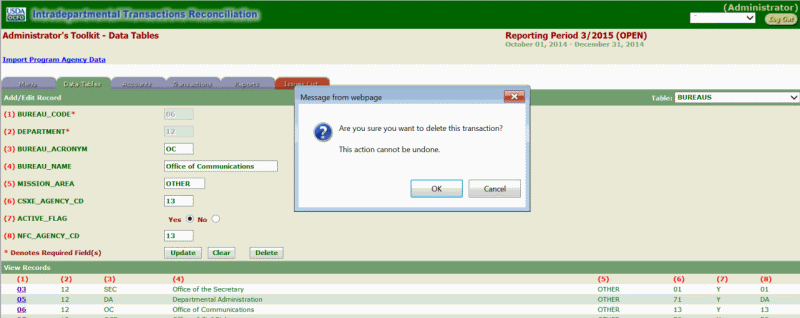
OR
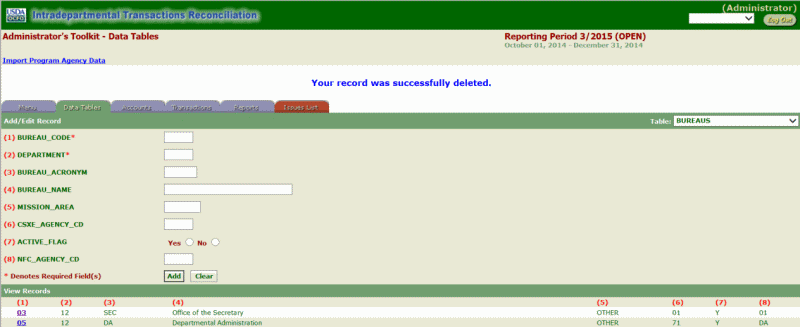
See Also |