Reporting Period allows the user to add, edit, or delete a reporting period in ITRS. Once the reporting period is updated by the user, it is added to the View Records field.
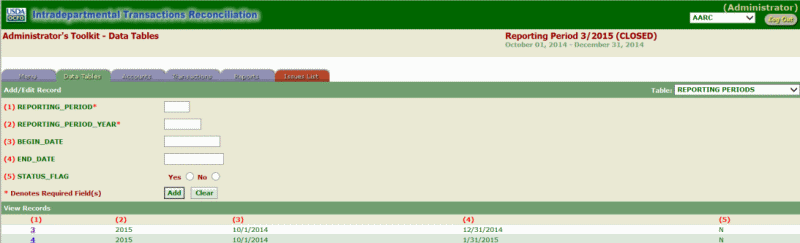
Field |
Description/Instruction |
|---|---|
REPORTING_PERIOD* |
Enter the applicable reporting period. The reporting period number corresponds to the applicable month. (e.g., October = 1, September = 12). *Required field. |
REPORTING_PERIOD_YEAR* |
Enter the applicable reporting period year. *Required field. |
BEGIN_DATE |
Enter the beginning date. |
END_DATE |
Enter the ending date. |
STATUS_FLAG |
Select Yes or No. |
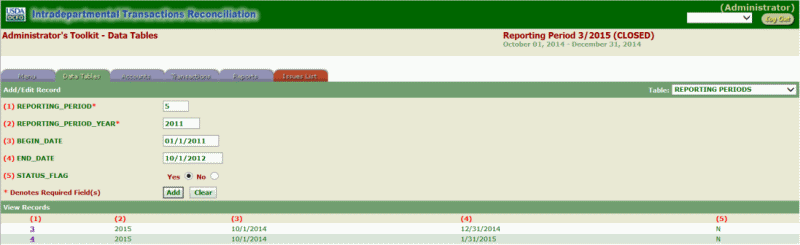
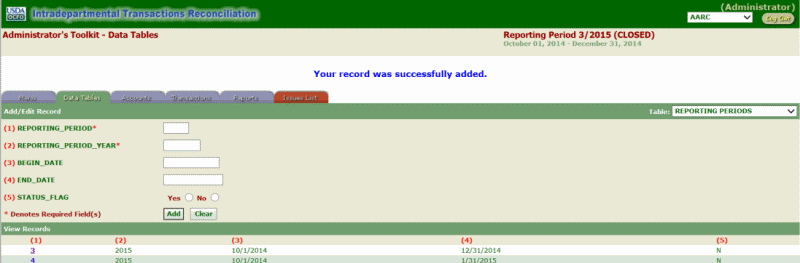
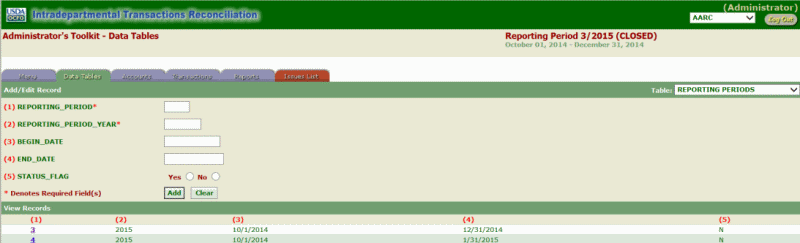
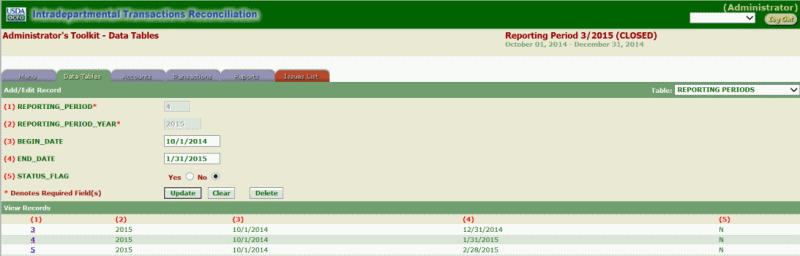
Field |
Description/Instruction |
|---|---|
Reporting_Period* |
System generated. |
Reporting_Period_Year* |
System generated. |
Begin_Date |
Update the field if applicable. |
End_Date |
Update the field if applicable. |
Status_Flag |
Update the field if applicable. |
OR
Click Clear to clear the fields.
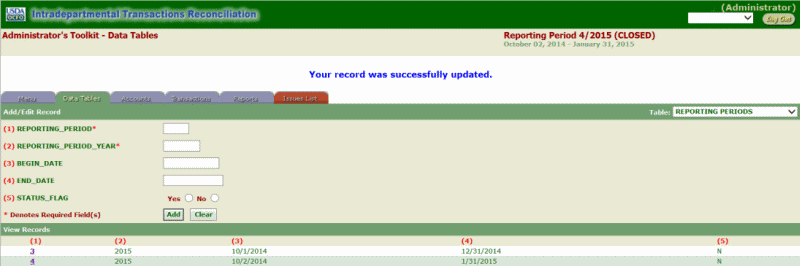
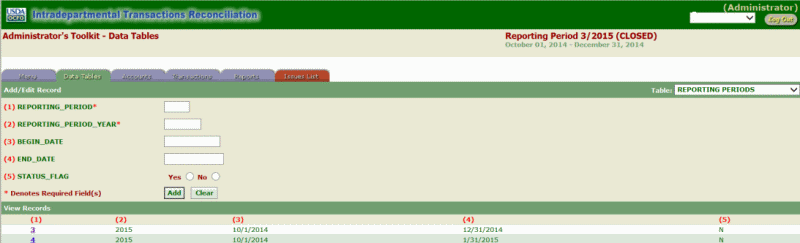
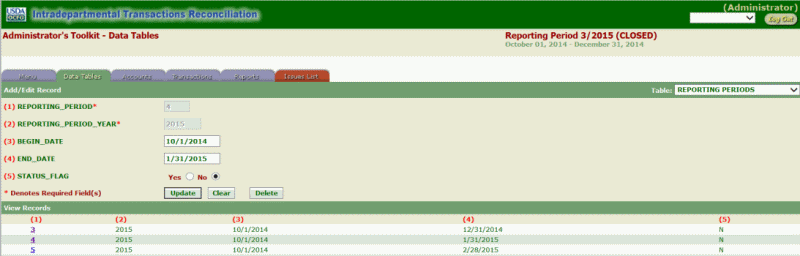
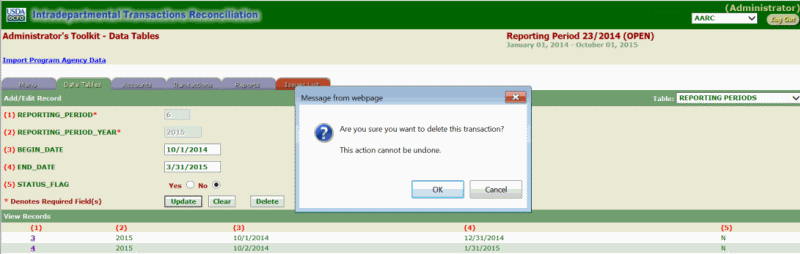
OR
Click Cancel.
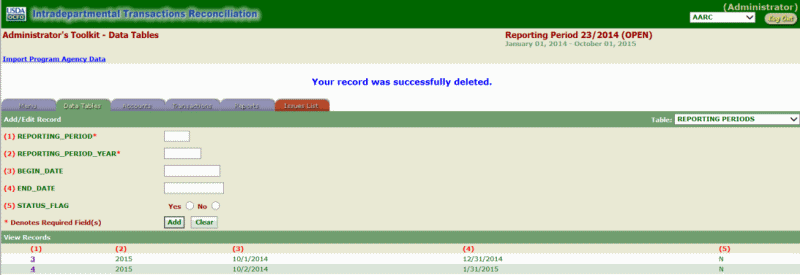
See Also |