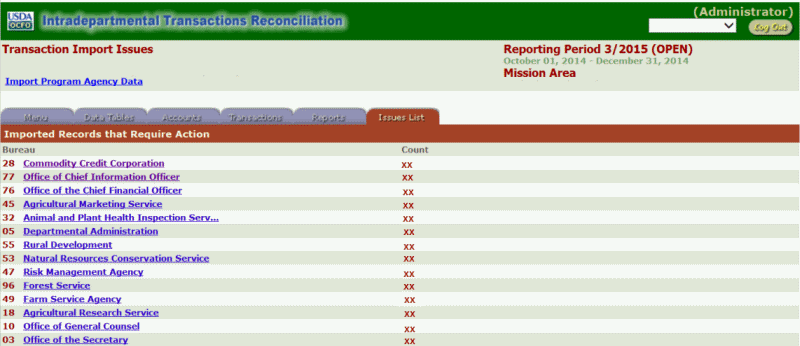Issues List
The tab allows users to view are transaction import issues of imported reports that require action for the open reporting period.
To View an Issue(s):
- Select the tab. A list of available Bureaus (Agencies) is displayed.
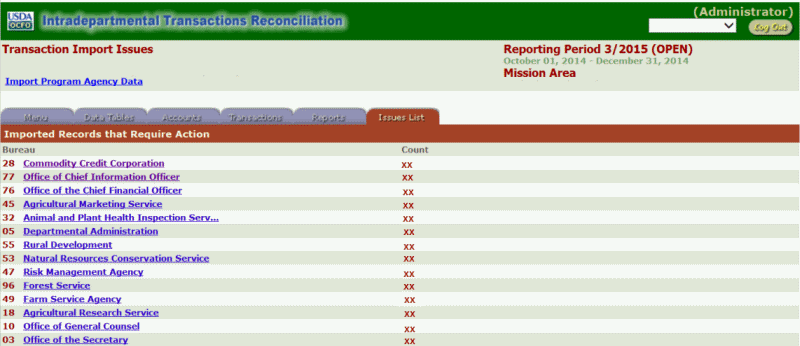
- Select the applicable Bureau to be changed.
- Click the pencil icon to make changes to the reason.
- Enter the necessary changes to the reason.
- Click Update to save changes made to reason.
- Click Back to Agency List to return to the list of available Bureaus.