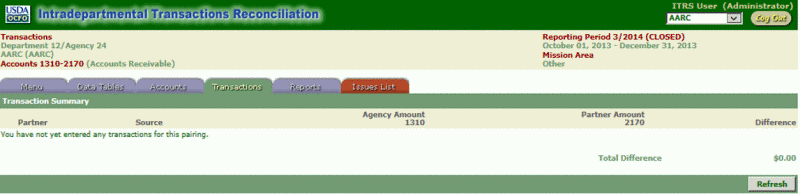Transactions
The Transaction Summary displays details about intradepartmental transactions. The following categories are available:
- Partner - Agency rendering funds.
- Source - Agency receiving funds.
- Agency Amount - Amount disbursed to Source from Partner.
- Partner Amount - Amount disbursed to Partner from Source.
- Difference - Amount left over from transaction.
To Refresh the Transaction Summary Totals:
- On the Administrator's Toolkit page, select the tab. The Transaction Summary page is displayed.
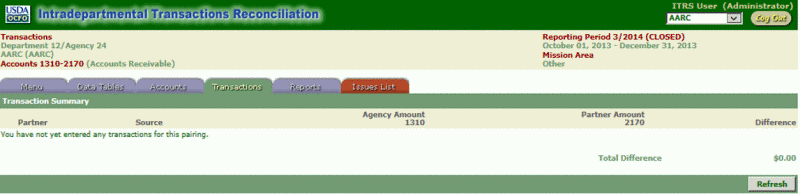
- Click Refresh to Refresh totals on the Transaction Summary.