User can access FUND either with a user Identification (ID) and password or via eAuthentication.
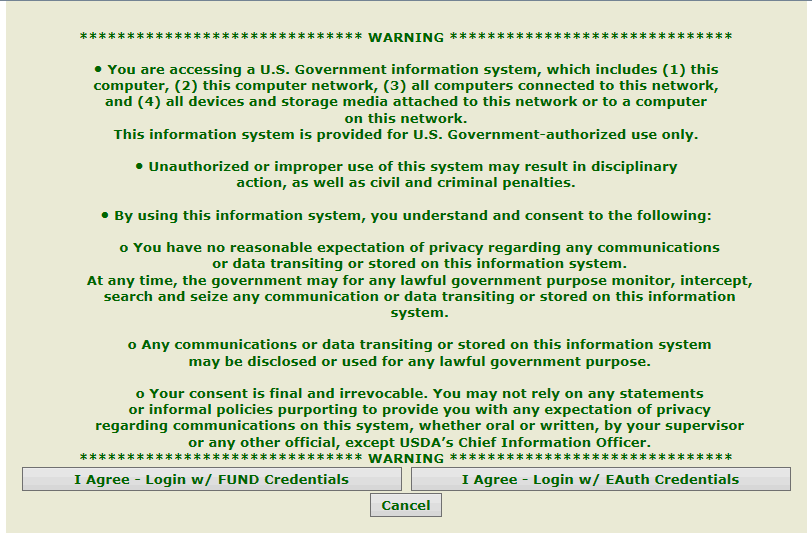
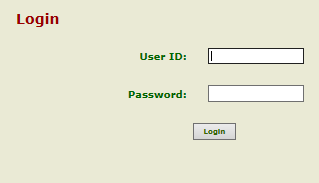
Field |
Description/Instruction |
|---|---|
User ID |
Type your assigned user ID (i.e., NF0999). |
Password |
Type your password. Your password is not displayed on the screen. |
See Also |