Change PII
The option allows the user to unmask and mask certain data fields that house Personally Identifiable Information (PII). Upon entry into EPP the data will be masked as the default.
To Change PII to Unmasked:
- On the EPP Home page (with Preferences folder expanded), select . The Change PII page is displayed.
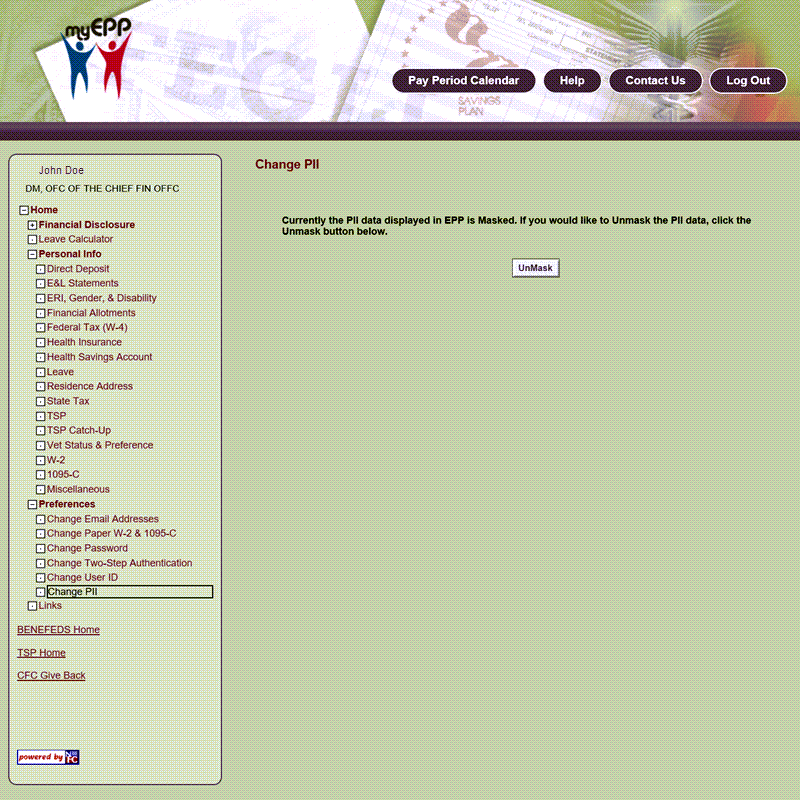
- Select the button to unmask PII.
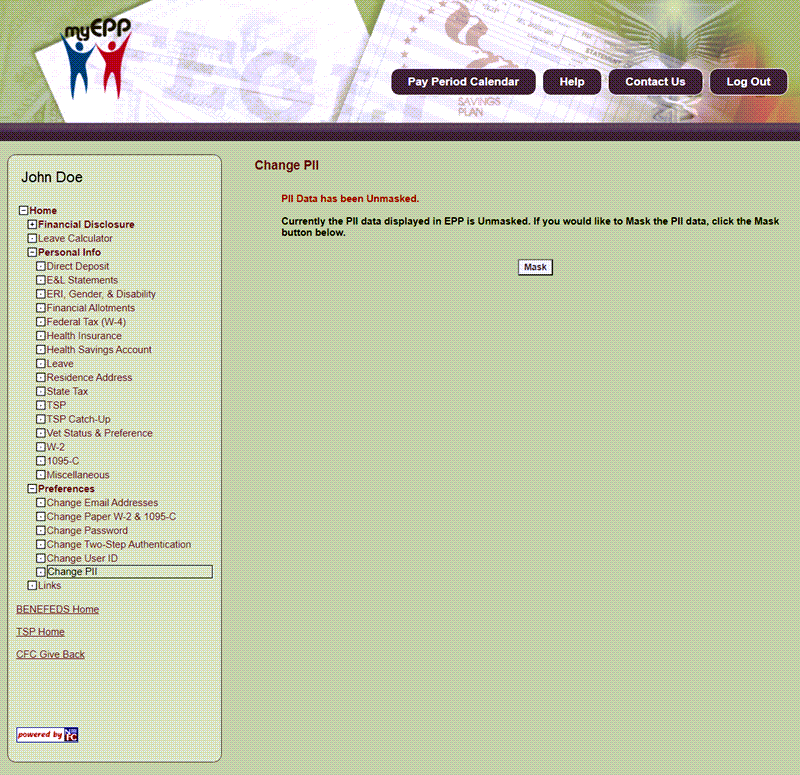
When employees log out of EPP, the data will default back to a masked state. To return the data to a masked state during the same viewing session, select again.
On the EPP Login page, the email address(es) that are presented when or is selected (e.g., xxxxxxst@msn.com) will be partially masked.
See Also |