Change User ID
The option allows the user to change their user ID.
To Change Your User ID:
- On the EPP Home page (with Preferences folder expanded), select to change your user ID.
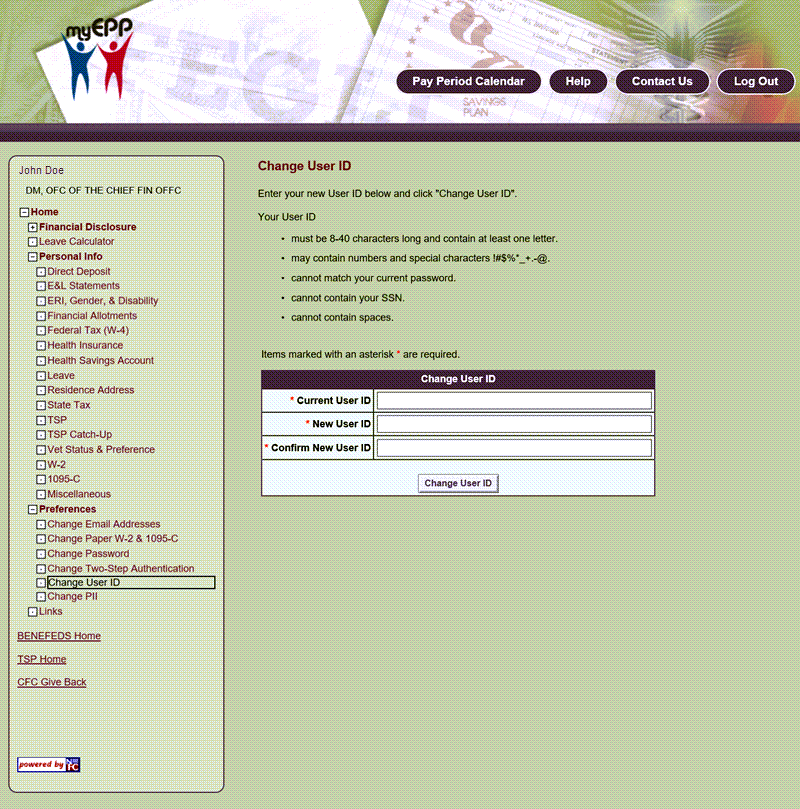
- Complete the fields as follows:
- Select the button to change the user ID.
See Also |