Change Email Addresses
The option allows the user to change their email address(es).
To Change Your Email Address:
- On the EPP Home page (with Preferences folder expanded), select to change your email address(es). The Change Email Addresses page is displayed.
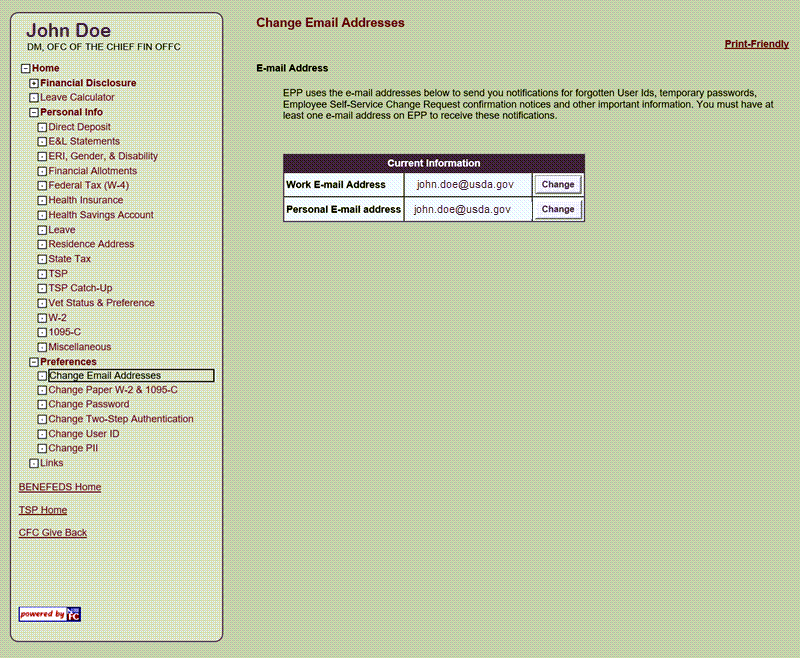
- Select the button to modify the applicable email address. The EPP authentication verification code is sent to the designated phone number or email address assigned to your two-factor authentication. The Change Email Addresses page with Please enter code is displayed.
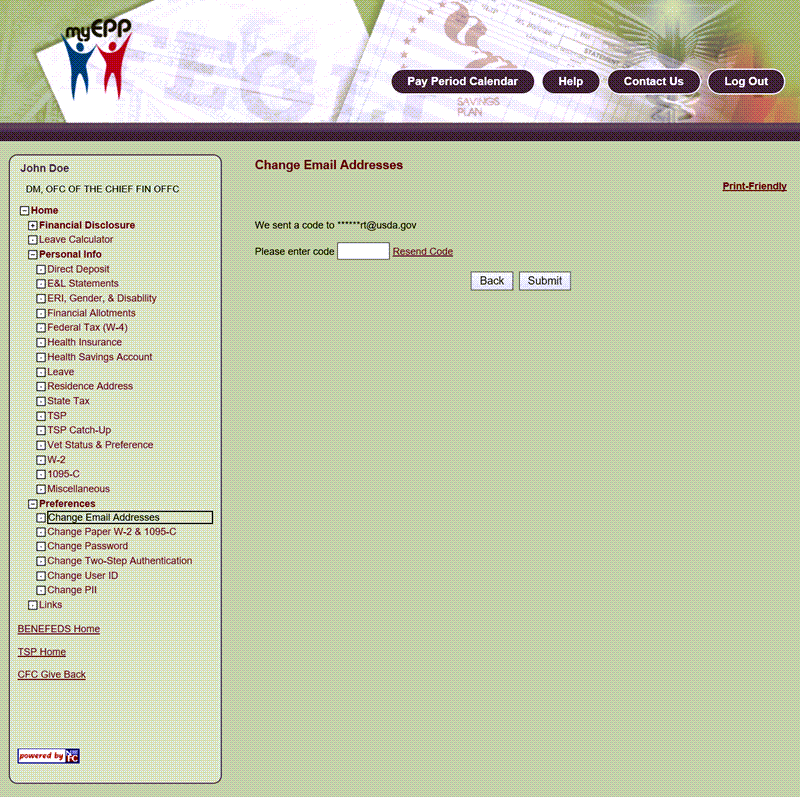
- Enter the six-digit verification code that you received in the designated box.
- Select the Submit . The Change Email Addresses page is displayed.
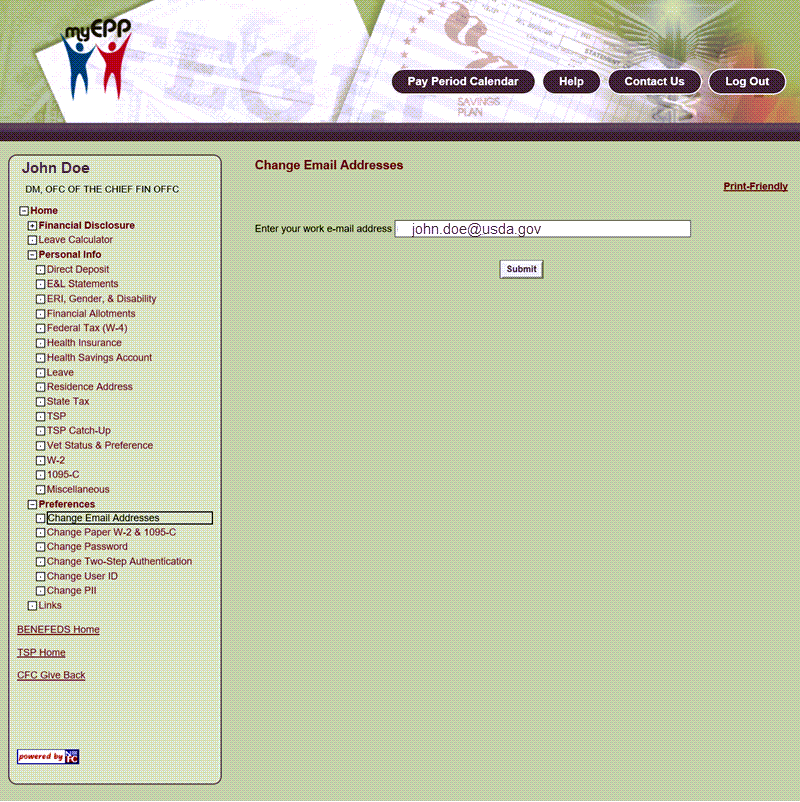
- Enter the new email information.
- Select the button. The Change Email Addresses page is displayed.
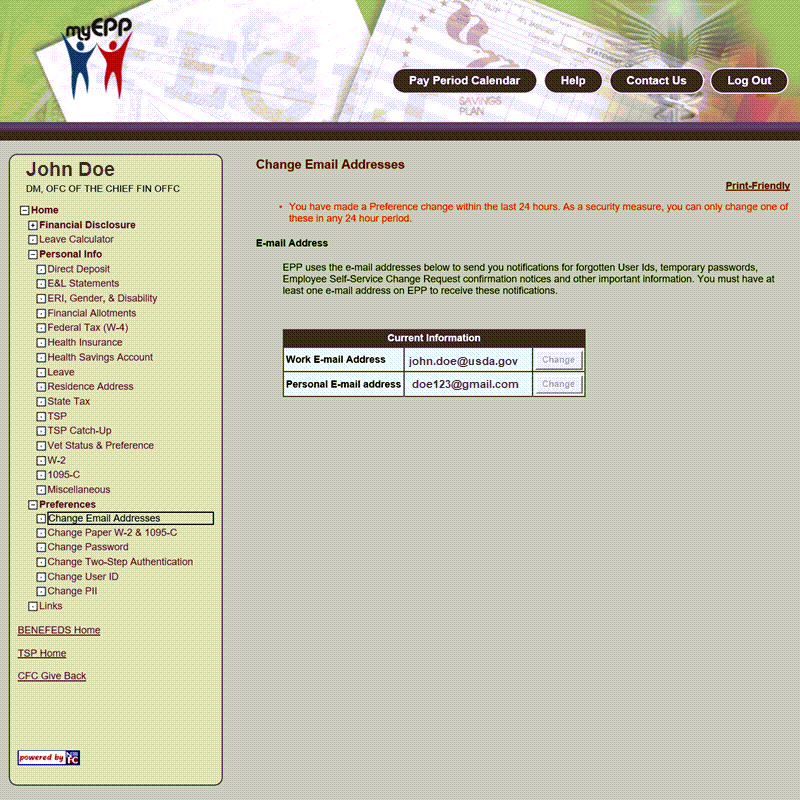
See Also |