Change Paper W-2 & 1095-C
This topic has been updated to include the Paperless option.
The option allows the user to change receipt of their W-2 and/or 1095-C from paper to an electronic version and vice versa.
To Receive the W-2 & 1095-C Electronically:
- On the EPP Home page (with Preferences folder expanded), select . The Change Paperless W-2 & 1095-C page is displayed.
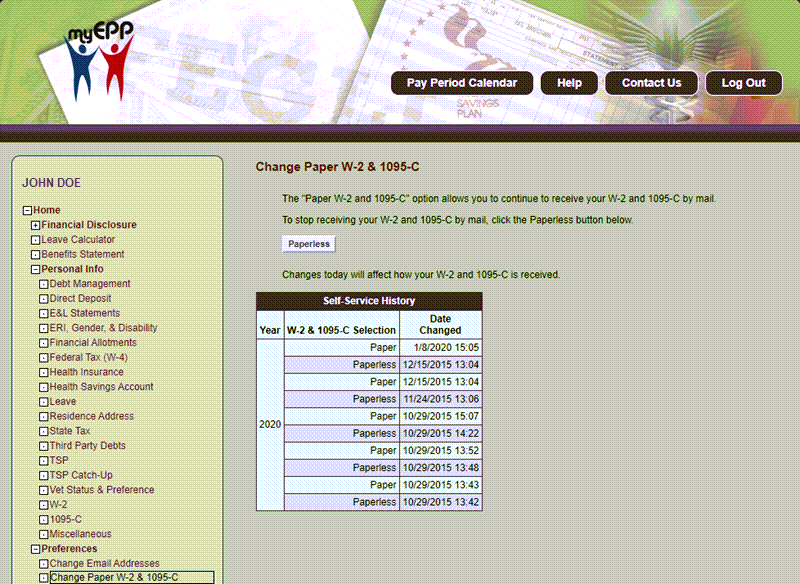
- Select the button to begin receiving your W-2 & 1095-C electronically. The Change Paper W-2 & 1095-C with Confirm button is displayed.
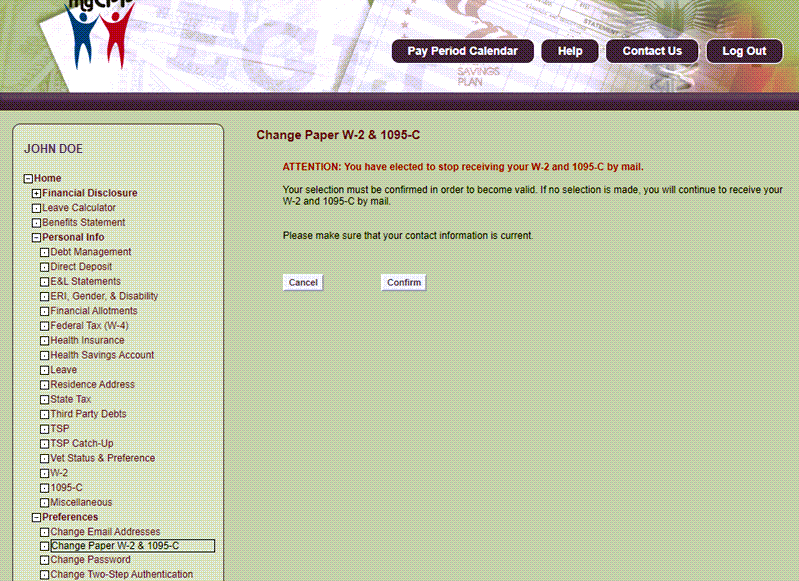
- Select the button.
See Also |