Part II: Other Personnel Information
Update Menu, option 2, Other Personnel Information — This option is used to add, change, and delete other personnel information not included or retained in PPS, (e.g., other last names used, other first names used, place of birth city, etc.).
To Access the Other Personnel Information Option:
- Type at the cursor.
OR
Position the cursor next to the option.
- Select the key. The Part II: Other Personnel Information screen is displayed.
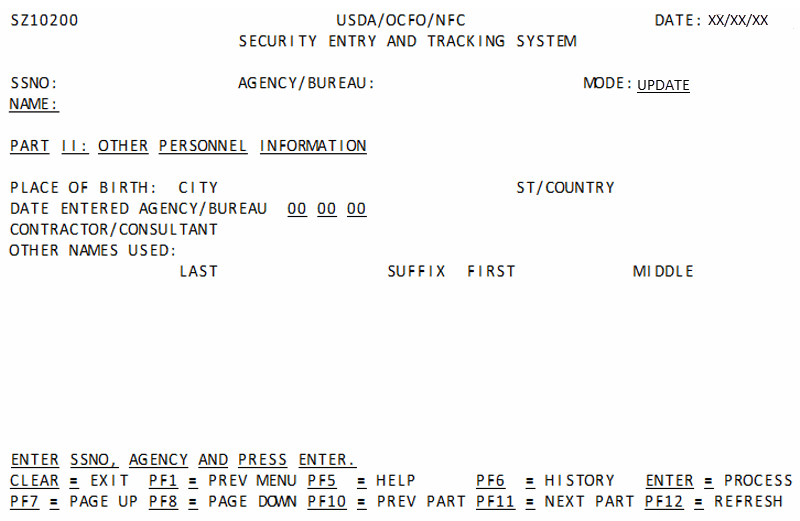
To Add Other Personnel Information:
- Complete the fields as follows:
- Select the key. A system message is displayed.
- Select the button to place the cursor in the field.
- Complete the fields as follows:
- Select the key. If the data passes system edits, the message is displayed.
If the data does not pass system edits, an error message will be displayed.
At this point, the following options are available:
- Select the key to display the Help screen to obtain assistance in completing any field.
- Select the key and repeat the above process or refresh the screen to query another individual’s record.
- Select the applicable function key at the bottom of the screen to perform another function or to exit.
See Also |