Selecting Employees
The Employees page lists employees, provides search and filter capabilities, and provides access to the Select Action menus.
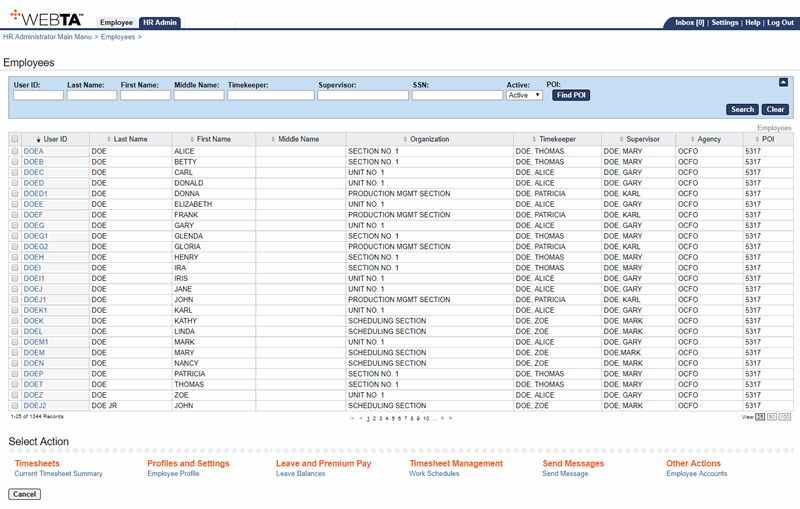
The following search criteria options are available on the Employees page:
- User ID — Used to search by user ID.
- Last Name — Used to search by the employee's last name.
- First Name — Used to include the employee's first name.
- Middle Name — Used to include the employee's middle name, if applicable.
- Timekeeper — Used to search for employees assigned to a specific timekeeper.
- Supervisor — Used to search for employees assigned to a specific supervisor.
- SSN — Used to search by Social Security number (SSN).
- POI — Used to search for a specific POI.
The following links may be accessed from the Employees page:
- Current Timesheet Summary
- Employee Profile
- Leave Balances
- Work Schedules
- Send Message
- Employee Accounts
The following pages may be accessed by selecting a link on the Employees page:
- Timesheet Summary
- Employee Profile
- Leave Balances
- Schedule Assignment
- Send Message
- Accounts