Roll Call
The Roll Call report lists all active employees and can be printed to track employees in an emergency situation.
To Run the Roll Call Report:
- Select the link from the Reports section on the ECM Administrator Main Menu page. The Reports page is displayed.
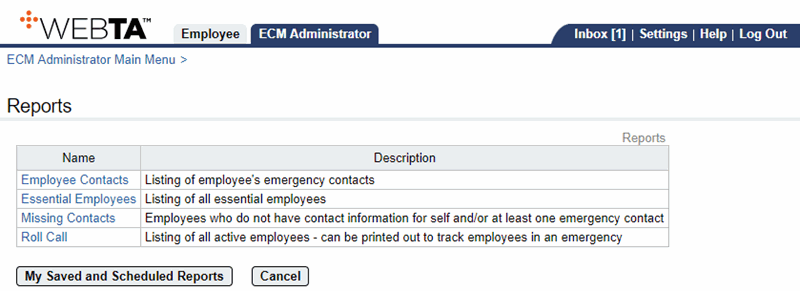
- Select the link. The Roll Call Report Parameters page is displayed.
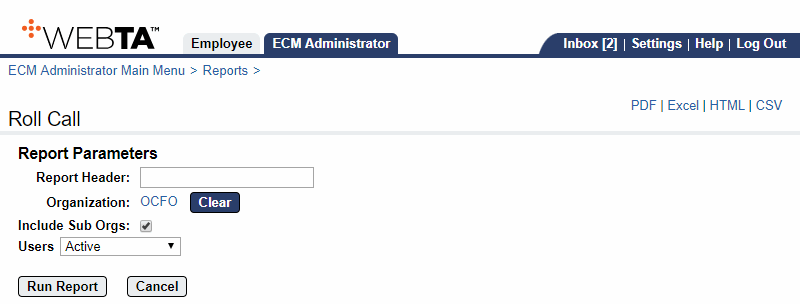
- Complete the following Report Parameters fields:
- Select the button to run and display the report.
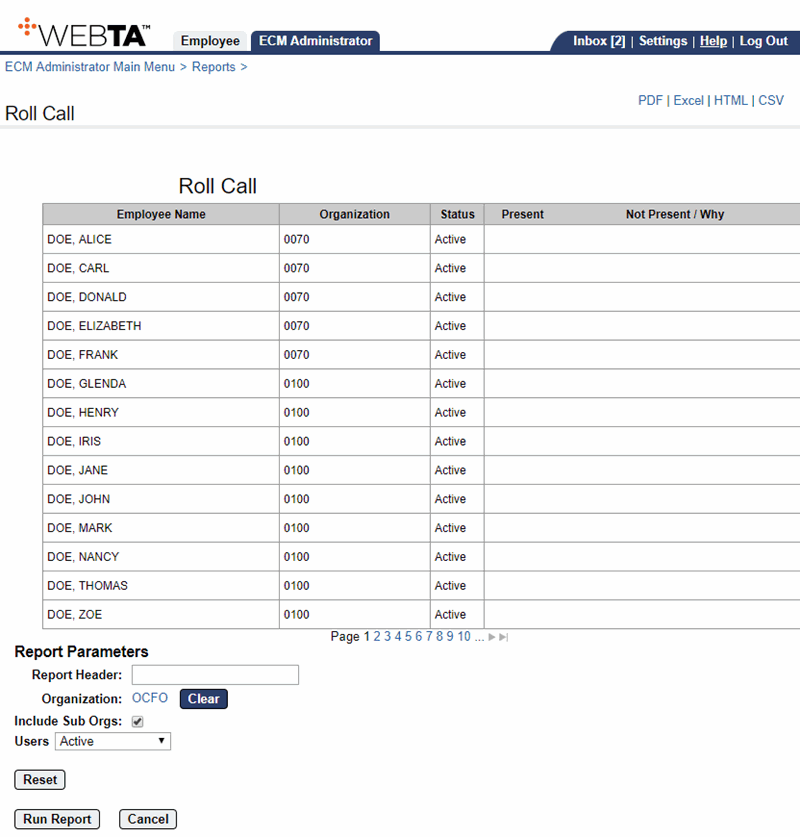
At this point, the following options are available:
Step
Description
Select the , , , or link
Displays the report output in the specified file type.
Select the button
Returns you to the Report Parameters page.
Select the button
Returns you to the Reports menu.
Select the tab
Returns you to the ECM Administrator Main Menu page.
See Also |