Adding Leave and Other Time
The Leave and Other Time section of the T&A Data page has daily time entry fields for each week in a pay period. Daily leave and other time totals are displayed in the Leave and Other Time Total row.
To Add Leave and Other Time to an Employee's T&A:
- Select the employee from the Timekeeper Select Employee page or the Search Results page following the directions found in Selecting an Employee or Searching for an Employee.
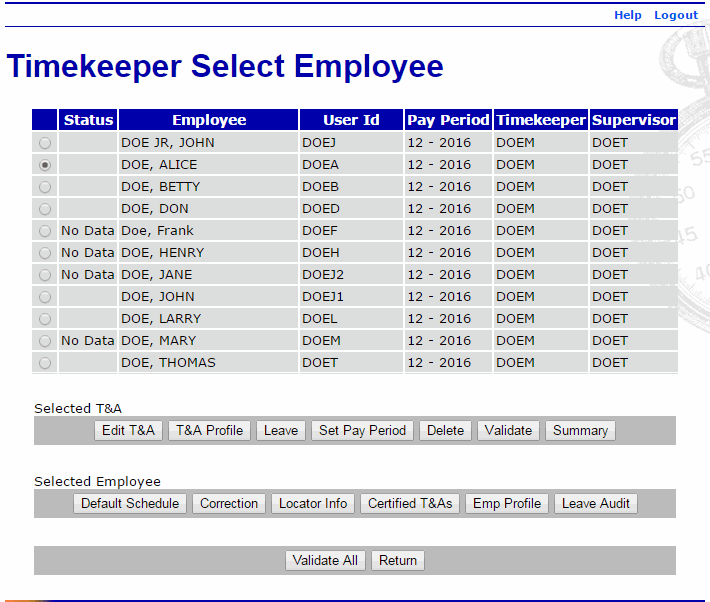
- Select the button from the Selected T&A list on the Timekeeper Select Employee page. The T&A Data page is displayed.
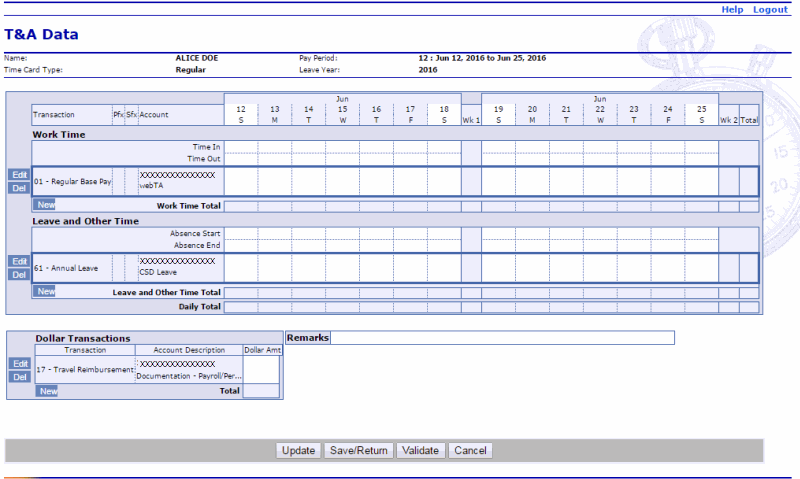
- Select the button in the Leave and Other Time section of the T&A. The New Leave and Other Time Activity page is displayed.
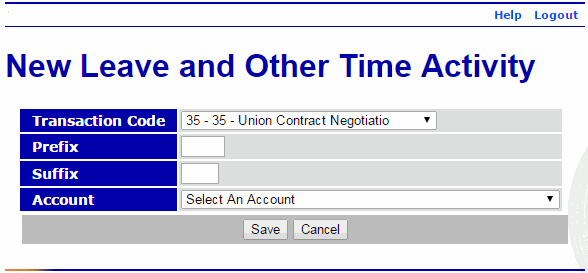
- Complete the fields as follows:
Field
Instruction
Transaction Code
Select the applicable TC from the drop-down list.
Prefix
Enter the prefix code, if applicable.
Suffix
Enter the suffix code, if applicable.
Account
Select the applicable accounting code from the drop-down list.
- Select the button to save the TC and return to the T&A Data page. After you select the button to save the TC, the and buttons are available.
OR
Select the button to cancel the action and return to the T&A Data page.
- Select the button next to the applicable TC in the Leave and Other Time section.
- Complete the fields as follows:
Field
Description/Instruction
Absence Start
Enter start time in hours and minutes in 15-minute increments.
Absence End
Enter end time in hours and minutes in 15-minute increments.
TC Line
Enter absence time in hours and minutes. This field is required.
Leave and Other Time Total
Populated with the total absence time for the day.
- Select the button to update the T&A and keep the page open.
OR
Select the button to save the changes and return to the Timekeeper Select Employee page.
OR
Select the button to validate the T&A and return to the Timekeeper Select Employee page.
OR
Select the button to cancel the edits and return to the Timekeeper Select Employee page.
See Also |