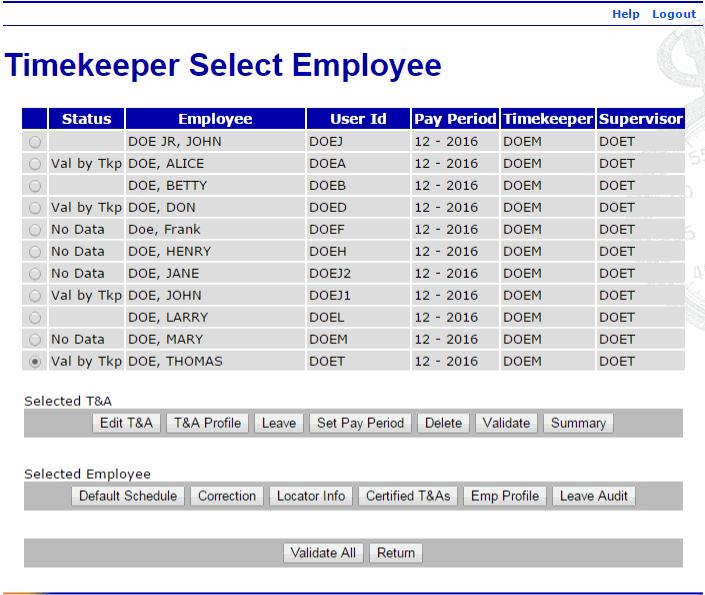Validating T&As
The function allows Timekeepers to validate an employee's T&A in the event that the employee is unable to. T&As must be validated before they can be certified and transmitted to NFC.
To View and Validate an Employee's T&A:
- Select the employee from the Timekeeper Select Employee page or Search Results page following the directions found in Selecting an Employee or Searching for an Employee.
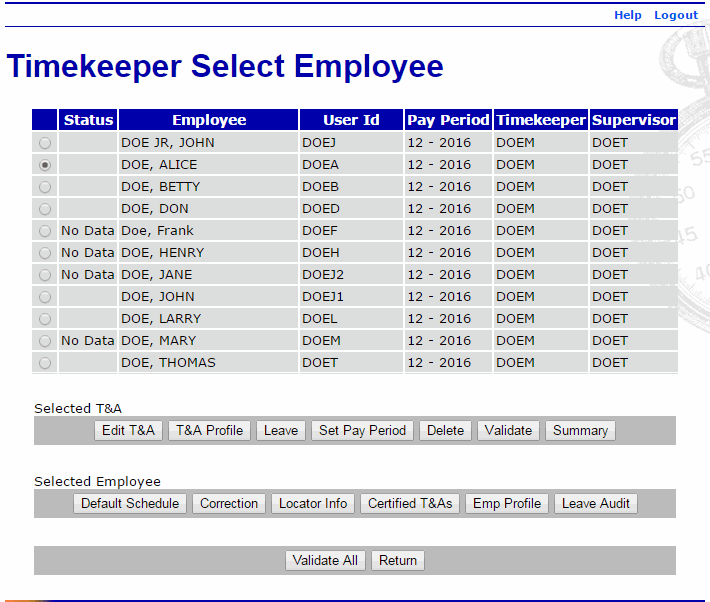
- Select the button from the Selected T&A list on the Timekeeper Select Employee page to view the T&A before validating. The T&A Summary page is displayed.
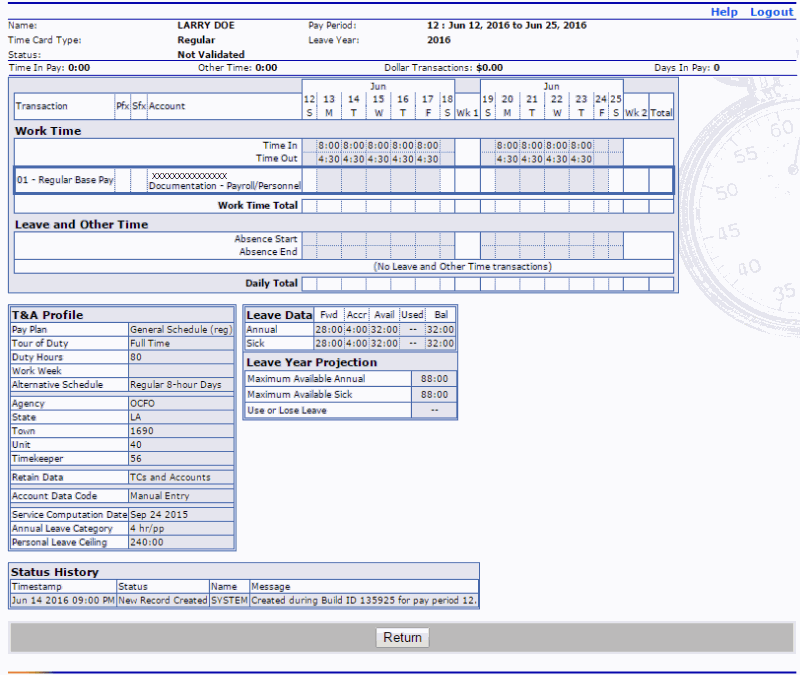
- Select the button to return to the Timekeeper Select Employee page.
- Select the button. The Timekeeper Select Employee page is displayed and shows the T&A validated by the Timekeeper. If the T&A is not complete, you will get the Validation Summary page listing warnings or errors regarding the T&A.