Viewing a List of Certified T&As
To Display a List of Certified T&A(s):
- Select the button from the Supervisor Main Menu. The Select Employee page is displayed.

- If more than one employee is listed on the Select Employee page, select the applicable employee.
- Select the button. The Certified T&A Summaries page is displayed.
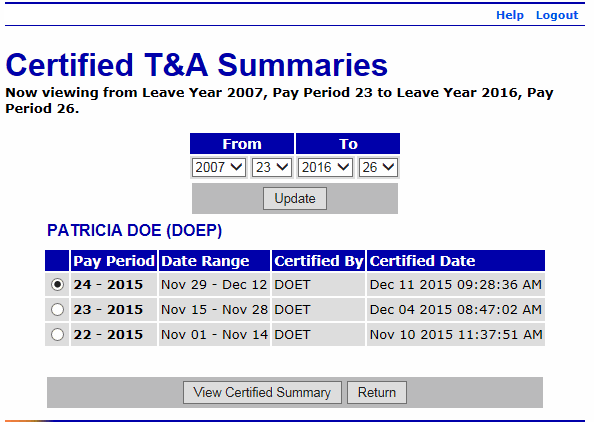
- Select the applicable pay period.
- Select the button. The applicable certified T&A is displayed.
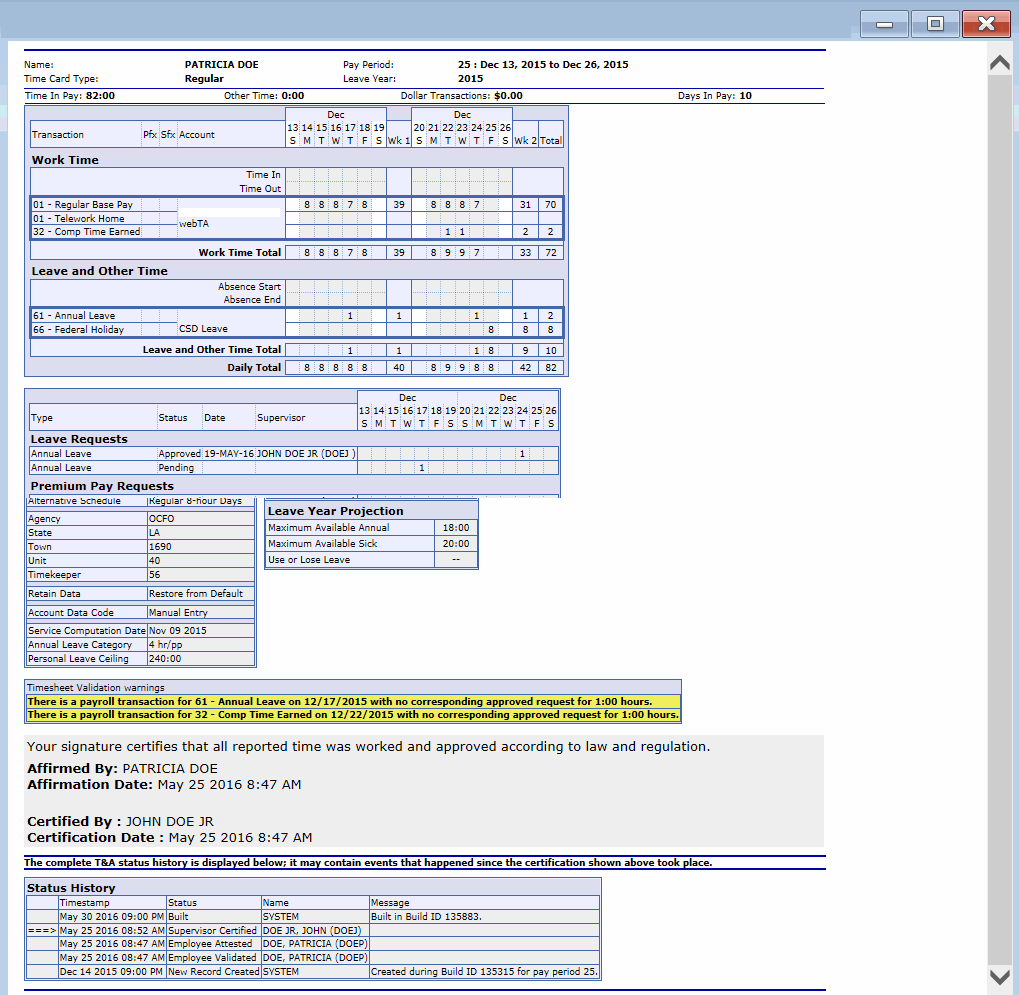
- Select the to close the page. The Certified T&A Summaries page is displayed.
See Also |