Validating Your T&A
At the end of each pay period, you must validate your T&A. After you validate your T&A, it can be certified by your supervisor. Upon being certified by your supervisor, the T&A is sent to NFC for processing. All T&As should be completed, validated, and certified by the Tuesday following the end of the pay period.
To Validate Your T&A
- Select the button from the Employee Main Menu. The T&A Data page is displayed.
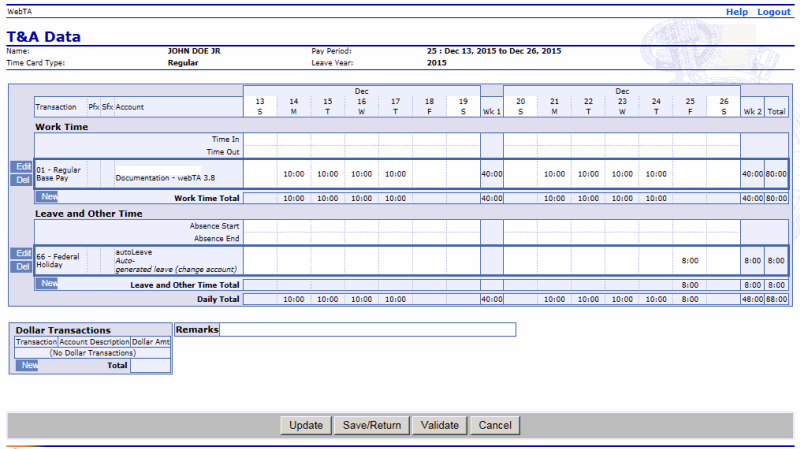
- Confirm that all work time, leave, etc., has been entered on your T&A.
- Select the button. A Validation Summary page is displayed listing any error and/or warning associated with your T&A.
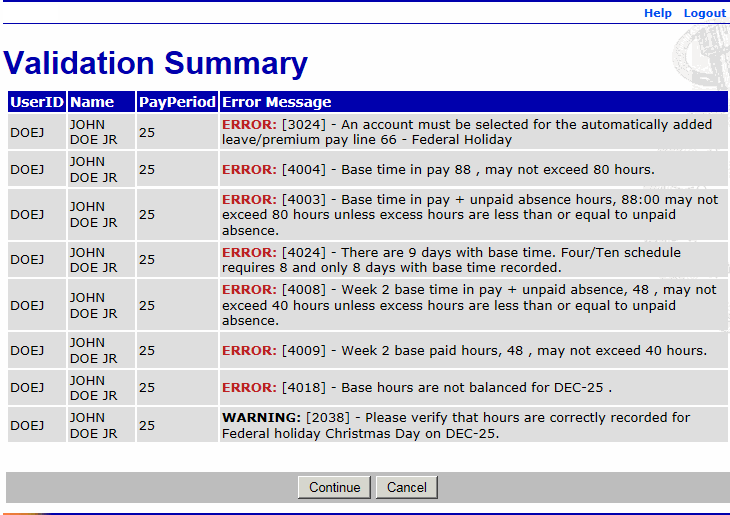
- Select the button to override any warning(s) and validate the T&A.
OR
Select the button to return to the T&A Data page to resolve/correct any error(s).
- After all error(s) have been resolved/corrected, select the button. Your T&A is displayed.
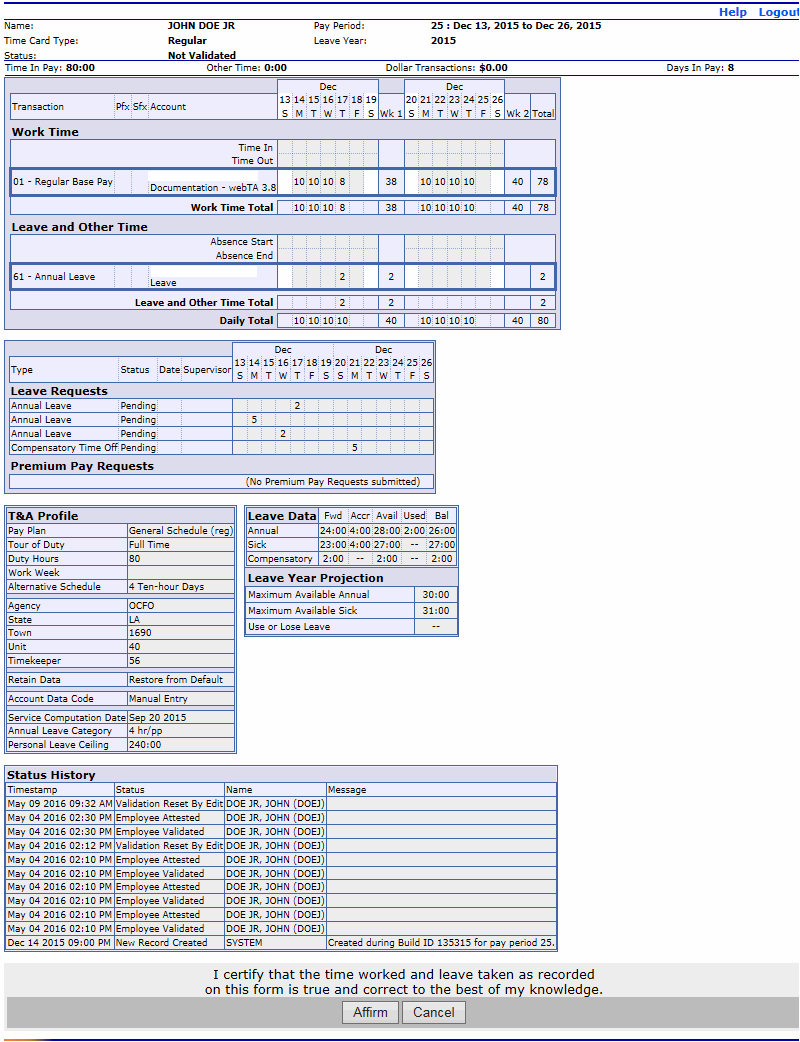
- Review your T&A.
The following information may be displayed on your T&A.
Field
Description
Name
Populated with your name.
Pay Period
Populated with the current pay period.
Time Card Type
Populated with the type of T&A (e.g., regular, corrected, etc.)
Leave Year
Populated with the leave year.
Status
Populated with the status of the T&A. Valid values are:
Value
Meaning
T&A Profile does not exist. A T&A Profile must be established before T&A functions can be performed.
T&A validated by employee.
T&A validated by timekeeper.
T&A validated by master timekeeper.
T&A certified by supervisor or master supervisor.
T&A Profile exists, but no T&As have been entered.
Time In Pay
Populated with the number of hours and minutes (in format) in pay status.
Other Time
Populated with the number of hours and minutes (in format) in other time status.
Dollar Transactions
Populated with the dollar amount to be paid for dollar TCs.
Days In Pay
Populated with the total number of days in pay status for the pay period.
Transaction
Populated with the TC for the line.
Pfx
Populated with the prefix for the line, if applicable.
Sfx
Populated with the suffix for the line, if applicable.
Account
Populated with the accounting code and description for the line.
Work Time
Description
Time In
Populated with the arrival time for each day of the pay period.
Time Out
Populated with the departure time for each day of the pay period.
Transaction
Populated with the work time TC for the line.
Pfx
Populated with the work time prefix for the line, if applicable.
Sfx
Populated with the work time suffix for the line, if applicable.
Account
Populated with the work time accounting code and description for the line.
Work Time Total
Populated with the total number of hours for each day in the Work Time section.
Leave and Other Time
Description
Absence Start
Populated with the time that the leave starts on the applicable day.
Absence End
Populated with the time that the leave ends on the applicable day.
Transaction
Populated with the leave and/or other time TC for the line.
Pfx
Populated with the leave and/or other time prefix for the line, if applicable.
Sfx
Populated with the leave and/or other time suffix for the line, if applicable.
Account
Populated with the leave and/or other time accounting code and description for the line.
Leave and Other Time Total
Populated with the total number of hours of leave and/or other time for each day of the pay period.
Daily Total
Populated with the total of the Work Time Total and the Leave and Other Time Total for each day of the pay period.
Type
Populated with the type of leave or premium pay requested.
Status
Populated with the status of the leave or premium pay request.
Date
Populated with the date of the leave or premium pay request.
Supervisor
Populated with the supervisor that has approved/denied the leave or premium pay request.
Leave Requests
Description
Type
Populated with the type of leave requested.
Status
Populated with the status of the leave request.
Date
Populated with the date of the leave request.
Supervisor
Populated with the supervisor that has approved/denied the leave request.
Premium Pay Requests
Description
Type
Populated with the type of premium pay requested.
Status
Populated with the status of the premium pay request.
Date
Populated with the date of the premium pay request.
Supervisor
Populated with the supervisor that has approved/denied the premium pay request.
T&A Profile
Description
Pay Plan
Populated with your pay plan.
Tour of Duty
Populated with your tour of duty.
Duty Hours
Populated with your duty hours for the pay period.
Work Week
Populated with your work week information.
Alternative Schedule
Populated with your alternative work schedule information.
Agency
Populated with your Agency.
State
Populated with your State.
Town
Populated with your town.
Unit
Populated with your unit.
Timekeeper
Populated with your timekeeper's number.
Retain Data
Populated with default schedule information.
Account Data Code
Populated with your accounting code entry information.
Service Computation Date
Populated with your service computation date (SCD).
Annual Leave Category
Populated with your annual leave category.
Personal Leave Ceiling
Populated with your annual leave ceiling carryover information.
Status History
Description
Timestamp
Populated with the time information for each entry on this T&A.
Status
Populated with the status for each entry on this T&A.
Name
Populated with the name of the person making the entry for each entry on this T&A.
Message
Populated with any applicable messages for each entry on this T&A.
- Select the button to confirm your T&A. A confirmation popup appears.
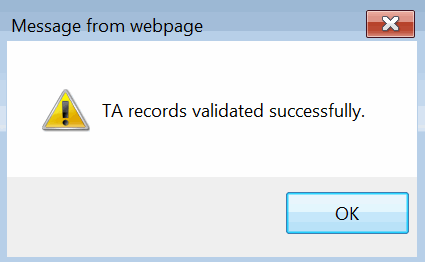
OR
Select the button to return to T&A Data page.
See Also |