Viewing Documentation Data
The documentation function is used to retrieve pertinent individual table screen layout data. This screen lists the table number, name, purpose, and description of the table’s data elements.
To View Documentation Data:
- Type followed by the desired table number (i.e., ) at the prompt on the TMGT menu.
- Press . The selected documentation screen shown below is displayed.
- Press to scroll backward and return to page 000001 of the documentation screens.
OR
Press to scroll forward through the documentation screens
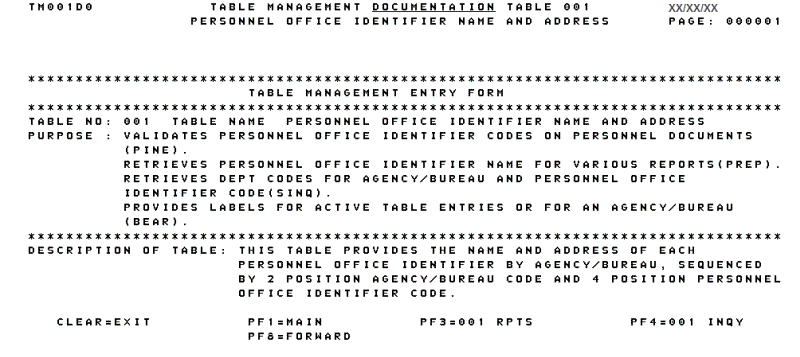
- After viewing documentation data, select one of the functions described below.
- Press or as applicable to perform another function.
- Press the applicable program function key displayed at the bottom of the screen to navigate in the system.
See Also |