Requesting a Report
The report option is used to generate ad hoc reports. It is also used to produce mailing labels for specified tables.
To Request a Report:
- Type followed by the desired table number (i.e., ) at the prompt on the TMGT menu.
- Press . The selected reports screen is displayed.
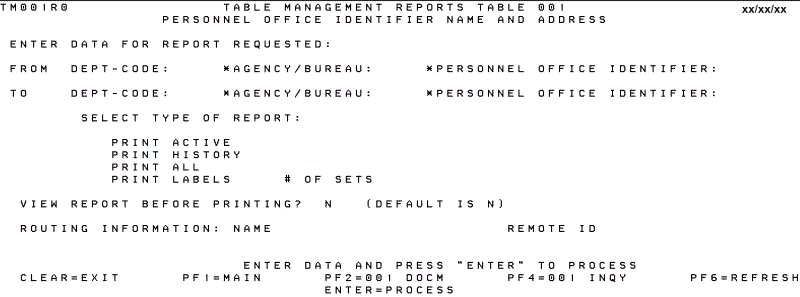
- Complete the fields using the field instructions under requesting a report for the applicable table.
- Press . After the data passes system edits, the message and the job name are displayed.
- After requesting a report, select one of the functions described below.
- Press to refresh the screen to request another report.
- Press , , or as applicable to perform another function.
- Press the applicable program function key displayed at the bottom of the screen to navigate in the system.
See Also |