Updating a Record
On the TMGT menu shown below, the update function is used to add, modify, delete, or reactivate a record.
To Update a Record:
- Type followed by the desired table number (i.e., ) at the prompt.
- Press . The selected update screen is displayed.
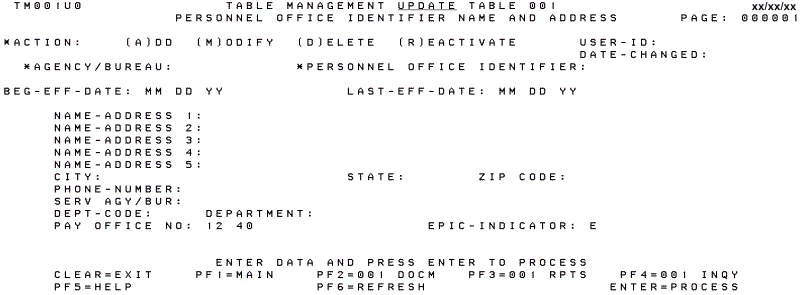
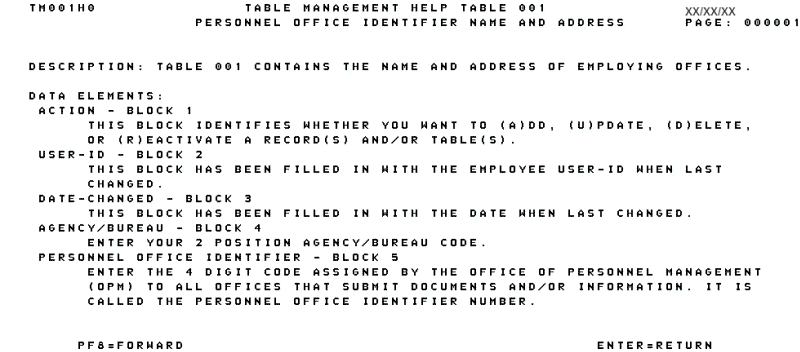
In This Section |
See Also |