AWOP Leave
AWOP Leave is Program 02 on the TINQ menu. This program is used to query, modify, or add nonpay status records, including LWOP (leave without pay) and AWOL (absence without leave).
An employee’s AWOP counters must be adjusted in TINQ when a return to duty action is processed; the system does not automatically reset AWOP counters.
To Use the AWOP Leave Program:
- At the TINQ menu, type at the prompt.
- Press . The AWOP Leave screen is displayed.
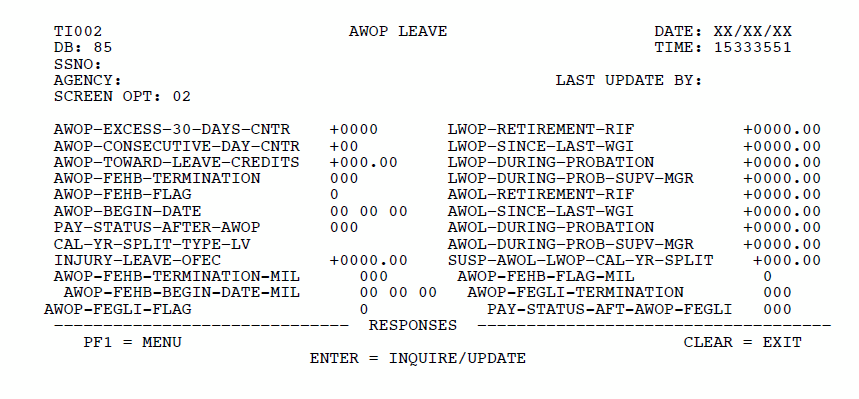
- To query, modify, or add a record, complete the SSNO field as follows:
Field
Instruction
SSNO
Type the employee’s Social Security number.
- Press . The AWOP Leave record for the Social Security number entered is displayed.
- Complete the Agency field.
Field
Description/Instruction
Agency
System-generated Agency code. If the employee has a dual appointment and the Agency displayed is not the applicable one, enter the Agency code of the record you want to query or modify.
- Press. The data changes to the selected Agency data.
- Complete the fields as follows.
Field
Description/Instruction
Screen Opt
System-generated program number . Complete this field with the next program desired after all changes and/or additions are made.
Last Update By
System-generated field whenever a TINQ record is accessed and updated. The user ID number is system generated for the audit trail.
AWOP-Excess-30-Days-Cntr
Number of all nonpay days after the initial 30 days of nonpay occurring since the employee's career conditional appointment.
LWOP-Retirement-RIF
Summary of approved leave-without-pay hours occurring during the current calendar year. These hours are used in the adjustment of the service computation dates for leave, retirement, and reduction in force.
AWOP-Consecutive-Day-Cntr
Number of consecutive calendar days of nonpay since the employee’s career conditional appointment.
LWOP-Since-Last-WGI
Summary of approved leave-without-pay hours occurring since the employee's last within-grade increase.These hours are used to extend the employee's waiting period for the next within-grade increase.
AWOP-Toward-Leave-Credits
Total number of hours that occurs during the leave year and will be used for accrual reductions. Whenever the absence equals the number of base hours in a pay period (), the employee's accruals for annual and sick leave are reduced. The counter is then reduced by the number of base hours. Any hours remaining at the end of the leave year that are less than the number of base hours are dropped.
LWOP-During-Probation
Summary of approved leave-without-pay hours during the employee's probationary period. These hours are used for the extent of the employee's probationary period.
AWOP-FEHB-Termination
Tracked nonpay days used for the termination of the employee's Federal Employees Health Benefits (FEHB). When the counter reaches days, the employee's health benefits coverage is terminated. Generally, nonpay days should be consecutive, except when the employee returns to duty and goes on nonpay status within 4 months. In this case, the number of days in the current nonpay period is combined with the nonpay from the prior period. This field is system generated. This field will reset after health benefits are terminated or the Pay-Status-After-AWOP field reaches days.
LWOP-During-Prob-Supv-Mgr
Total number of approved leave-without-pay hours occurring during probation for an employee in a supervisory or managerial position.
AWOP-FEHB-Flag
Code used to control the updating of the number of nonpay days toward the termination of health benefits and the number of days in pay status following a period of nonpay. Valid values are:
Not applicable
Update AWOP counters
Update pay status countersAWOL-Retirement-RIF
Summary of unapproved absence-without-pay hours during the calendar year. These hours are used to adjust the service computation dates for leave, retirement, and reduction in force.
AWOP-Begin-Date
Date the period of nonpay begins.
AWOL-Since-Last-WGI
Total number of unapproved absence-without-pay hours occurring since the employee's last within-grade increase.
Pay-Status-After-AWOP
Number of days in pay status following a period of nonpay. It is updated by days each pay period when AWOP-FEHB-Flag is .
AWOL-During Probation
Total number of unapproved absence-without-pay hours occurring during the employee's probationary period. These hours are used to extend the employee's probationary period.
Cal-Yr-Split-Type-Lv
The type of absence without pay used in the pay period involving a calendar year split. Only one type of absence without pay can be used in this field. Enter the type of nonpay leave used for the pay period involving a calendar year split. Valid values are:
AWOL
LWOP
SuspensionAWOL-During-Prob-Supv-Mgr
Summary of unapproved absence-without-pay hours occurring during the supervisory probationary period. These hours will be used for the extent of the probationary period.
Injury-Leave-OFEC
Number of hours of injury leave an employee has used in the current leave year.
Susp-AWOL-LWOP-Cal-Yr-Split
Summary of absence-without-pay hours used in the pay period involving a split calendar year which are applicable to the new calendar year. These hours are used to compute the service computation date at the last pay period, then zeros out by the system and stored on IRIS Program IR140 in the AWOL-Prev-Cal-Yr-Split field. These hours will be used in certain computations at the end of the new calendar year.
AWOP-FEHB-Termination-Mil
Tracked nonpay days due to active military duty used for the termination of the employee's FEHB. When the counter reaches days, the employee's FEHB coverage is terminated. Generally, nonpay days should be consecutive, except when the employee returns to duty and goes on nonpay within 4 months. In this case, the number of days in the current nonpay period is combined with the nonpay from the prior period. This field is system generated. This field will reset after FEHB coverage is terminated or the Pay-Status-After-AWOP field reaches days.
AWOP-FEHB-Flag-Mil
Code used to control the updating of the number of nonpay military leave days toward the termination of health benefits and the number of days in pay status following a period of nonpay. Valid values are:
Not applicable
Update AWOP countersAWOP-FEGLI-Begin-Date
Date the period of nonpay begins.
AWOP-FEGLI-Termination
Tracked nonpay days used for the termination of an employee's life insurance coverage. When the counter reaches days, the employee's life insurance coverage is terminated. Generally nonpay days should be consecutive, except when the employee returns to duty and goes on nonpay within 4 months. In this case, the number of days in the current nonpay period is combined with the nonpay from the prior period. This field is system generated. This field will reset after life insurance benefits are terminated or the Pay-Status-Aft-AWOL-FEGLI field reaches days.
AWOP-FEGLI-Flag
Code used to control updating the number of nonpay days toward the termination of life insurance coverage and the number of days in pay status following a period of nonpay. Valid values are:
Not applicable
Update AWOP counters
Update pay status countersPay-Status-Aft-AWOP-FEGLI
Number of days in pay status following a period of nonpay. It is updated by days each pay period when AWOP-FEGLI-Flag is .
- After entering the data, press . The AWOP Record is updated. The Last Update By field displays the identification number of the last person to update the leave record.
- To access another record, enter the Social Security number directly over the one displayed.
- Press.
- To access another program, type the program number in the Screen Opt field.
- Press.
See Also |