History Inquiry
History Inquiry is option on the QSR Menu Screen. This option is used to view a QSR history record. Records for the current and up to 26 prior pay periods are maintained in the SPPS database for viewing. After 1 year, the records are converted to microfiche and retained for 6 years. The records, however, can be viewed in DOTSE.
Viewing a QSR Record:
- Type at the Select Option (1-3) prompt on the QSR Menu Screen.
- Press . The History Inquiry, screen 1 of 3 (File Control Information) is displayed.
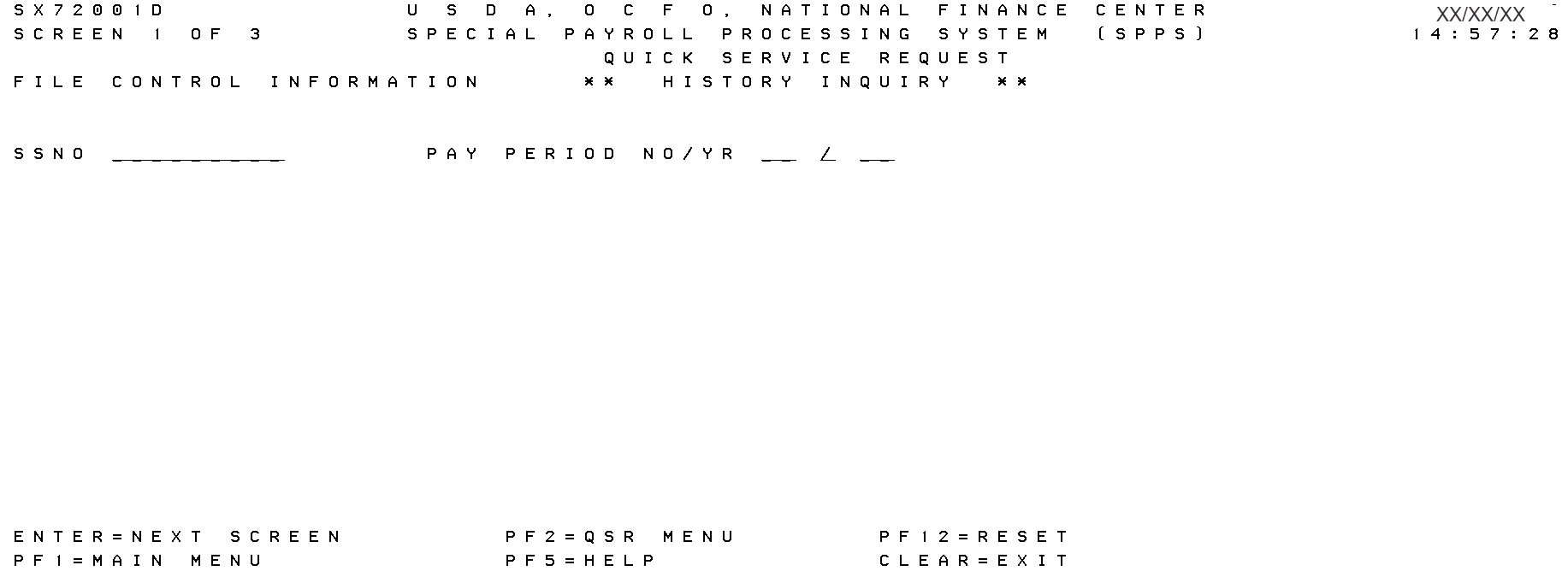
- Complete the fields as follows:
Field
Instruction
SSNO
Type the employee's SSN.
Pay Period No/Yr
Type the effective pay period and the last 2 digits of the year for the QSR record.
- Press . The History Inquiry, screen 2 of 3 will be displayed.
Viewing Payment Information:
- Press at the History Inquiry screen 1 of 3, Screen 2 of 3 will be displayed with the QSR data entered for the selected record. This screen includes data entered by Agency personnel offices and data generated by SPPS and NFC personnel. The data entered is described below.
Field
Description
Net Pay Amount
If this field was not completed, SPPS calculates this amount based on the employee's grade and step, or base salary.
Payment Date
PAYE generates the date the payment information is transmitted to Treasury.
Transaction Entry Date
The date is system generated and indicates when the QSR record was entered.
Time
Schedule Number
Each payment is sent to Treasury under a schedule number which is generated and assigned by SPPS. The first number designates the fiscal year the payment was sent; designates a QSR; the next two numbers designate the processing pay period; and the last two numbers are assigned by SPPS in sequential order.
Receipt Account Number
SPPS generates the 12-digit RA number. The first three numbers designate the type of RA; the fourth number designates the year the RA was set up; the fifth and sixth numbers designate the processing pay period; and the remaining numbers are assigned by SPPS in sequential order.
Explanation-Comments
- After viewing the data on this screen, press . The History Inquiry, screen 3 of 3, will be displayed. This screen displays information regarding the forwarding location of the employee's salary payment. This screen also includes the designated Agent street address including, city, State, and ZIP code.
See Also |