Part I: Personnel Information
This option is used to view personnel information.
To Access the Personnel Information Option:
- Type at the cursor.
OR
Position the cursor next to the option.
- Select the key. The Part I: Personnel Information screen is displayed.
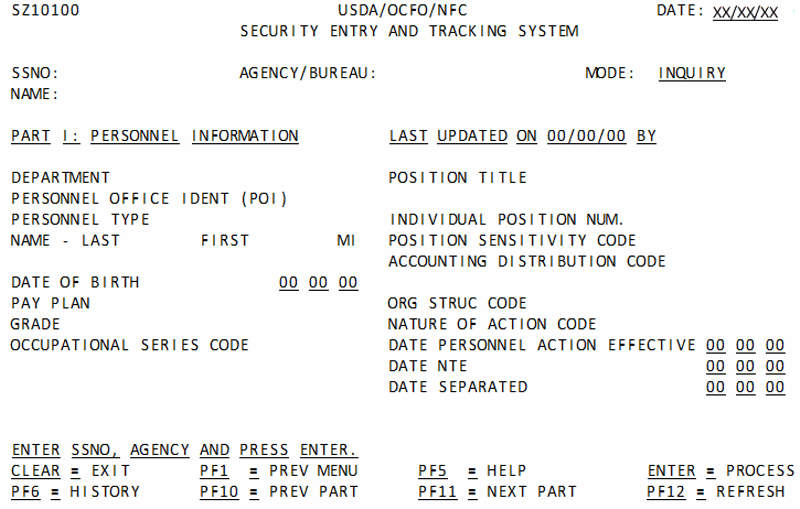
To Inquire on Personnel Information:
- Complete the fields as follows:
- Select the key. A system message is displayed as follows:
- If no SETS record exists for the SSNO, the message is displayed.
- If a SETS record exists for the selected SSNO, the record is displayed with the message .
The below fields are system generated and displayed as follows:
Date Personnel Action Effective
At this point, the following options are available:
- Select the key to display the Help screen and to obtain assistance in completing any field.
- Select the key and repeat the above process or refresh the screen to query another individual’s record.
- Select the applicable function key to perform another function or to exit.
See Also |