Other Investigative History
This option is used to display a list of all other investigations performed along with the date completed, the type of investigation, and the investigating Agency. This option is updated after an entry is made in the BI Date Completed field of Part VIII, and a SETS batch job has been run.
To Access the Other Investigative History Option:
- Type at the cursor.
OR
Position the cursor next to the option.
- Select the key. The Other Investigative History screen is displayed.
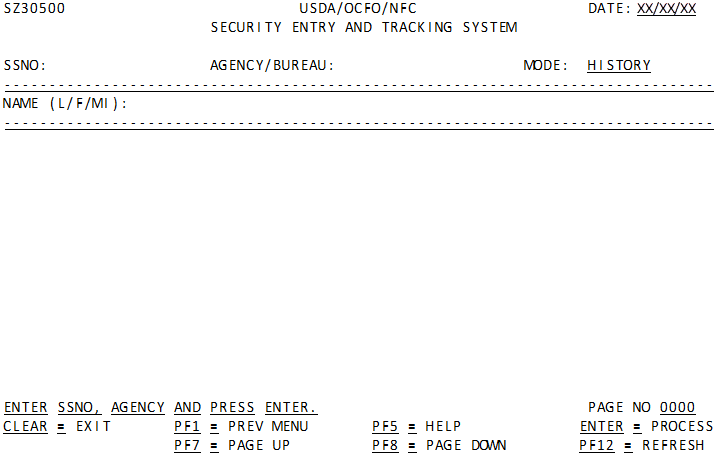
To View the Other Investigative History Screen:
- Complete the fields as follows:
- Select the key. The Other Investigative History screen is displayed with the date the investigation was completed, the type of investigation, and the investigating Agency.
A system message is displayed as follows:
- If no history record exists for the SSNO, the message is displayed.
- If a history record exists for the selected SSNO, a summary record is displayed with the record ID number (assigned by NFC for control purposes), the type of investigation, the date the record was updated, and the user-ID number.
The Name field is displayed as follows:
- Select the key to scroll to the next page.
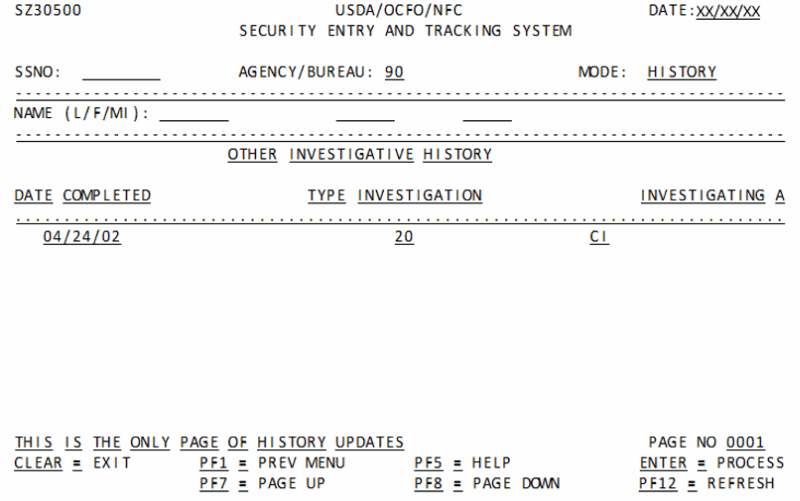
At this point, the following options are available:
- Select the key to return to the summary screen to view another history record.
- Select the key to display the Help screen and to obtain assistance in completing any field.
- Select the key and repeat the above process or refresh the screen to query another individual’s record.
- Select the applicable function key to perform another function or to exit.
See Also |