History
History is option 3 on the SETS Menu. This option is used to view history records in SETS.
To Access the History Option:
- Type at the cursor.
OR
Place the cursor at the option.
- Select the key. The History Menu screen is displayed with four options.
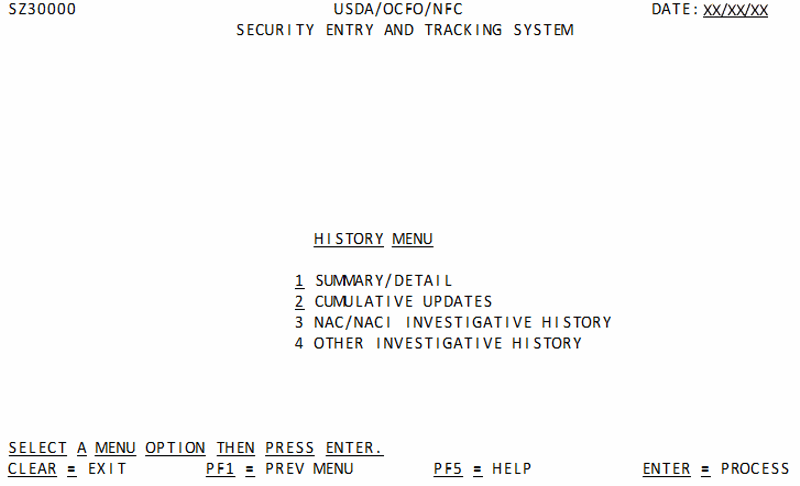
Below is a brief description of each option:
- Used to display a summary of all the history records created for a particular SSNO as a result of a change to certain data elements. This option consists of a screen that lists all history records, and subsequent screens that display all parts of a SETS record, with an indicator to identify the change.
- Used to display the element(s) that was changed and the old and new data for that element.
- — Used to display the NAC/NACI investigations. This option consists of a screen that lists the date the investigation was completed and the type of investigation.
- Used to display other types of investigations. This option consists of a screen that lists the date the investigation was completed, the type of investigation, and the investigating Agency.
To Access a History Option:
- Type the option number.
OR
Position the cursor next to the option.
- Select the key. The screen for the selected option is displayed.
In This Section |