Reports
Reports is option 4 on the SETS Menu. This option is used to request reports pertaining to accession, change, and separation actions processed in a given pay period.
To Access the Reports Option:
- Type at the cursor.
OR
Position the cursor at option.
- Select the key. The Report screen is displayed.
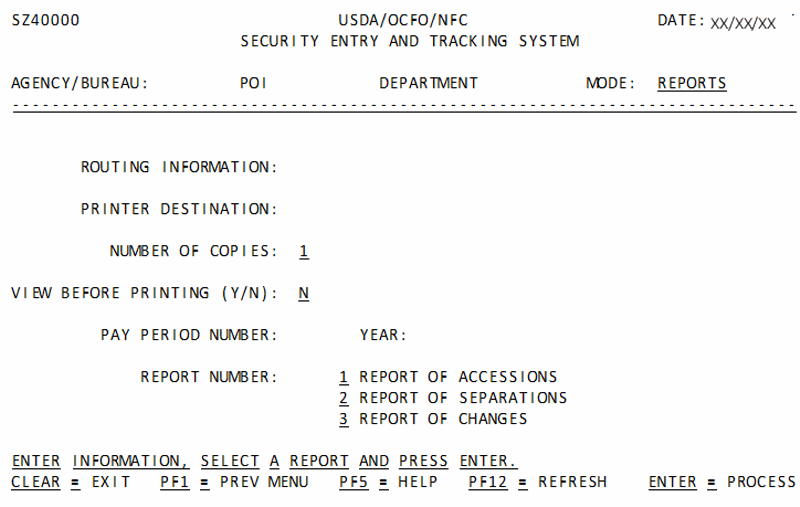
- Complete the fields as follows:
- Select the key. If all edits are satisfied, a message will display indicating that the report was successfully submitted.
At this point, the following options are available:
- Select the key to return to the summary screen to view another history record.
- Select the key to display the Help screen and to obtain assistance in completing any field.
- Select the key and repeat the above process or refresh the screen to query another individual’s record.
- Select the applicable function key to perform another function or to exit.