Correct
Correct is option 5 on the SETS Menu. This option is used to correct records in SETS.
To Access the Correct Option:
- Type at the cursor.
OR
Position the cursor at on the SETS Main Menu screen
- Select the key. The Correct Menu screen is displayed.
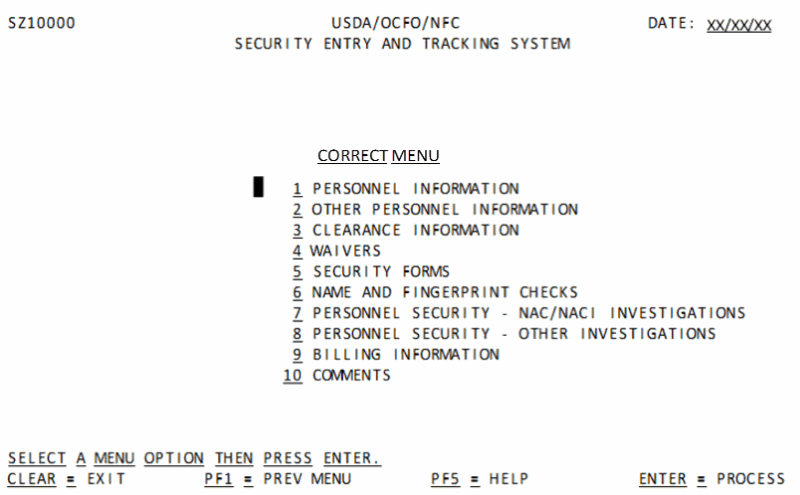
Below is a brief description of each option.
- Used to correct personnel information in SETS.
- Used to correct other personnel information.
- Used to correct security clearance information.
- Used to correct dates regarding the request and approval to waive a security investigation.
- Used to correct information on receipt of required security forms.
- Used to correct dates on fingerprinting and name investigations.
- Used to correct NAC/NACI investigations.
- Used to correct other types of investigations based on the sensitivity of the position, BI, LBI, SBI, PRI, etc.
- Used to correct billing information.
- Used to enter free form information that pertains to the investigation.
To Access a Correct Option:
- Type the option number.
OR
Position the cursor next to the option.
- Select the key. The screen for the selected option is displayed.
In This Section |