Managing the Pending Leave Recipient List
is used by supervisors to respond to pending leave recipient requests submitted for approval. Supervisory approval is considered a recommendation to the VLTP Administrator for the employee's participation in the program.
To Manage the Pending Recipient List:
- Select from the Approvals menu on the Paycheck8 main menu page. The Pending Requests for Donated Leave page is displayed.
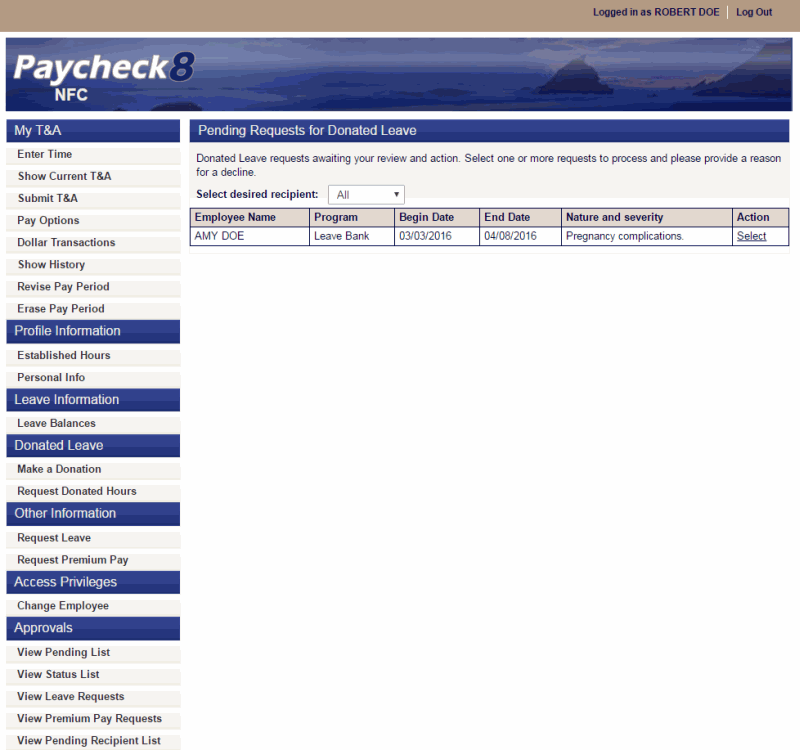
- Click next to the request to view. The Recipient Request is displayed.
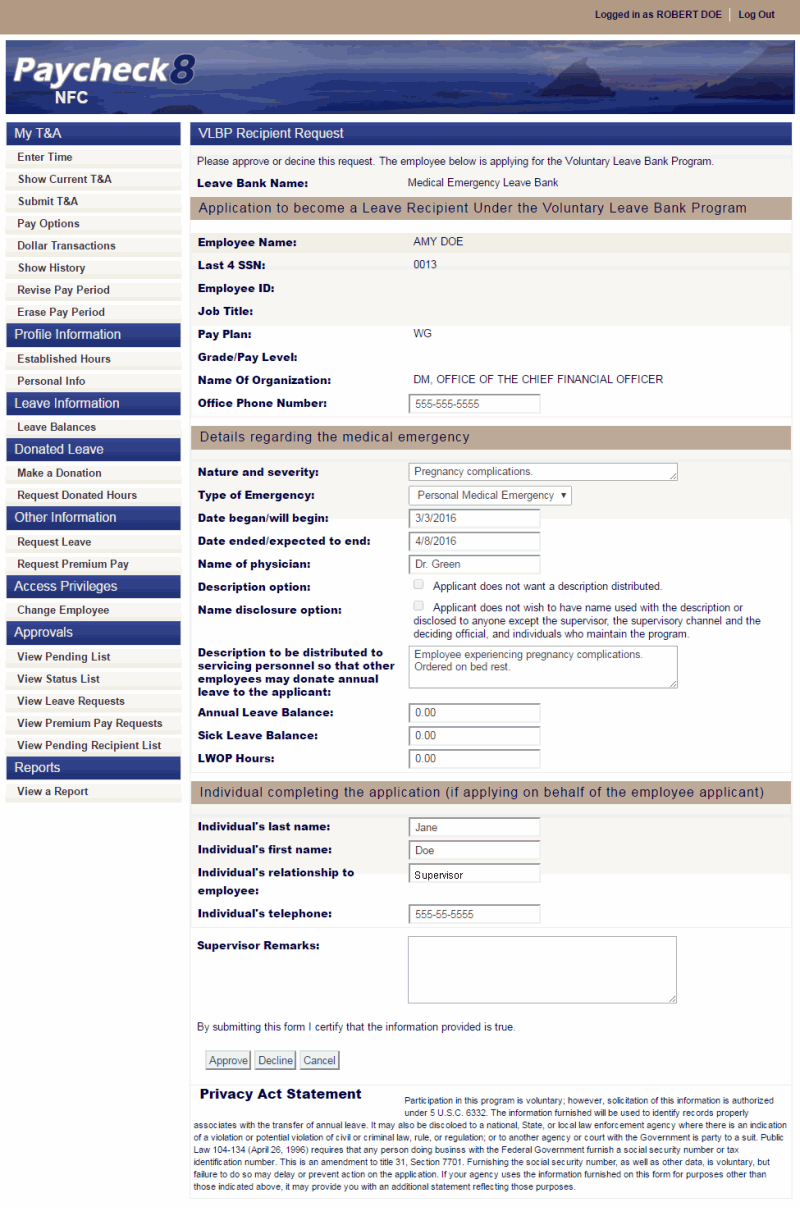
- Click to approve the request and forward to the VLTP Administrator for final approval.
OR
Click to decline the request. You must enter an explanation for declining the request.
See Also |