Viewing the T&A Status List
is used by supervisors to view the status of current T&As for employees reporting to them.
To View T&A Status List:
- Select from the Approvals menu on the Paycheck8 main menu page. The T&A Status for the pay period is displayed.
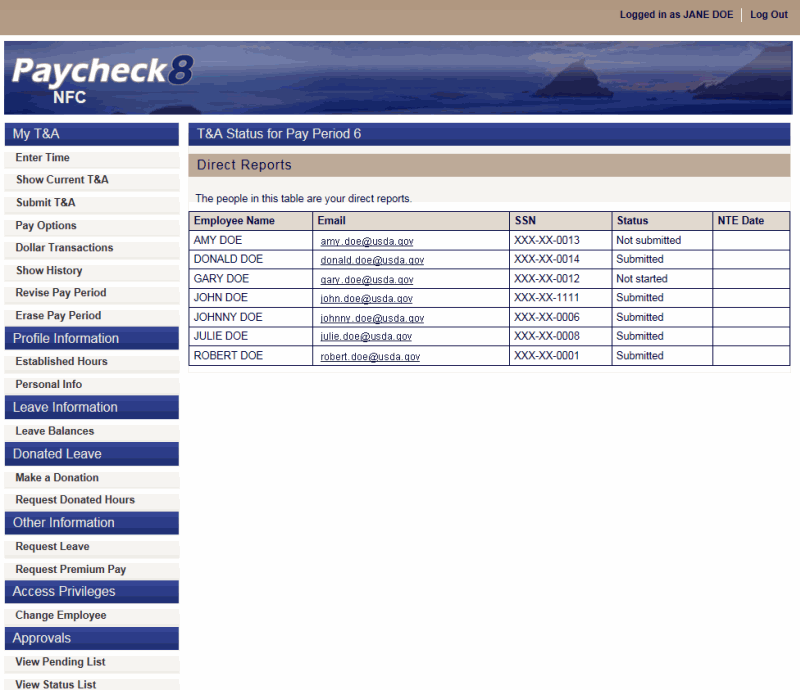
Valid Status values are:
Value |
Meaning |
|---|---|
|
The employee has not entered any time for the pay period. |
|
The employee has entered time for the current pay period, but has not submitted the T&A. |
|
The employee has completed the T&A detail and submitted the T&A for approval. |
|
The T&A was submitted and approved. |
|
The T&A has been sent to TIME for validation and processing. |
See Also |