Viewing Employee Organizations
allows HR Administrators to view an employee's organizational data.
To View an Employee's Organization:
- Select from the Administration menu. The Employee Management page is displayed.
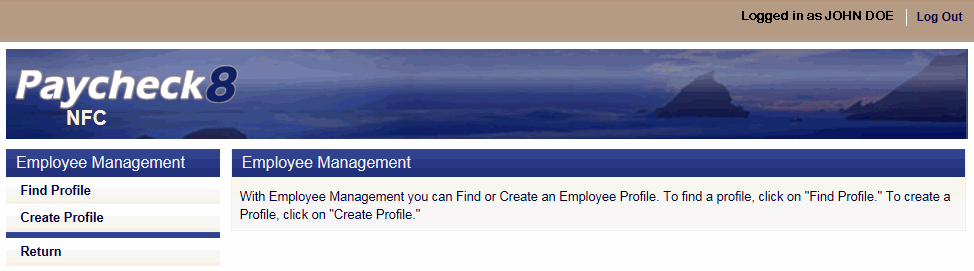
- Select from the Employee Management menu. The Find Employee page is displayed.
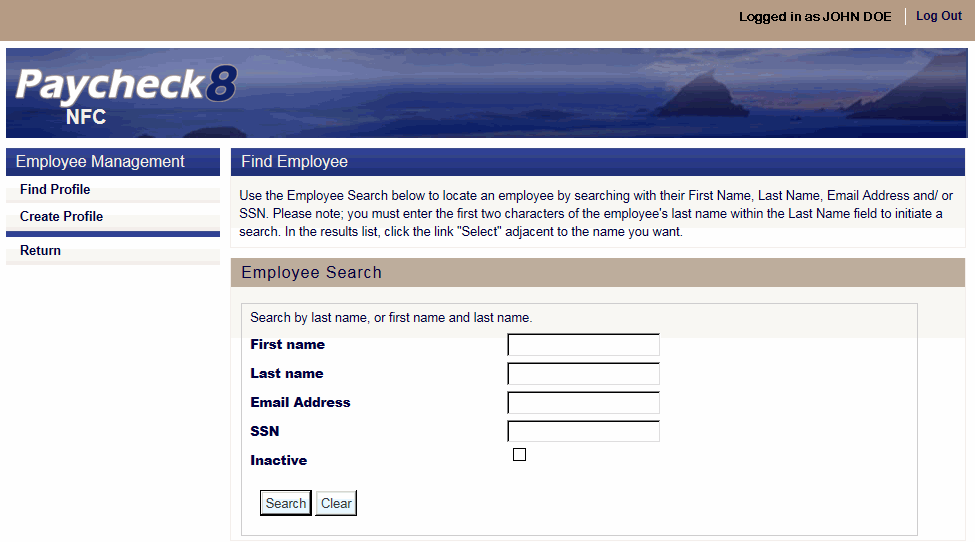
- Complete the fields as instructed below. Users can search using last name, email address, or SSN.
Field
Instruction
First name
Optional
Enter at least one letter of the employee's first name.
Last name
Enter at least two letters of the employee's last name.
Email Address
Enter the employee's email address.
Enter the employee's SSN.
Inactive
Check this box to include inactive employees in the search.
- Click . The Find Employee page is displayed with search results.
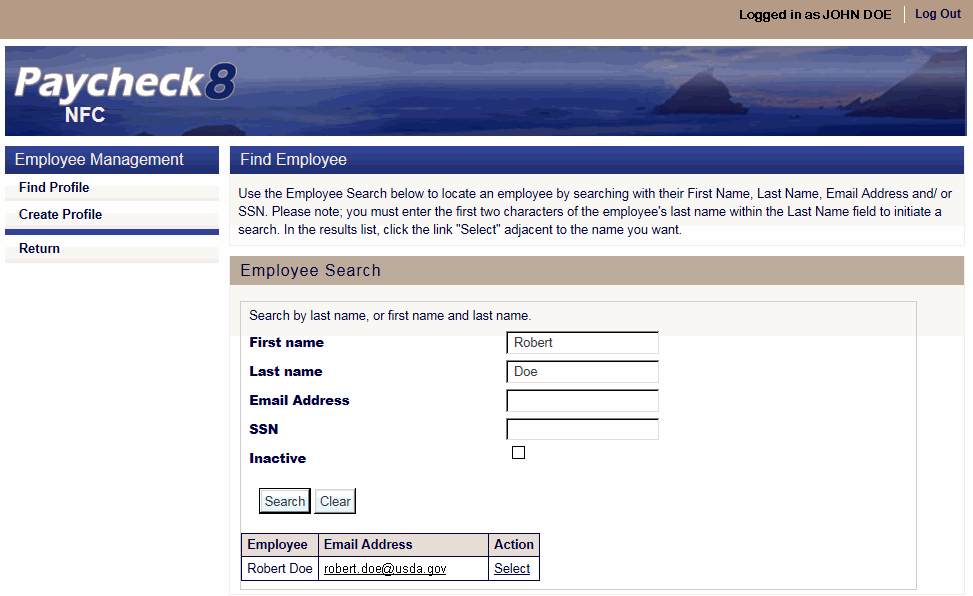
- Select the employee to view. The selected employee's Profile Data page displays with additional Profile menu options.
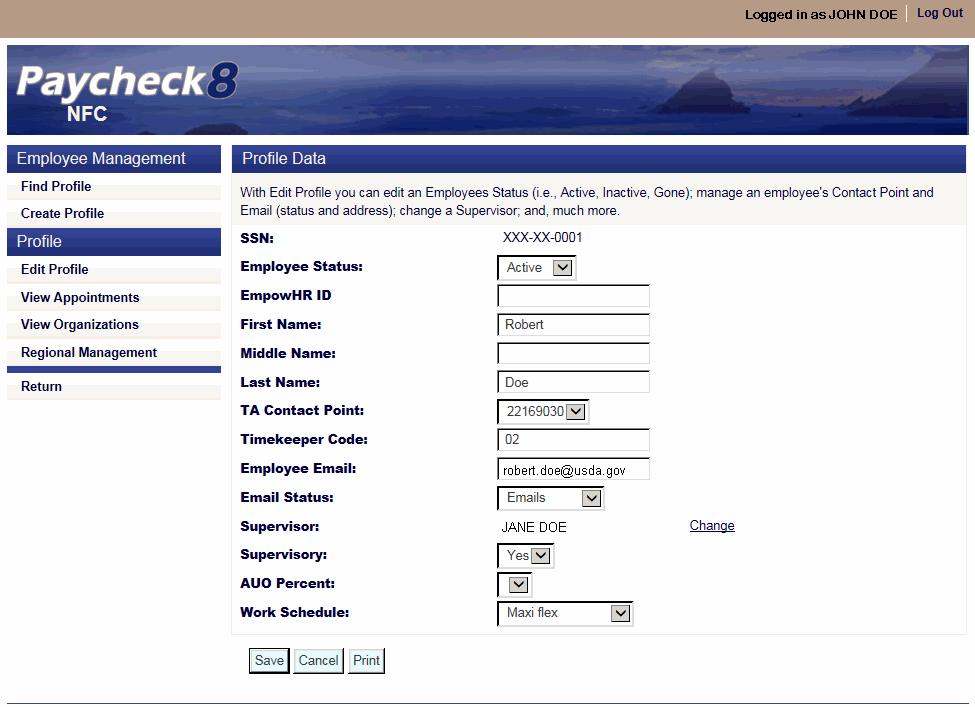
- Click . The Employee Organization Data for the selected employee is displayed.
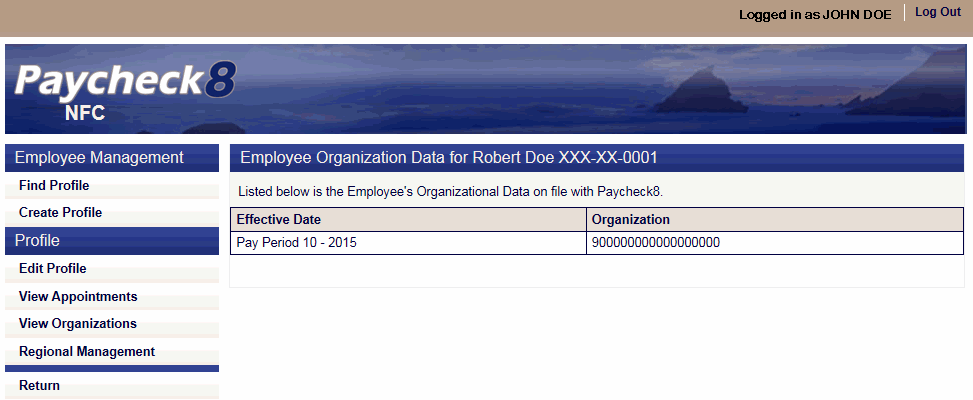
See Also |