Running the VLTP Summary Report
generates a report which provides a count of VLTP applications received and approved and the type of application. This report is available to the 8th organizational level.
To Run the VLTP Summary Report:
- Select from the Reports menu on the Paycheck8 main menu page. The Report Selection page is displayed.
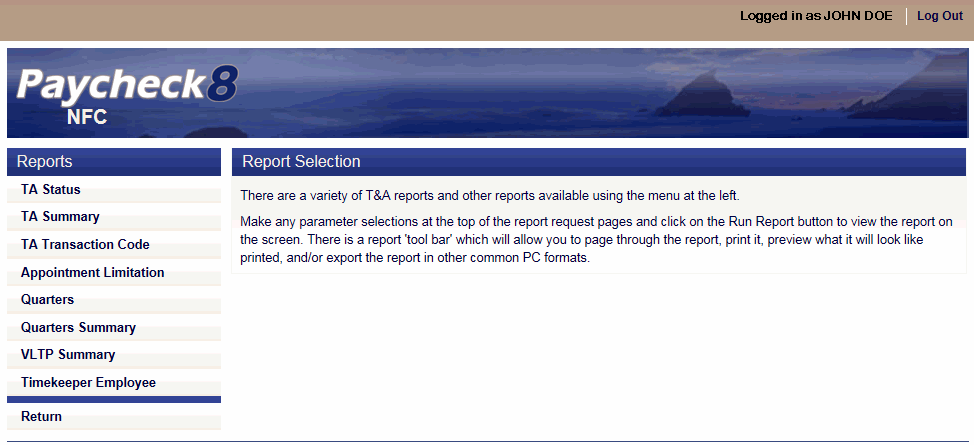
- Click The VLTP Summary Report page is displayed.
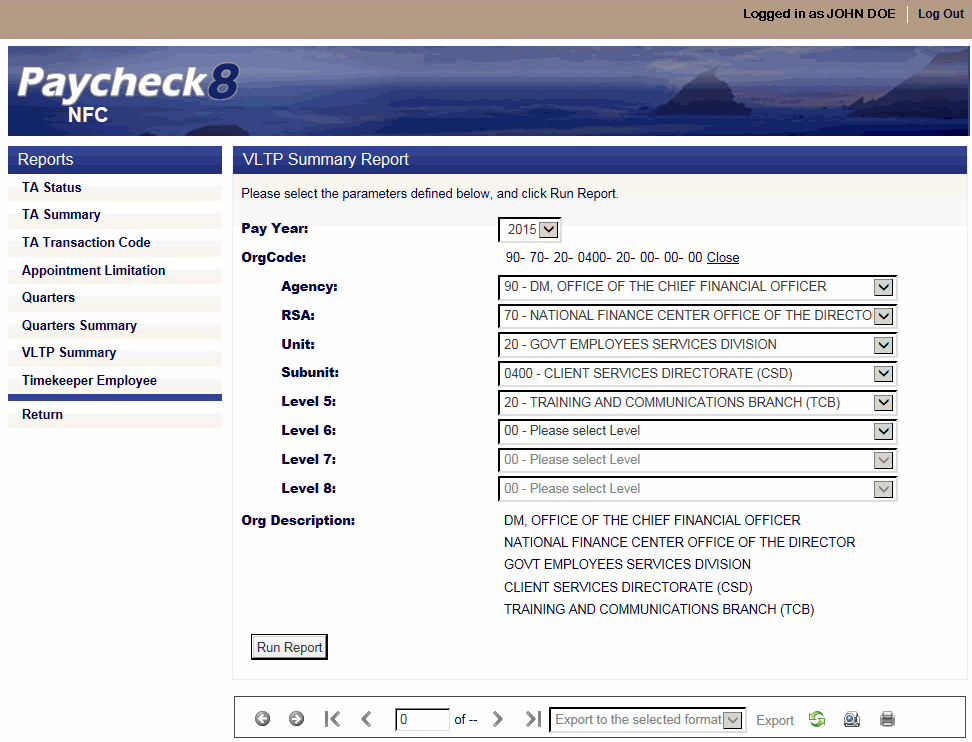
- Complete the fields as follows:
Field
Description/Instruction
Pay Year
Select the Pay Year from the drop-down list.
Pay Period
Select the Pay Period from the drop-down list.
OrgCode
Displays the organizational structure as it is selected from the drop-down lists. Click to close the search lists.
Agency
Select the Agency from the drop-down list.
RSA
Select the 2nd level organizational structure from the drop-down list.
Unit
Select the 3rd level organizational structure from the drop-down list.
Subunit
Select the 4th level organizational structure from the drop-down list
Level 5
Select the 5th level organizational structure from the drop-down list.
Level 6
Select the 6th level organizational structure from the drop-down list.
Level 7
Select the 7th level organizational structure from the drop-down list.
Level 8
Select the 8th level organizational structure from the drop-down list.
Org Description
Displays the selected organizational structure.
- Click . The Paycheck8: VLTP Summary Report is displayed.
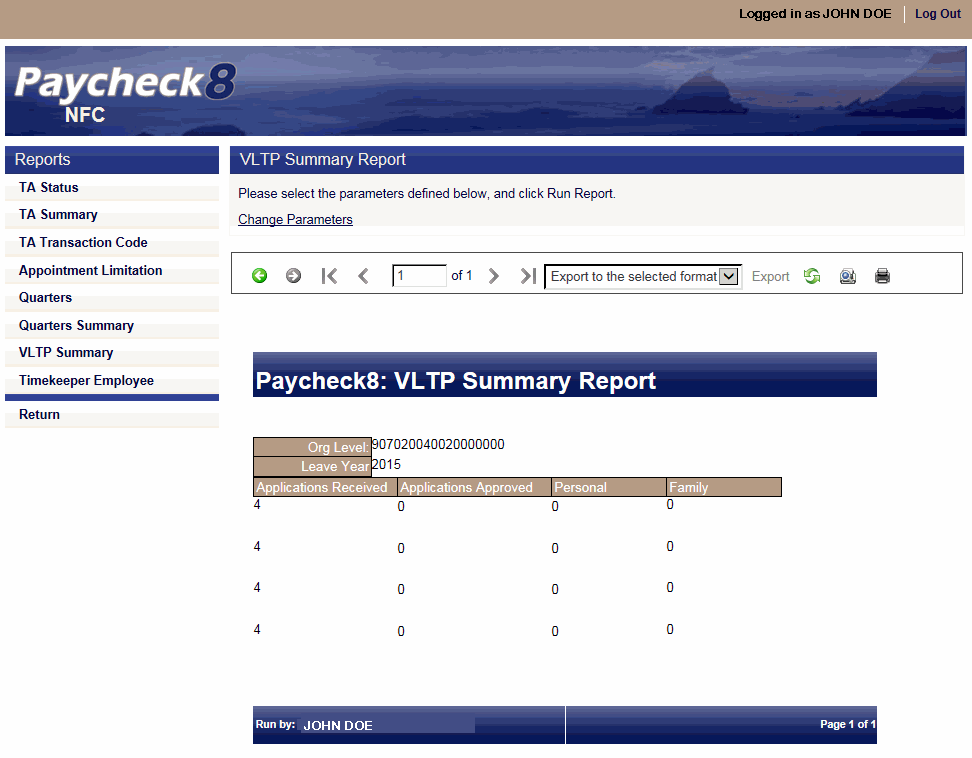
See Also |