Running the T&A Status Report
generates a report which provides a description of the employee's current T&A status. This report is available to the 8th organizational level.
To Run the T&A Status Report:
- Select from the Reports menu on the Paycheck8 main menu page. The Report Selection page is displayed.
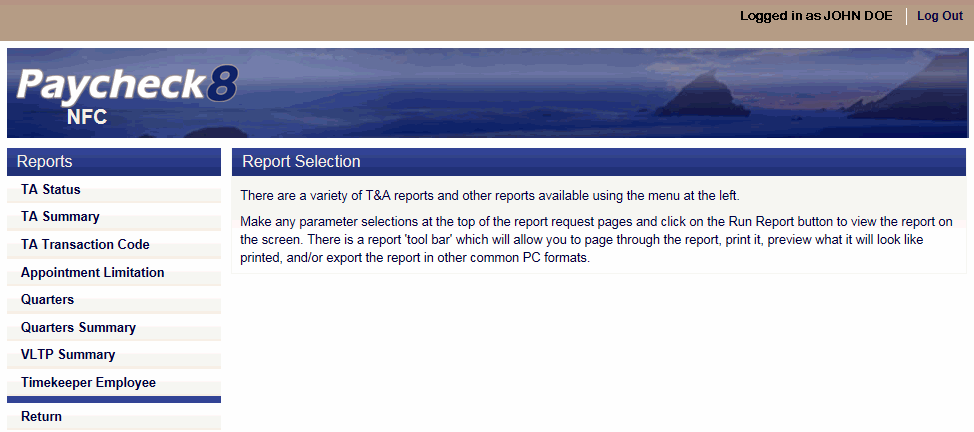
Click . The Timesheet Status Report page is displayed.
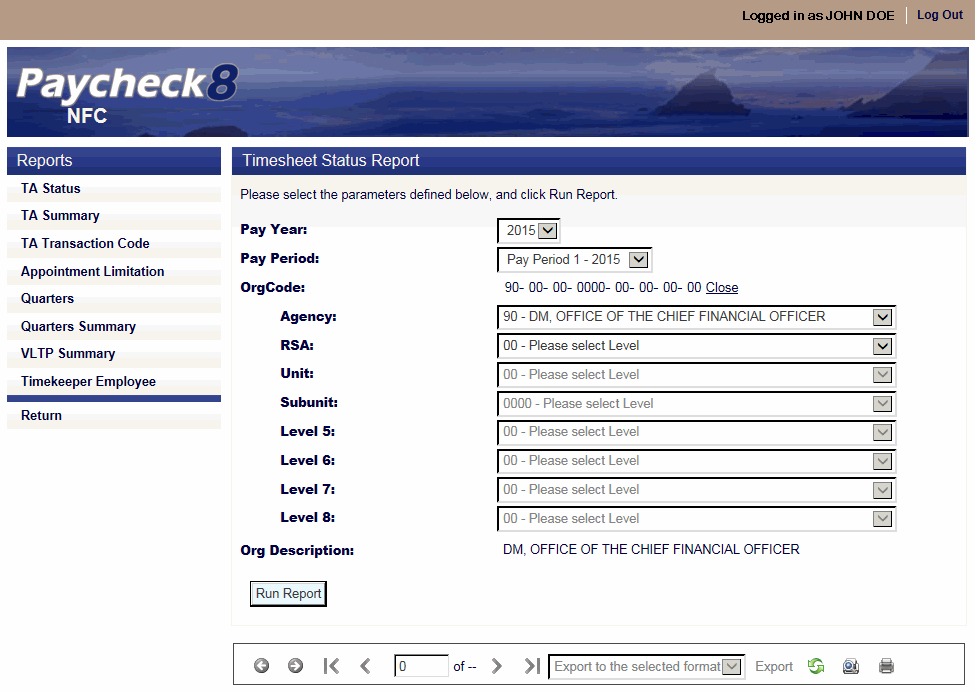
- Complete the fields as follows:
Field
Description/Instruction
Pay Year
Select the Pay Year from the drop-down list.
Pay Period
Select the Pay Period from the drop down list.
Org Code
Displays the organizational structure as it is selected from the drop-down lists. Click to close the search lists.
Agency
Select the Agency code from the drop-down list.
RSA (Region/Section/Area)
Select the 2nd level organizational structure from the drop-down list.
Unit
Select the 3rd level organizational structure from the drop-down list.
Subunit
Select the 4th level organizational structure from the drop-down list.
Level 5
Select the 5th level organizational structure from the drop-down list.
Level 6
Select the 6th level organizational structure from the drop-down list.
Level 7
Select the 7th level organizational structure from the drop-down list.
Level 8
Select the 8th level organizational structure from the drop-down list.
- Click . The Paycheck8: T&A Status Report is displayed.
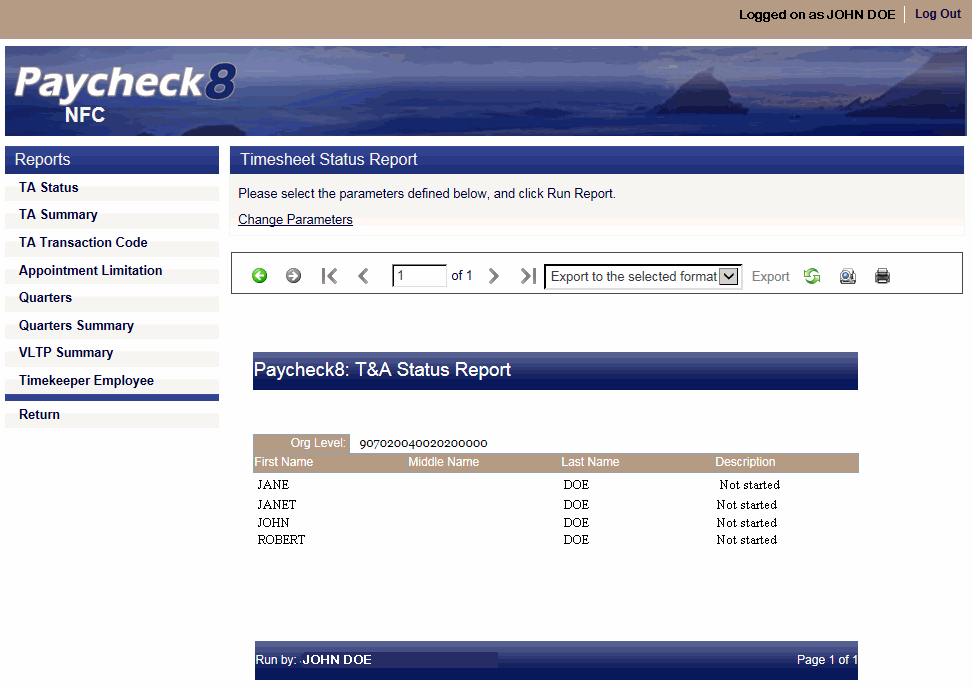
The following options are available on the report toolbar:
Option
Description
Navigate back
Toggles to the previous report.
Navigate forward
Toggles to the next report.
First page
Navigates to the first page of the report.
Previous page
Navigates to the previous page of the report.
Current page
Displays the current page number.
Total pages
Displays the total number of pages.
Next page
Navigates to the next page of the report.
Last page
Navigates to the last page of the report.
Export format type
Lists the available export formats.
Export
Exports the report to the selected format.
Refresh
Navigates back to the first page of the report.
Switch to print preview
Displays a print version of the report.
Print
Generates the report to the selected printer.
See Also |