The List of Available Schedules, Agency Listing & Submission Status page provides a summary of the status of each Agency's review schedules.
Note: This page is populated based on new fees entered on the Fee Detail page.
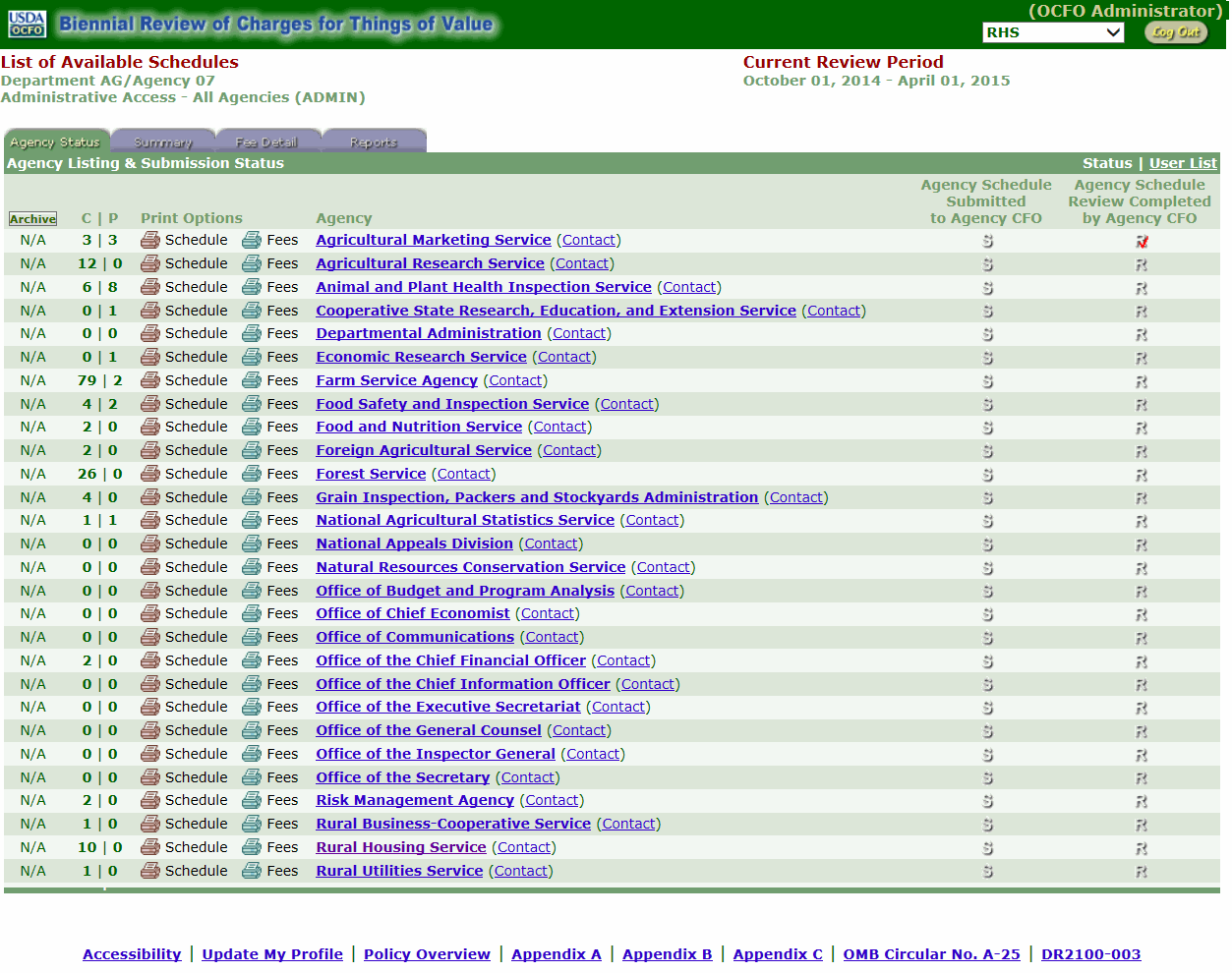
A description of the fields is provided below.
Field |
Description/Instruction |
|---|---|
Archive |
Field not used. |
C/P |
Displays current charges/potential charges. |
Agency |
Displays the list of Agencies that performed an analysis of financial activity over a time span of 1 fiscal year. |
Agency Schedule Submitted to Agency CFO |
Analysis of current charges and potential charges related to things of value. A red check mark over the letter S indicates a schedule has been submitted and provides the submitter's contact information (e.g., name, Agency, title, email address, telephone number, and access level). |
Agency Schedule Review Completed by Agency CFO |
Schedule of current and potential charges approved by the Agency CFO and submitted to OCFO. A red check mark over the letter R indicates a schedule has been reviewed and provides the approver's contact information (e.g., name, Agency, title, email address, telephone number, and access level). |
User List |
Provides a list of authorized users. |
OR
Select the Agency name from the List of Available Schedules and the Summary of Fees page is displayed.
After viewing the List of Available Schedules, the following options are available:
Step |
Description |
|---|---|
Print Options (Schedules) |
Click the Schedule icon to print a list of schedule review. |
Print Options (Fees) |
Click the Fees icon to print current fees for the applicable Agency. |
View another schedule |
Return to the List of Available Schedules to select another Agency, if necessary. |
See Also |