The Fee Detail is used review new current or potential fee charges that have been added. The OCFO Administrator is provided documentation by the Agencies of the reviews of current charges or a new current or potential fees. The Agency should provide a basic summary of the findings of the review that has been completed.
Note: New current or potential fees entered on this page populate the List of Available Schedules page.
OR
Select an Agency name from the List of Available Schedules page to display the Biennial Review of Charges for Things of Value page (Summary of Fees).
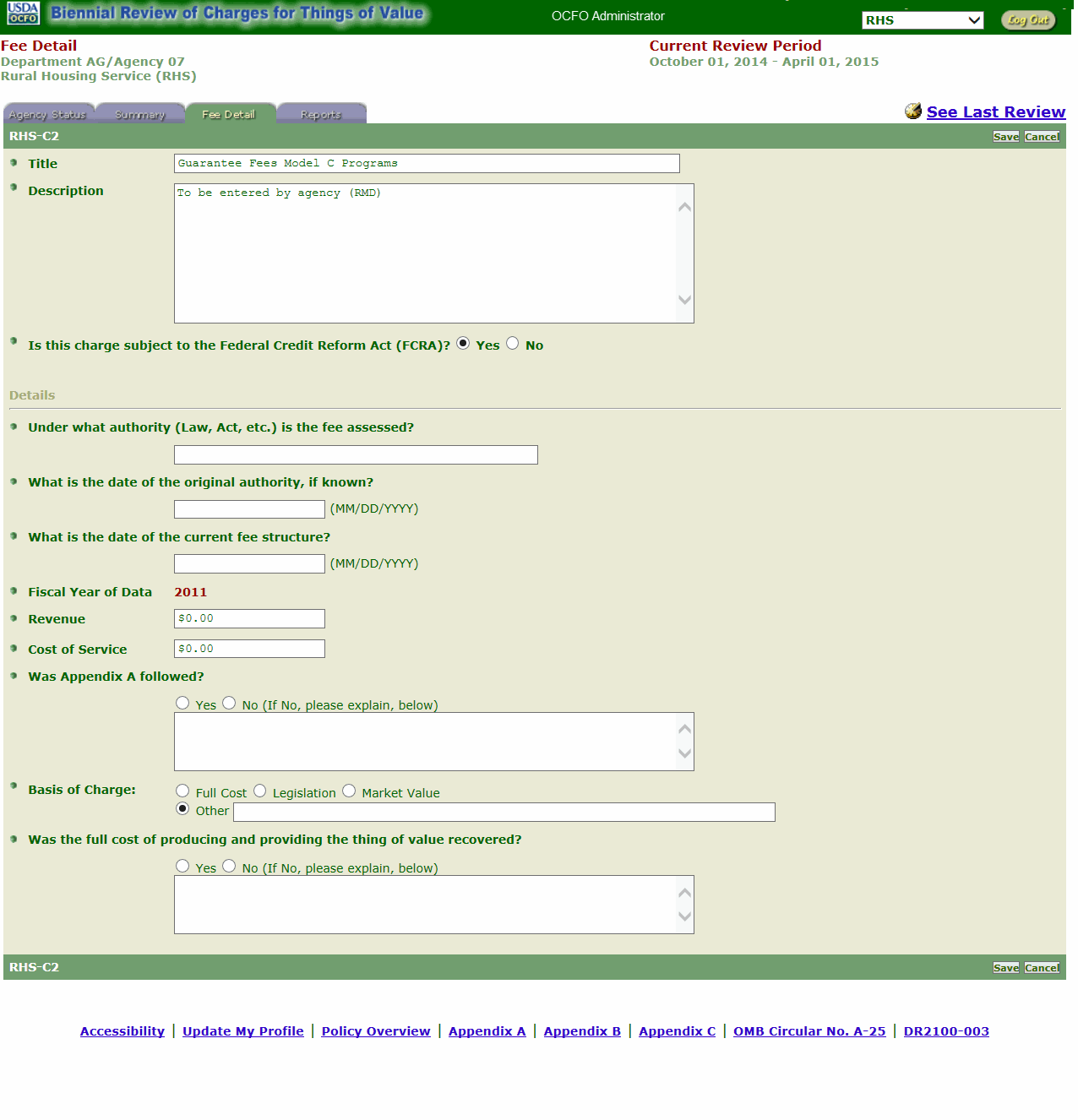
Field |
Description |
|---|---|
Title |
Displays the title of the thing of value. |
Description |
Displays the description of the thing of value. |
Is this charge subject to the Federal Credit Reform Act (FCRA) |
Displays whether or not the charge was subject to FCRA. |
Under what authority (Law, Act, etc.) is the fee assessed? |
Displays the identification of the law or act that supports the fee assessed. |
What is the date of the original authority, if known? |
Displays the date of the original authority. |
What is the date of the current fee structure? |
Displays the date of the current fee structure. |
Fiscal Year of Data |
Displays the fiscal year of the data. |
Revenue |
Displays the amount of revenue. |
Cost of Service |
Displays the total cost of service. |
Was Appendix A followed? |
Displays whether or not Appendix A was followed. |
Basis of Charge: |
Displays the type of charge. |
Was the full cost of producing and providing the thing of value recovered? |
Displays whether or not the full cost of the thing of value was recovered. |
Note: The Web-based application is designed to capture only a summary of the review. The detailed supporting documentation used in the analysis should be maintained by the Agency or OIG. OCFO will request additional detailed information from the Agency, if needed.
See Also |