A user has the opportunity to update or reset his/her password within the application.
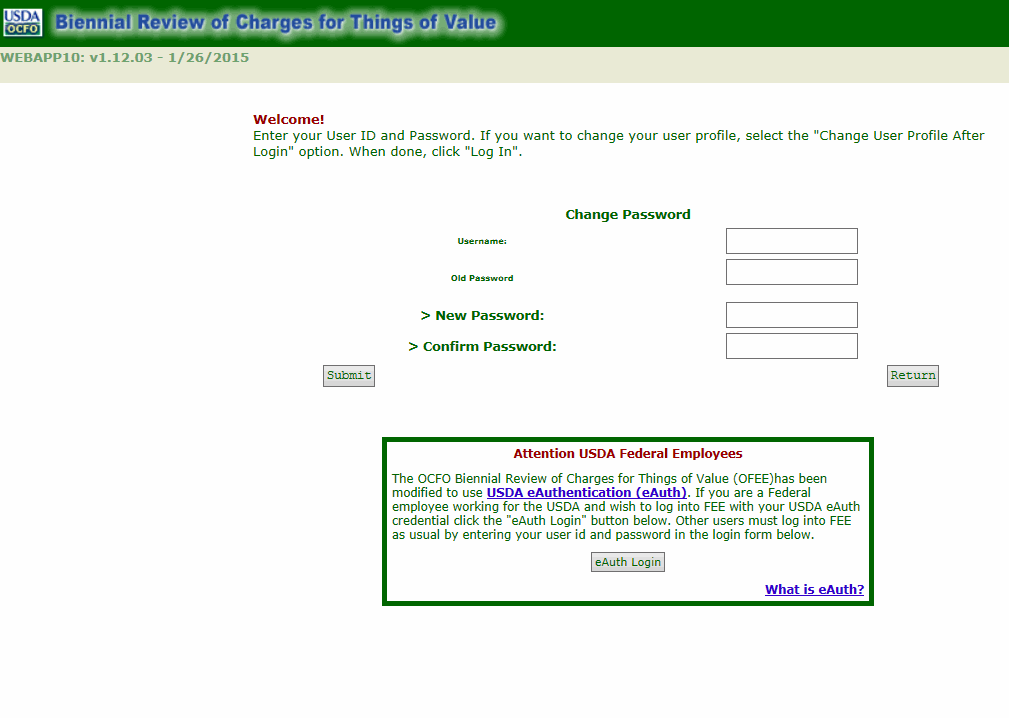
Field |
Description/Instruction |
|---|---|
Username |
Enter the user name. |
Old Password |
Enter the old password. |
New Password |
Enter the new password. |
Confirm Password |
Re-enter the new password. |
See Also |