MASC Validation Menu
MASC Validation is option on the MASC main menu. This option provides an online inquiry to determine if Agency management classification, and appropriation codes are valid. This option is also used to assign Treasury symbols to data submitted by users.
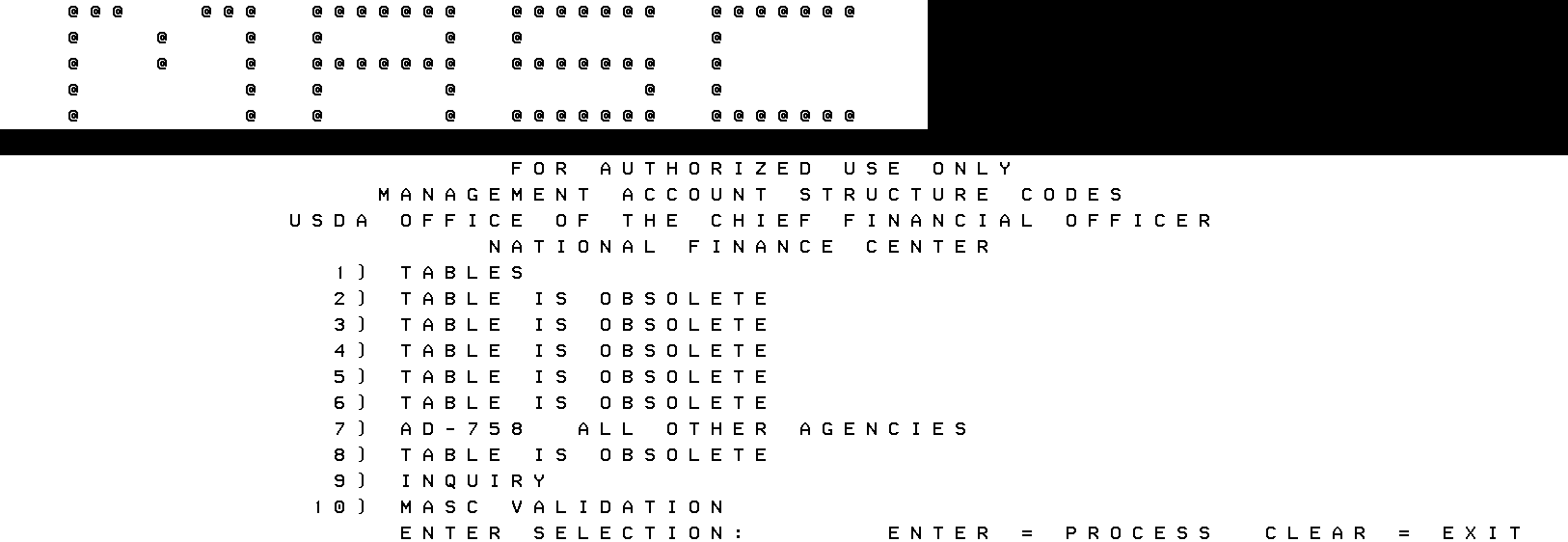
To select the MASC Validation option, type at the prompt and press . The MASC Accounting Validation screen is displayed.
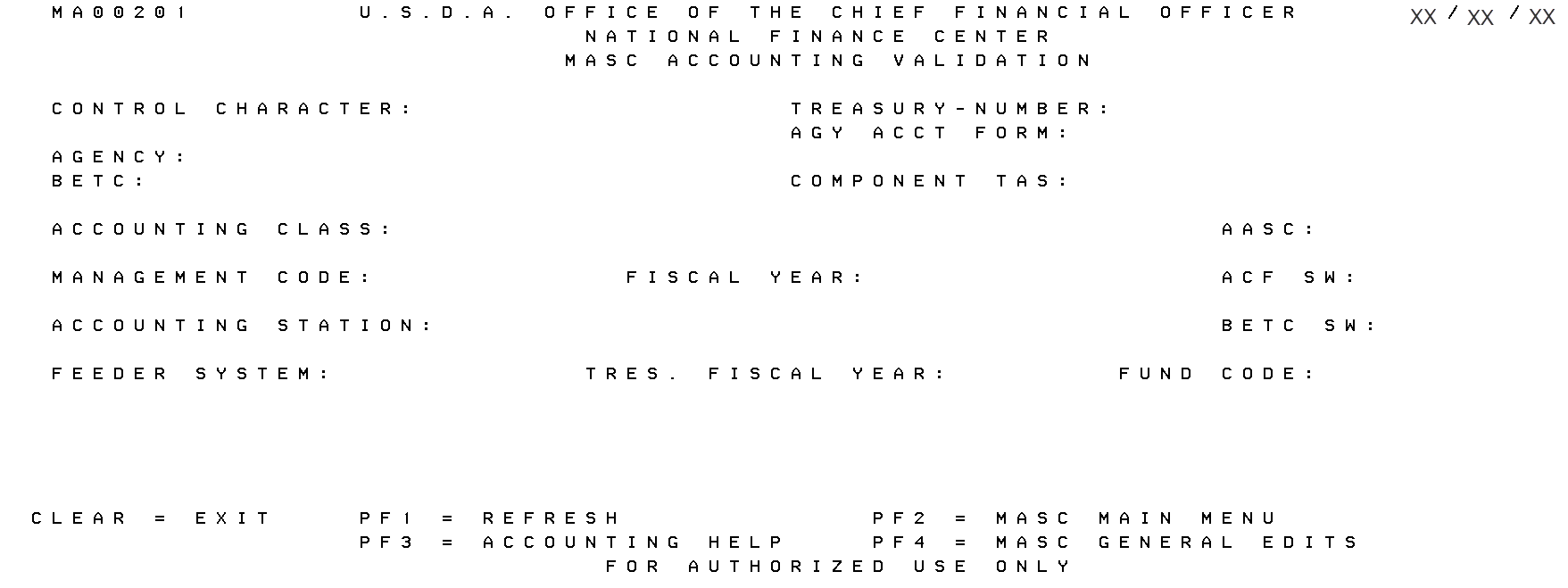
To validate accounting data, complete the fields as follows:
Field |
Description/Instruction |
|---|---|
Control Character |
Required, numeric, 1 position Type the control character. |
Treasury-Number |
System generated Populated with the Treasury Symbol number. |
Agency |
Required, alphanumeric, 2 position Type the appropriate NFC-assigned Agency code. See Table 004, Agency Codes and Descriptions Inquiry, for a list of NFC-assigned Agency codes. |
Agy Acct Form |
System generated Populated with the full or exploded Agency accounting form from the accounting class data entered. |
BETC |
Required, alpha, 8 positions maximum Type the appropriate Business Event Type Code (BETC) for the Accounting Class Code to be validated. |
Component TAS |
System generated The Component TAS is retrieved from the Shared Accounting Module (SAM) file. |
Accounting Class |
Required, numeric, 27 positions maximum Type the appropriate Agency accounting classification code. |
AASC |
System generated Populated with the Agency Accounting Station Code. |
Management Code |
Required, numeric, 6 positions Type the management code. |
Fiscal Year |
Required, numeric, 1 position Type the fiscal year. |
ACF SW |
System generated The Accounting Code Format indicates whether the accounting is valid.
|
Accounting Station |
System generated The accounting station is returned from MASCVAL. |
BETC SW |
System generated The Accounting Code Format indicates whether the combination of TAS and BETC is valid in Treasury's Shared Accounting Module (SAM).
|
Feeder System |
Required, numeric, 2 positions Type the appropriate feeder system number. |
Tres. Fiscal Year |
Conditional, numeric, 1 position Type the Treasury fiscal year if the control character is . |
Fund Code |
Conditional, numeric, 1 position Type the fund code if the control character is . |
Press after entering the data.
To validate another code, press to refresh the screen and repeat the above process.
To navigate in the system, press the applicable key displayed at the bottom of the screen.
See Also |