Inquiry Menu
Inquiry is option on the MASC main menu. This option provides a menu of inquiry options used to query data maintained in the master files of MASC.
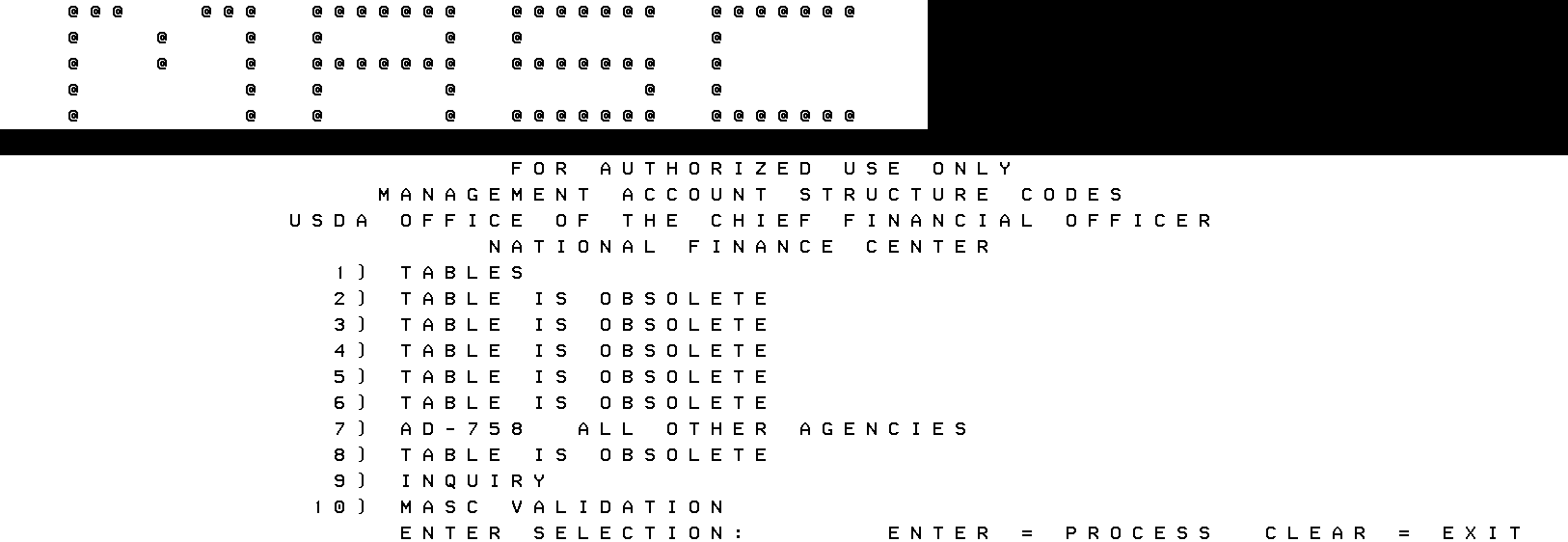
To select the Inquiry option, type at the prompt on the MASC main menu. Press . The MASC Inquiry System menu is displayed.
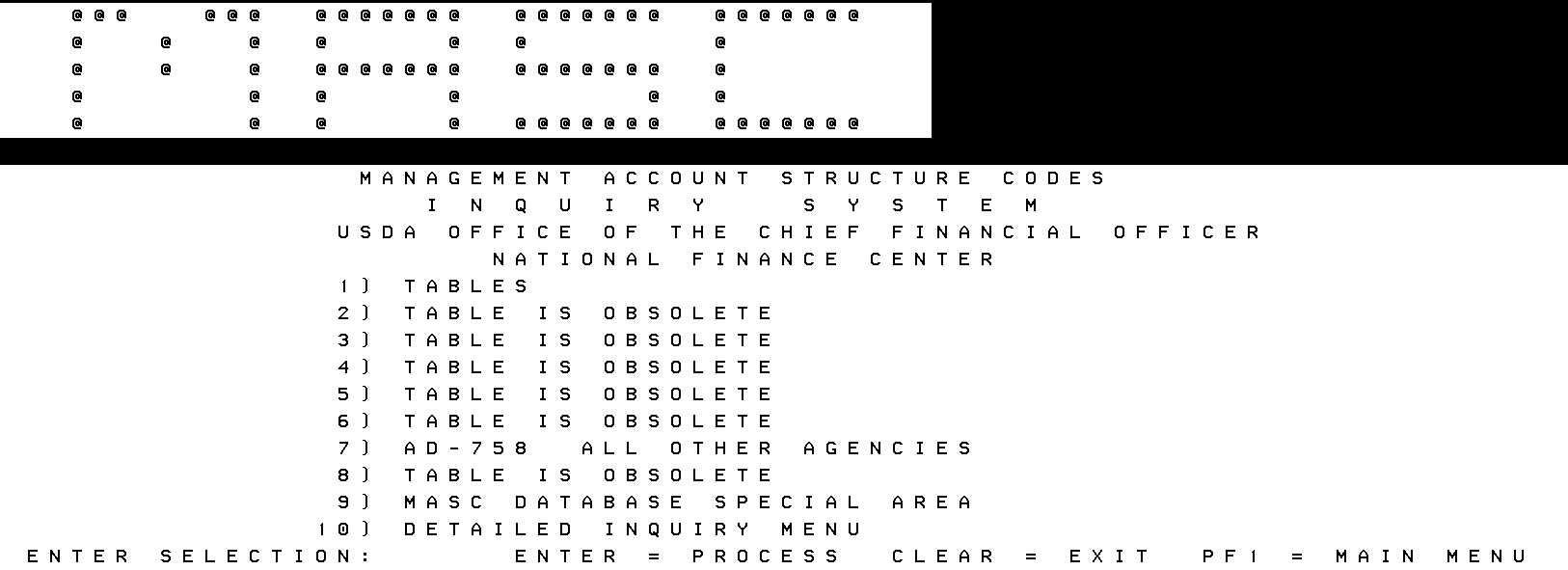
Below is a brief description of each option.
- - Provides a menu of table options used to query data maintained in the master files of the MASC tables.
- - Used to query input forms used by the other Agencies to facilitate the entering of accounting codes into MASC.
- - Used by NFC to query daily activity (updates) processed through MASC.
- - Used to query detailed data maintained in the master files of MASC.
To select an option from the MASC Inquiry menu, type an option number at the prompt and press . The screen selected is displayed.
In This Section |
See Also |