Tables Inquiry Menu
Tables is option on the MASC Inquiry System menu. This option provides a menu of table options used to query data maintained in the MASC tables. There are 13 menu screens with a maximum of 10 table options per screen except menu screen 13.
To View Table Options:
- Type at the prompt on the MASC Inquiry System menu.
- Press . The first screen of the MASC Tables - Inquiry menu is displayed.
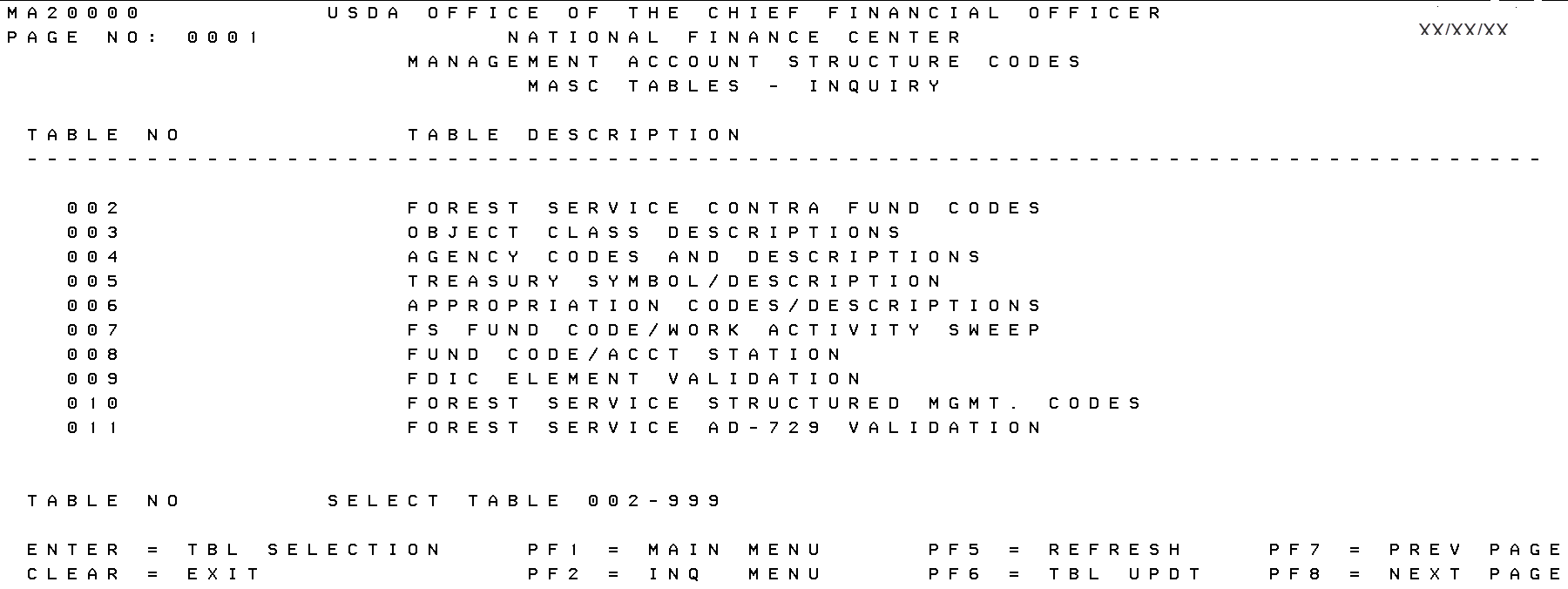
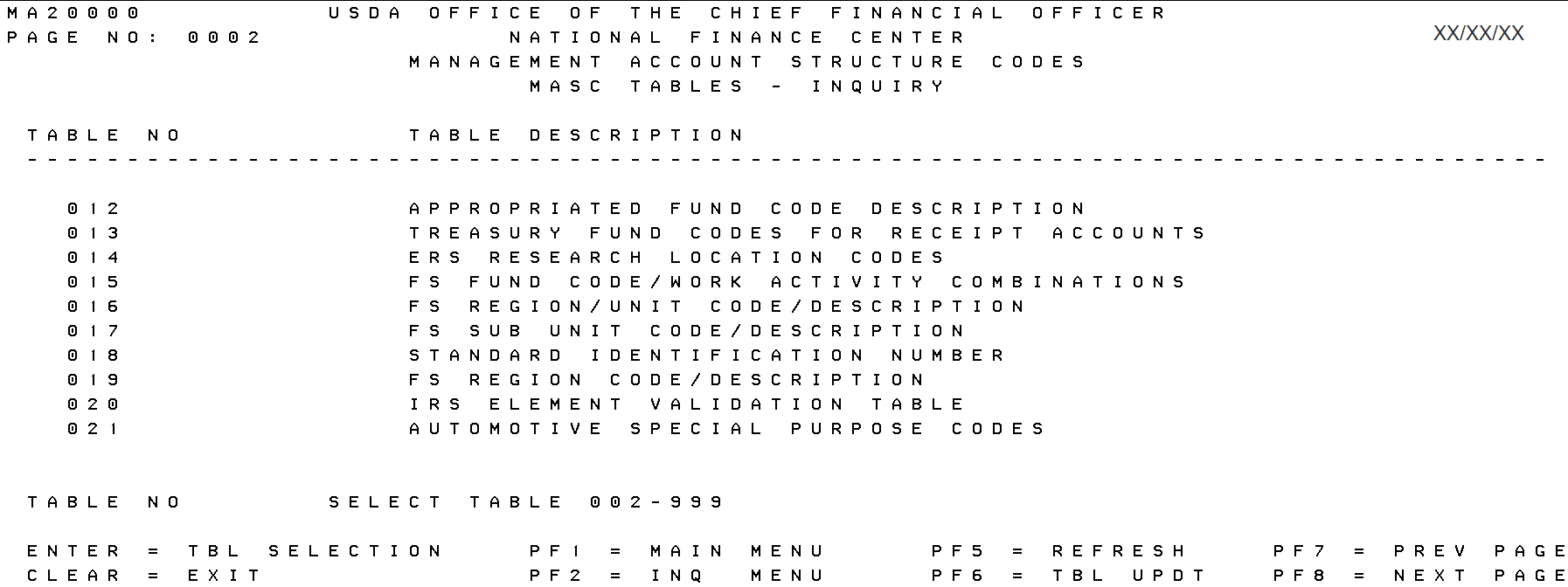
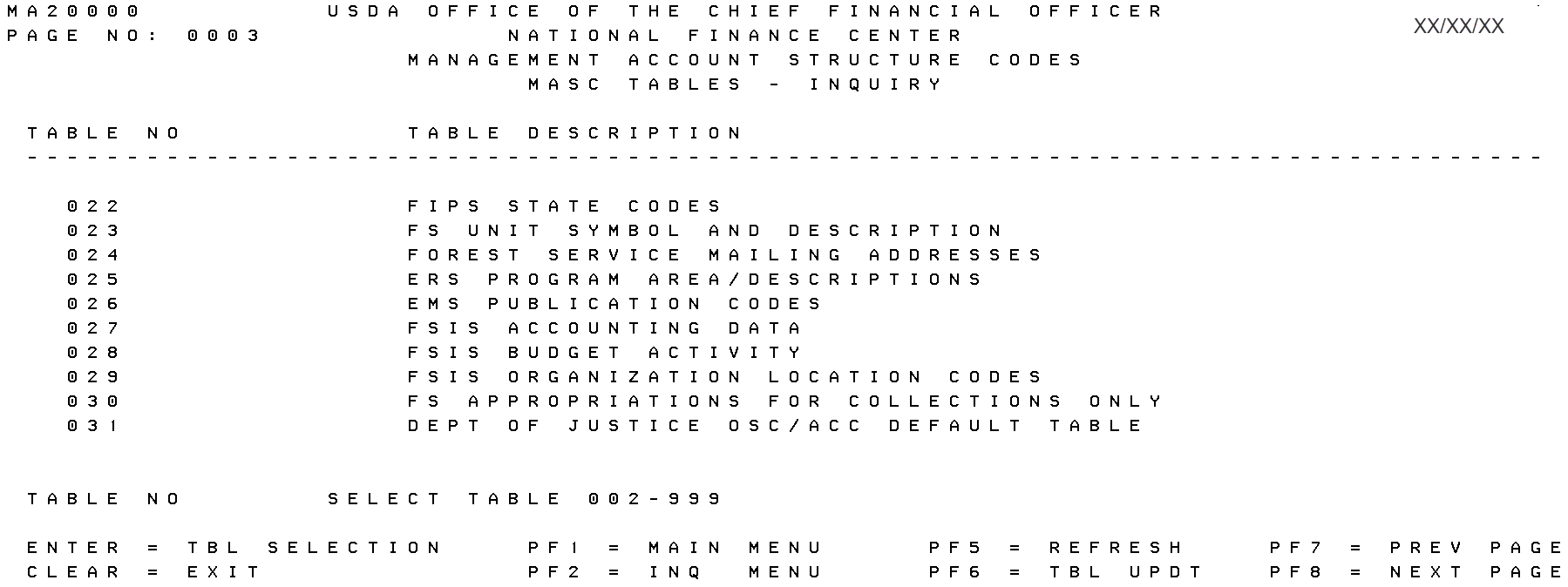
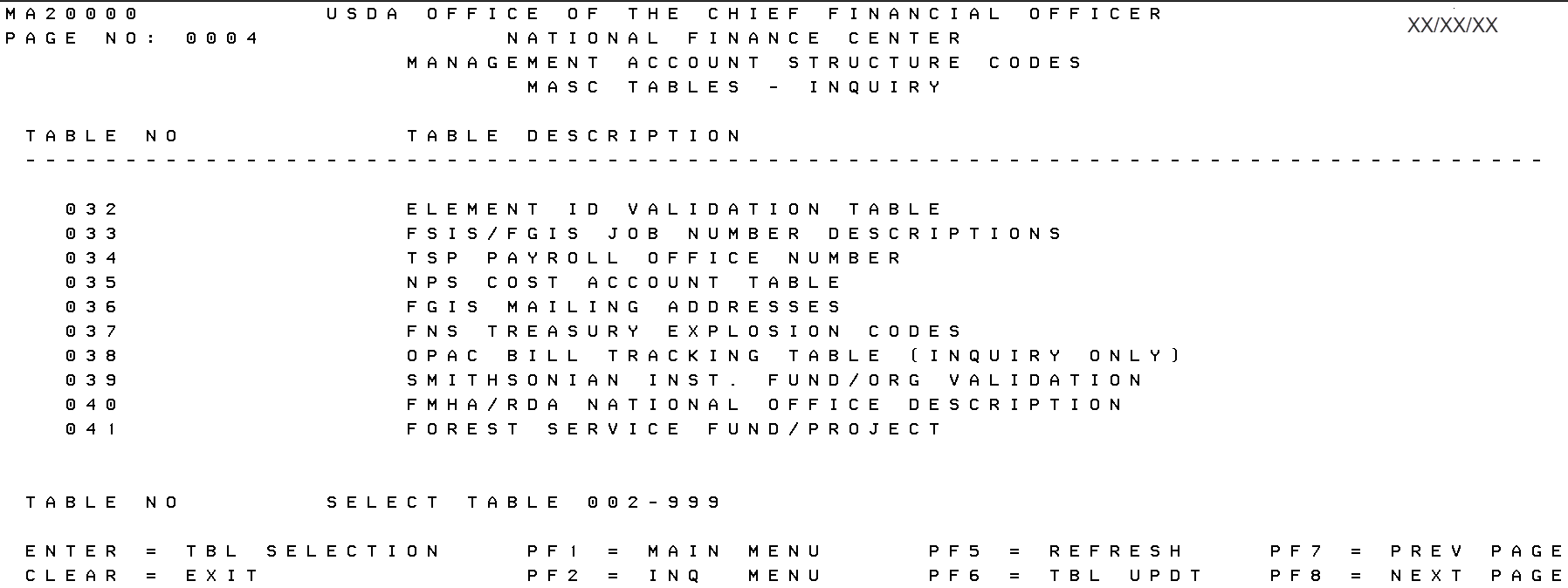

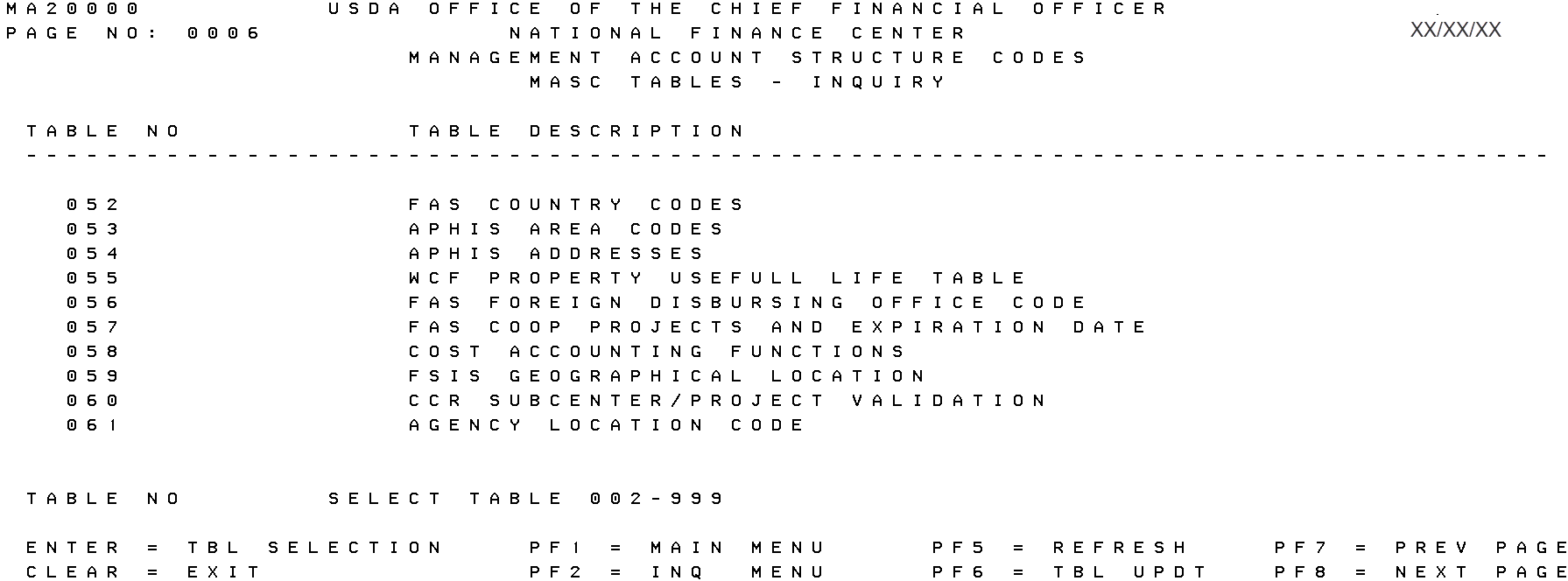
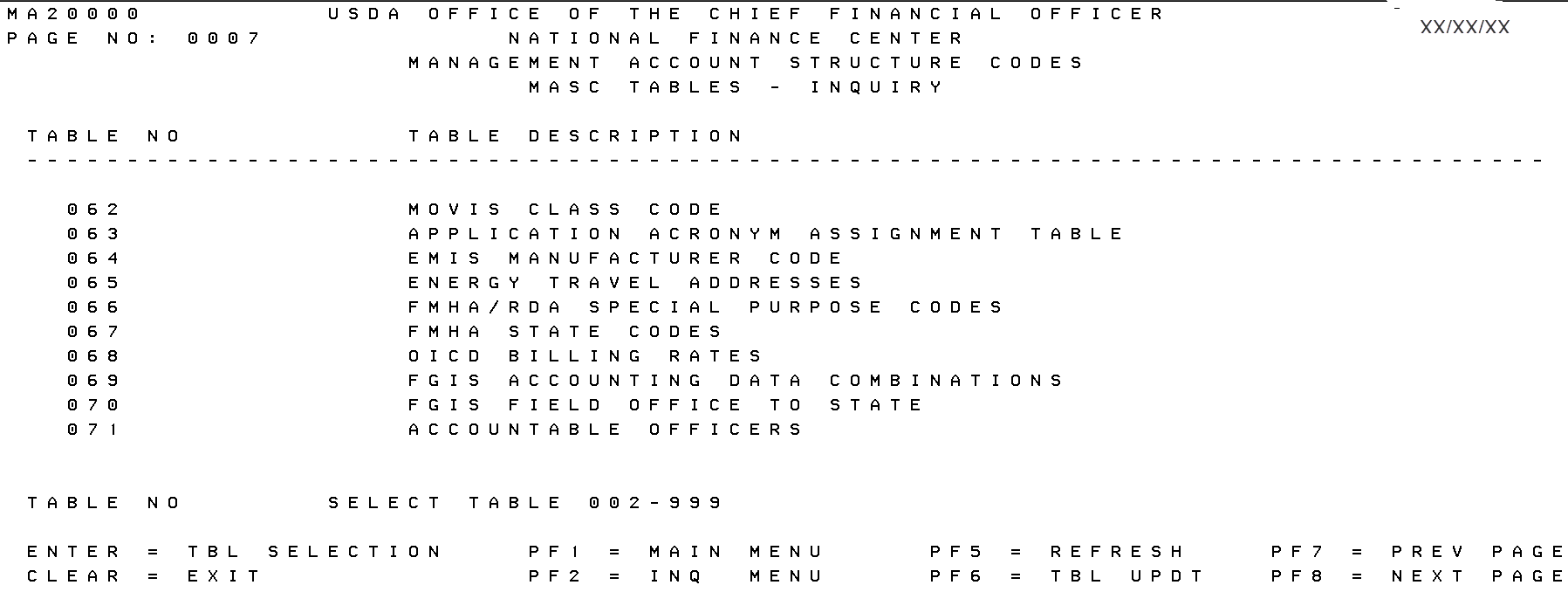
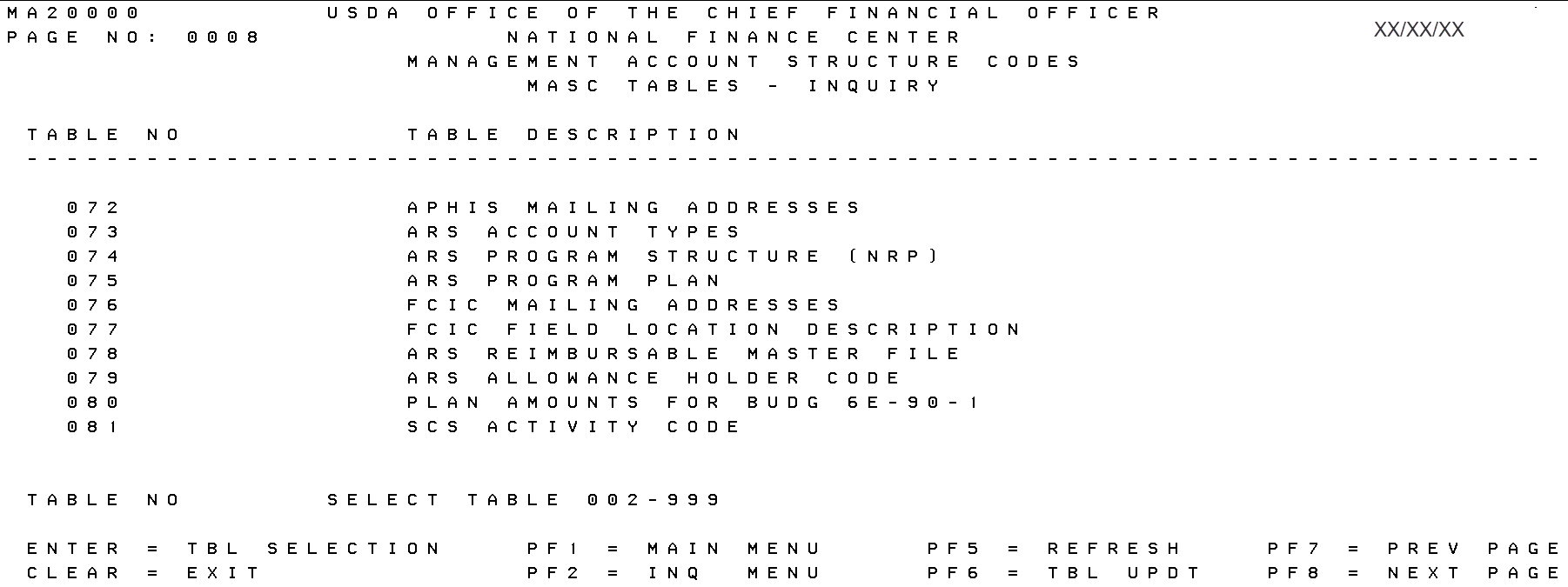
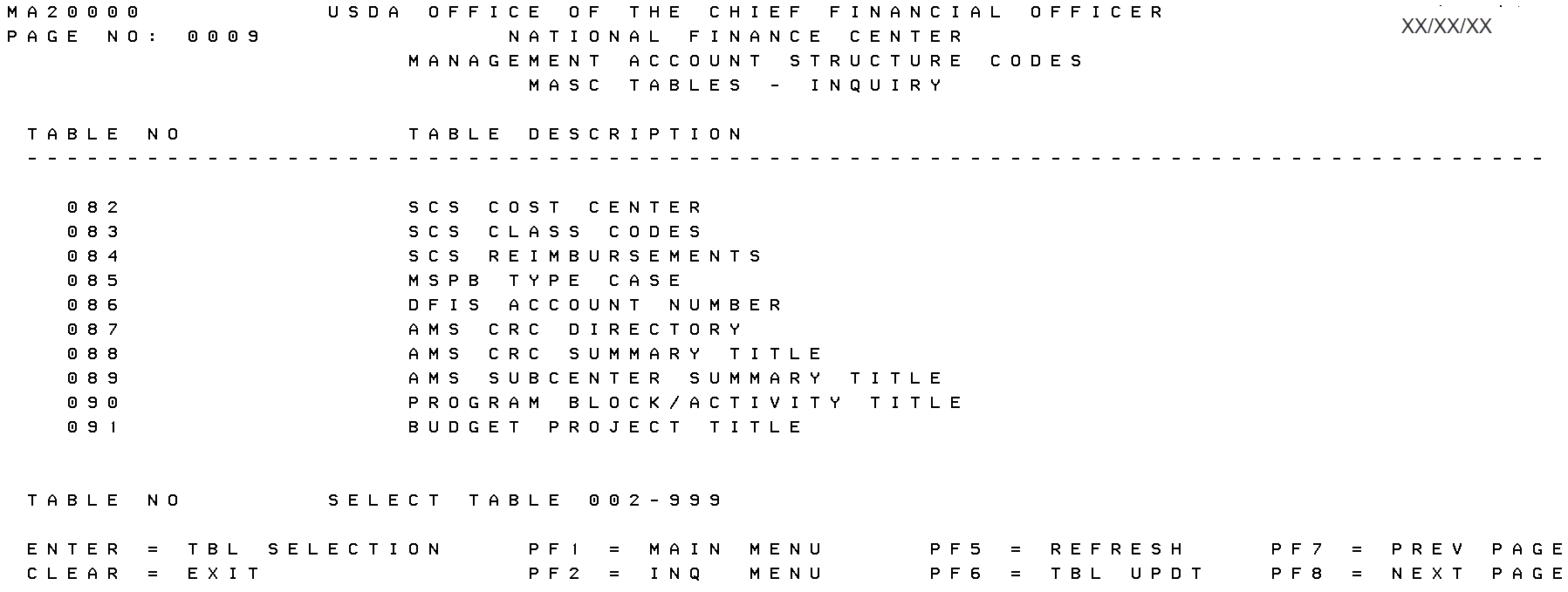
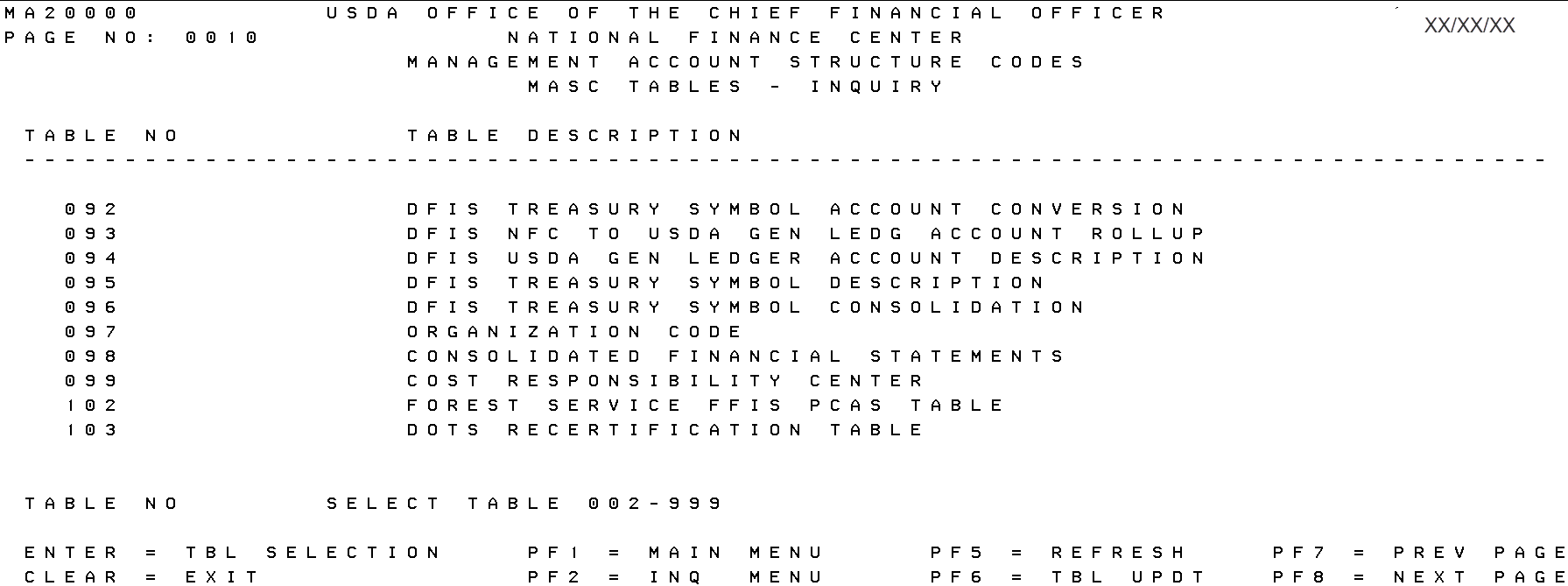
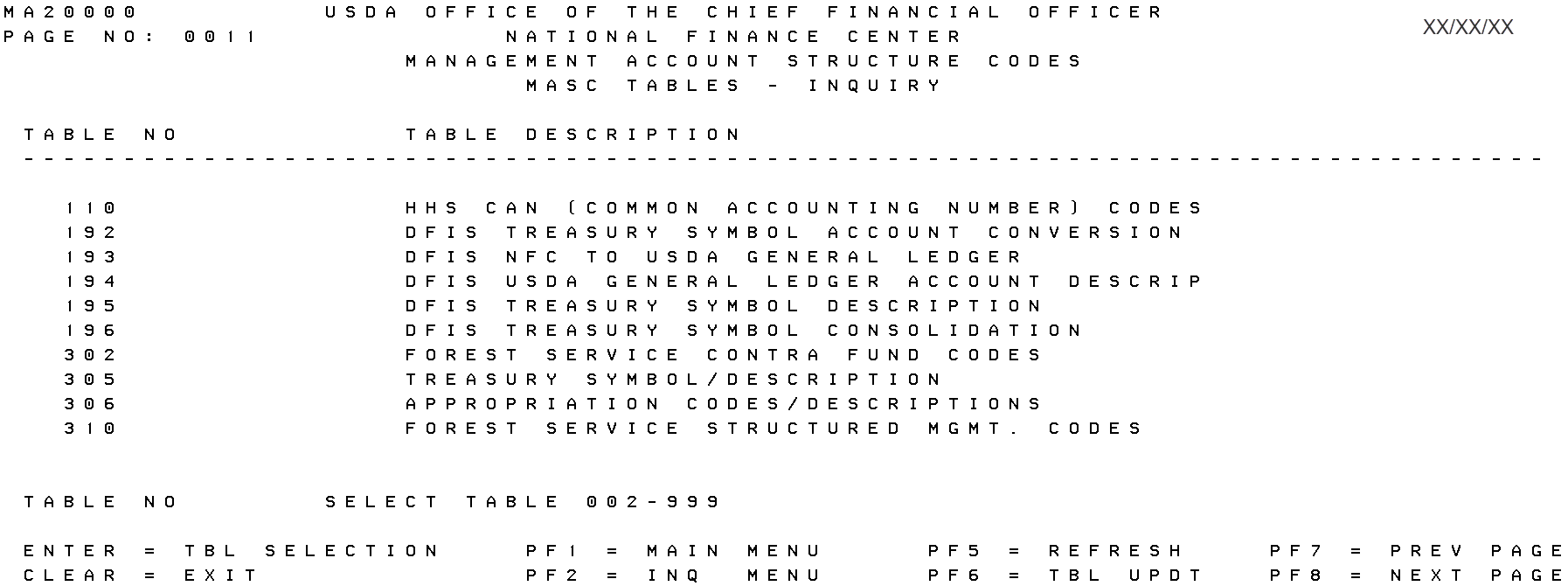
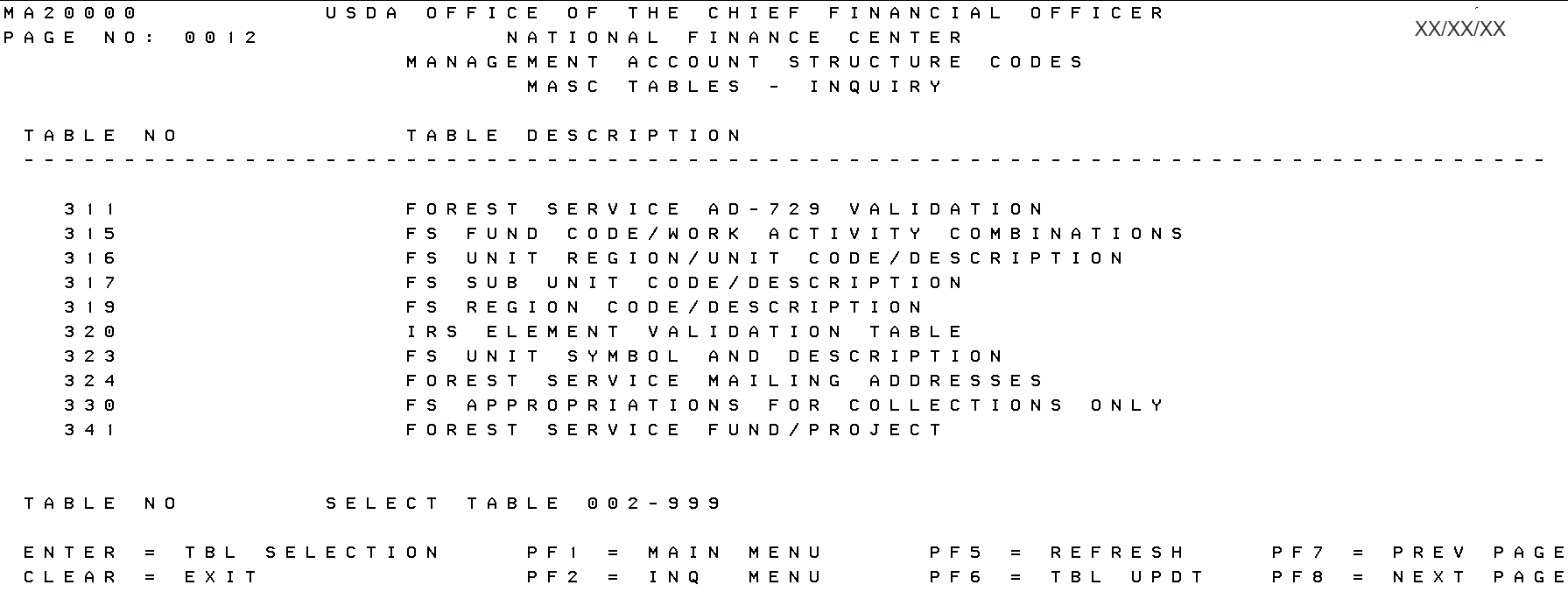
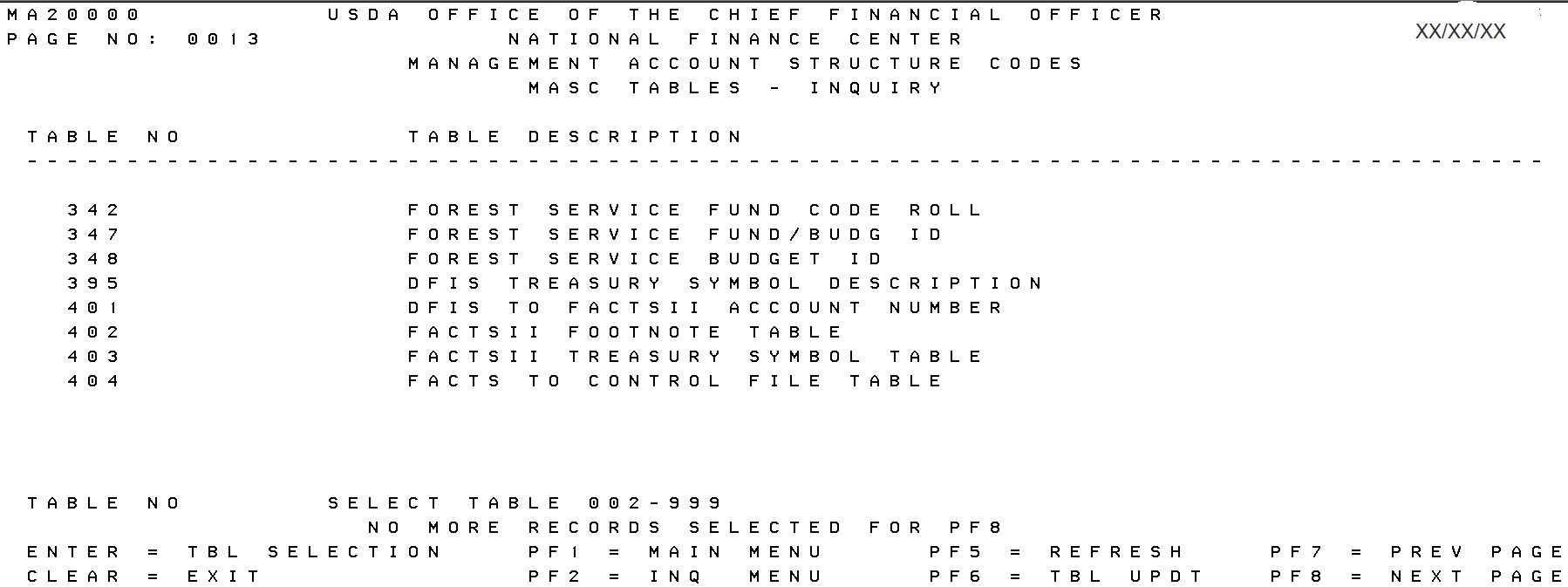
To Select a Table Option:
- Type the appropriate number at the prompt.
- Press r. The screen for the selected table is displayed.
See Also |