Changing Existing Data
To change existing data at the Change Employee Locator Record screen, complete the Dept, Agency, and SSN fields as previously instructed and press . The employee’s locator record is displayed. Press to move to the fields to be changed. After all necessary changes are made, press . The message is displayed.
- To change data for another employee, repeat the process for changing existing data.
- to display the Help screen.
- to search for a building code or building name. The Building Code Search screen is displayed.
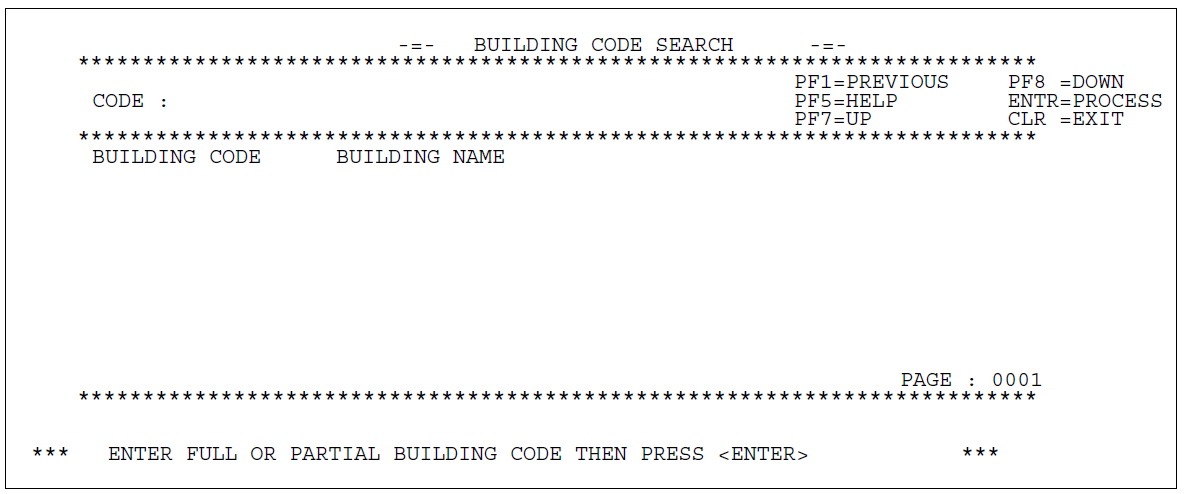
- Enter all or part of the building code at the Code prompt and press . A list of available building codes and building names is displayed.
- to scroll forward through the list of building codes and building names.
- to scroll backward through the list.
- to return to the previous screen.
See Also |