The Accruals by Agency report allows the user to build an accrual report for an Agency.
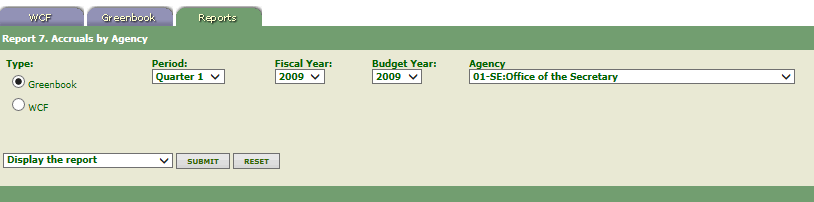
Field |
Description/Instruction |
|---|---|
Type |
Select the applicable radio button to indicate the type of transaction to be displayed on the report. Valid values are Greenbook and WCF. Note: WCF is reserved for future use. |
Period |
Click the down arrow to select the applicable quarter to be displayed on the report. |
Fiscal Year |
Click the down arrow to select the applicable fiscal year to be displayed on the report. |
Budget Year |
Click the down arrow to select the applicable budget year to be displayed on the report. |
Agency |
Click the down arrow to select the applicable Agency to be displayed on the report. |
Display the report |
Click the down arrow to select the format for the report. Valid values are Display the report, Save report as a spreadsheet, and Save report as a text file. |
Note: If you click Reset, all of the fields are cleared.
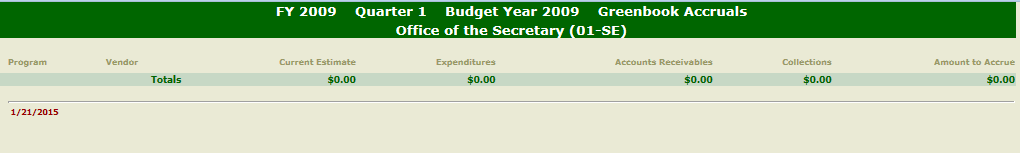
See Also |