The Fiscal Year Totals by Agency report allows the user to build a report by fiscal year with up to five columns.
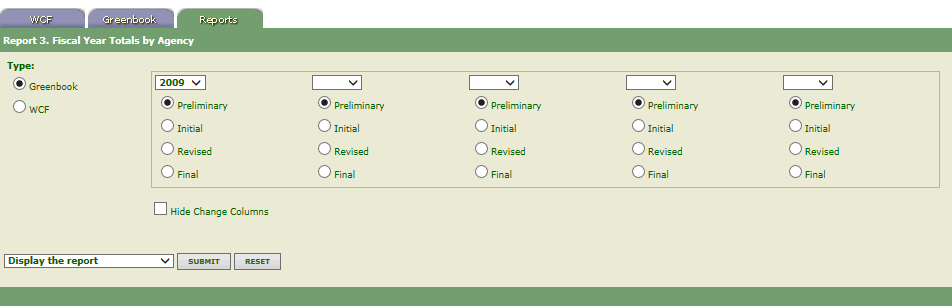
Field |
Description/Instruction |
|---|---|
Type |
Select the applicable radio button to indicate the type of transaction to be displayed on the report. Valid values are Greenbook and WCF. Note: WCF is reserved for future use. |
Fiscal Year |
Click the down arrow to select the fiscal year to be included on each column of the report. Select the applicable radio button to designate the amount to be included on each column of the report. |
Hide Change Columns |
Click this box to hide the change columns on the report. Defaults to unchecked. |
Display the report |
Click the down arrow to select the format for the report. Valid values are Display the report, Save report as a spreadsheet, and Save report as a text file. |
Note: If you click Reset, all of the fields are cleared.
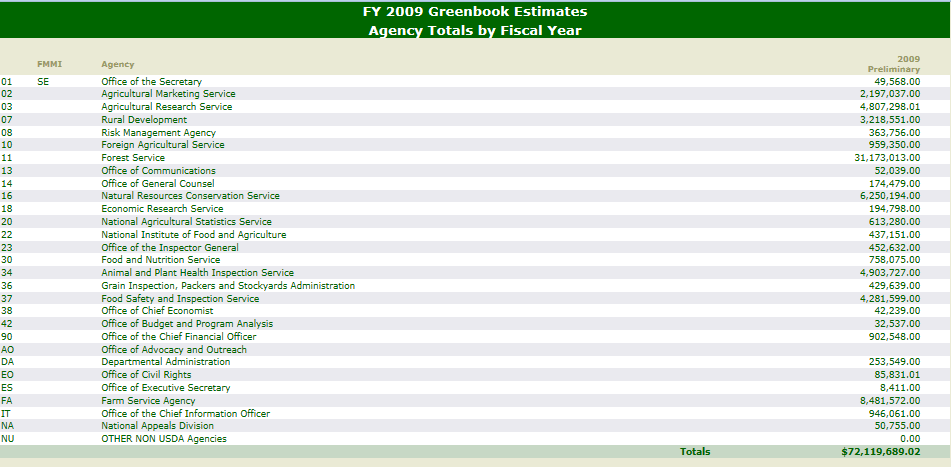
See Also |