Revoking a Delegation
Once a delegation request is accepted by the proxy, the delegator/manager will still be able to review the transaction, but he/she will not be able to perform any approvals. The delegator/manager will have to either wait for the period of delegation to expire or he/she can revoke delegation authority.
To Revoke a Delegation:
- Select the menu group.
- Select the component. The Manage Delegation page is displayed.
- Click the link. The My Proxies page is displayed. All delegation requests for the delegator/manager will be displayed on the page.
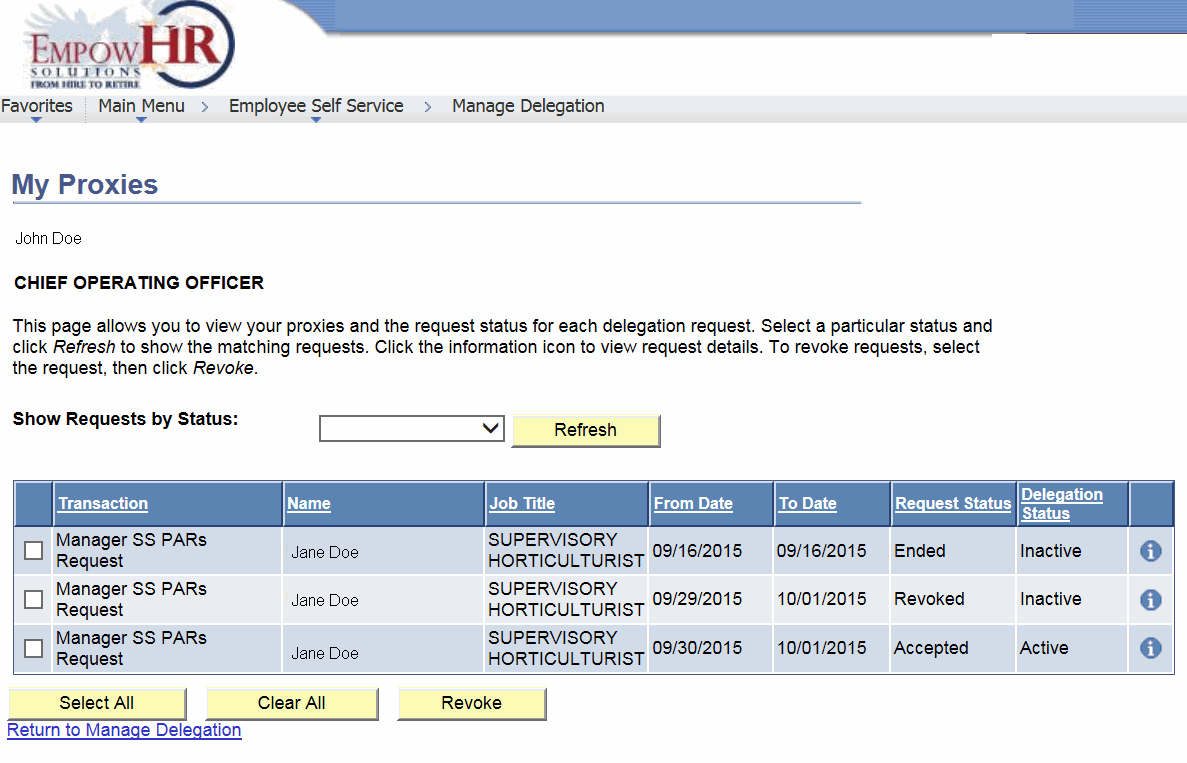
- Select the applicable transaction from the list.
OR
Click to select all transactions.
OR
Click to deselect all transactions.
- Click to revoke the selected delegation authority. The Revoke Delegation Request page is displayed.
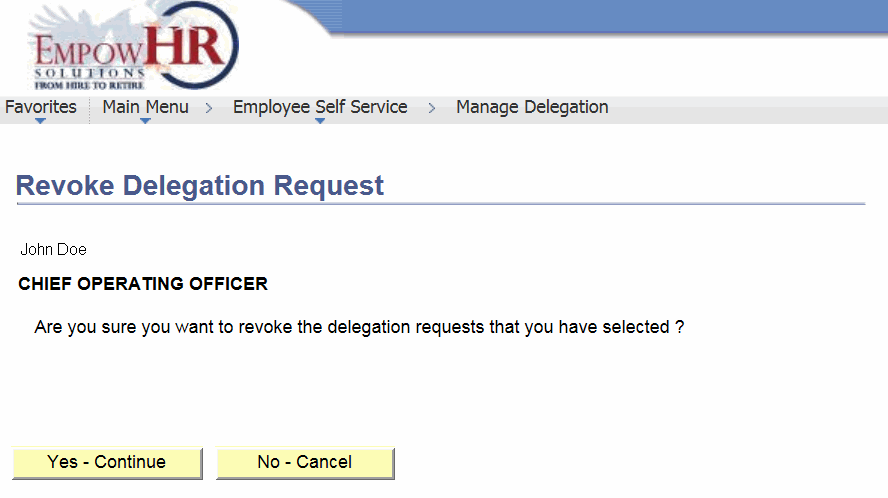
- Click to revoke the selected delegation authority. The Revoke Delegation Request Confirmation page is displayed.
OR
Click to cancel the action and return to the My Proxies page.
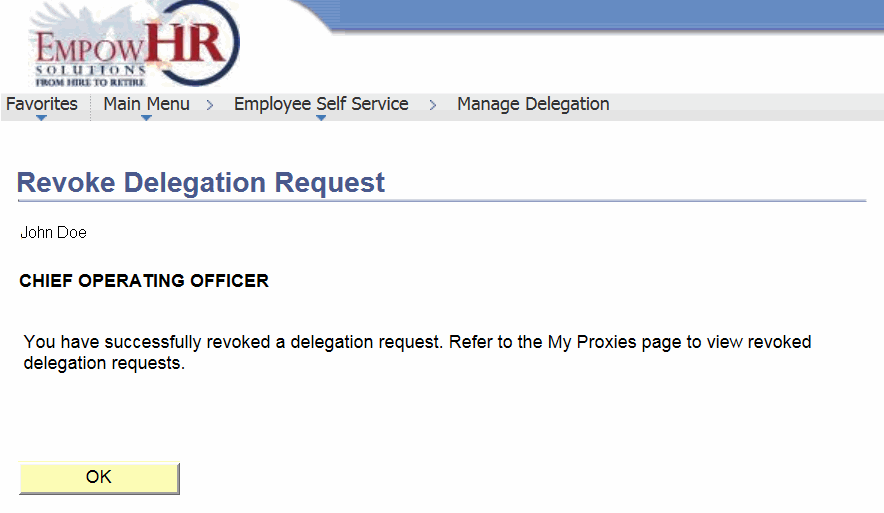
- Click . The My Proxies page is displayed.
See Also |