Assigning Delegation Approvals
To Assign a Delegation:
- Select the menu group.
- Select the component. The Manage Delegation page is displayed.
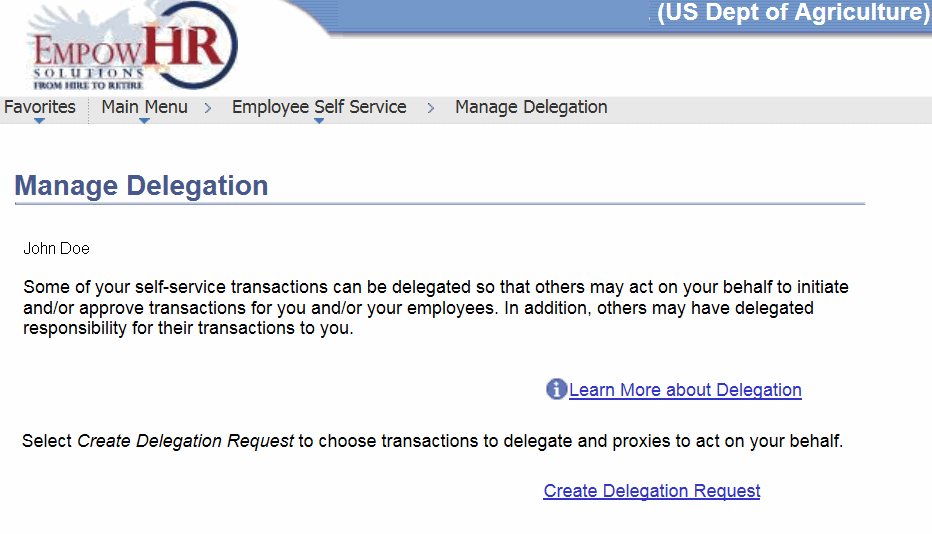
- Click the link. The Create Delegation Request page is displayed.
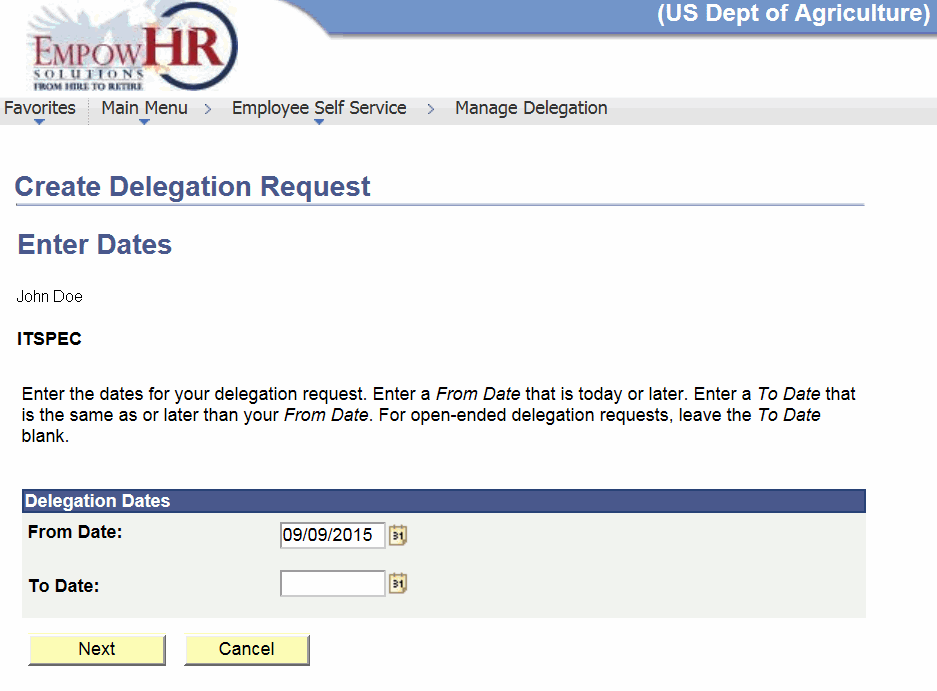
- Complete the fields as follows:
Delegation Dates
Instruction
From Date
Enter the date on which the delegation will begin or select a date by clicking the calendar icon.
To Date
Enter the date on which the delegation will end or select a date by clicking the calendar icon.
- Click . The Create Delegation Request - Select Transactions page is displayed.
OR
Click to cancel the action and return to the Manage Delegation page.
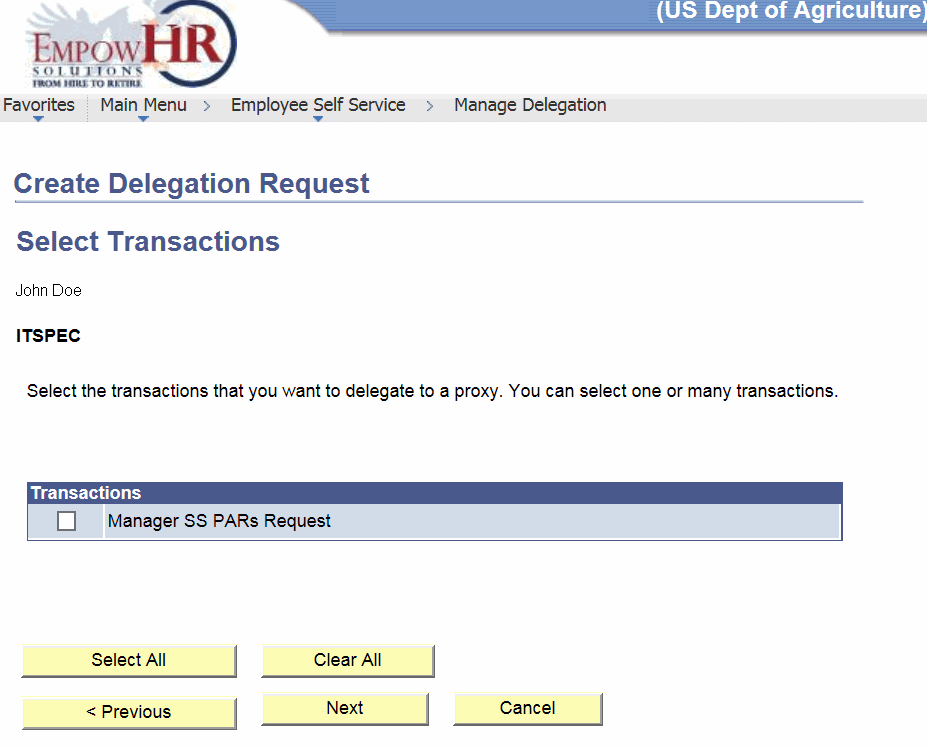
- Complete the field as applicable:
Transactions
Instruction
Manager SS PARs Request
Check this box to delegate another user to approve/deny PARs.
At this point, the following options are available:
Step
Description
Click
Selects all transactions.
Click
Deselects all transaction types.
Click
Advances to the Create Delegation Request - Select Proxy by Hierarchy page.
Click
Returns to the Create Delegation Request - Enter Dates page.
Click
Cancels the action and returns to the Manage Delegation page.
- After selecting the applicable proxy for which to assign delegation authority, the Create Delegation Request - Select Proxy by Hierachy page is displayed.
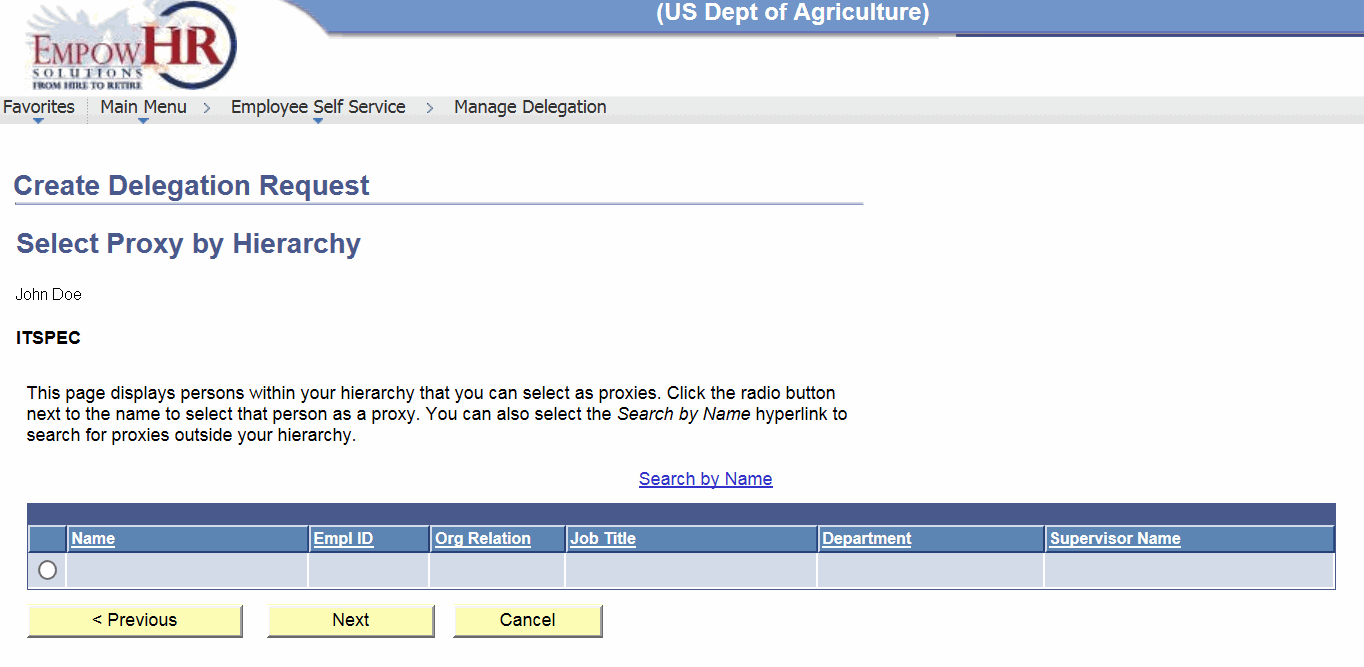
- Select the applicable name.
- Click . The Create Delegation Request page - Delegation Detail is displayed.
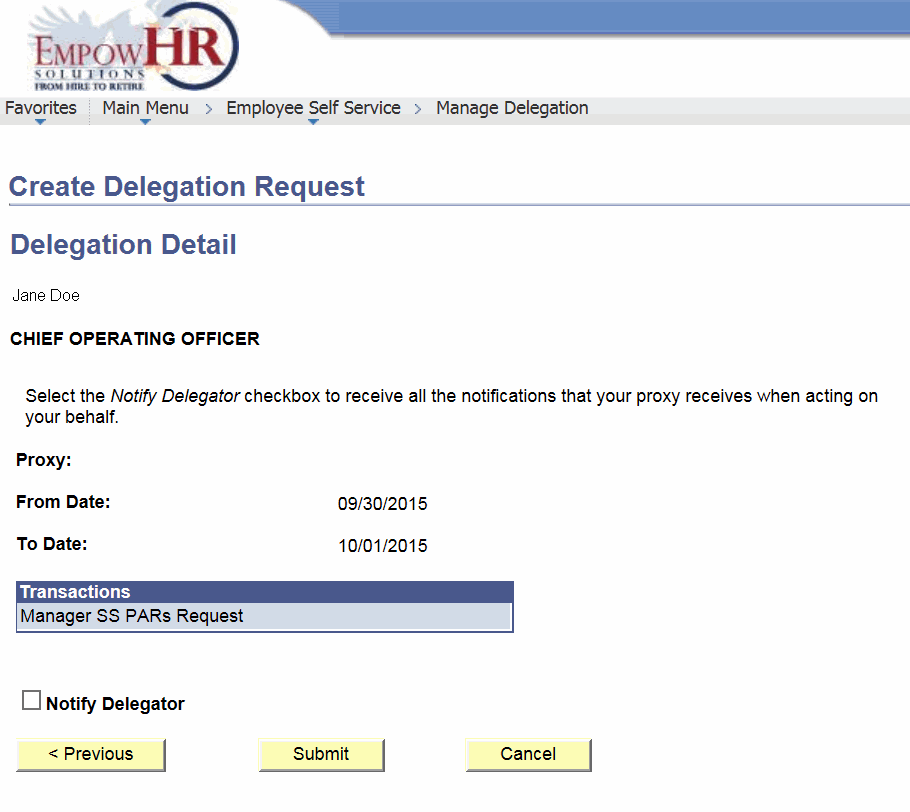
- Complete the Notify Delegator field, if applicable:
Field
Instruction
Notify Delegator
Check this box to send a copy of the delegated request to the delegator/manager.
- Click . You are returned to the Create Delegation Request - Select Transaction page.
OR
- Click . Create Delegation Request page (Successfully Submitted) is displayed.
OR
- Click . You are returned to the Manage Delegation page.
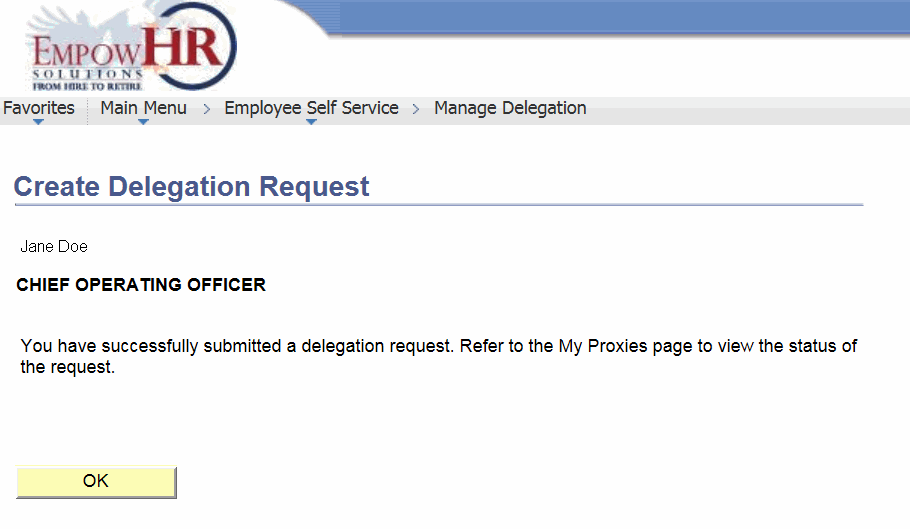
- Click .
See Also |