Retirement Eligibility
This report list employees that are eligible for retirement by entering a date range.
To Generate a Retirement Eligibility Report:
- Select the menu.
- Select the menu group.
- Select the component. The Retirement Eligibility tab is displayed.
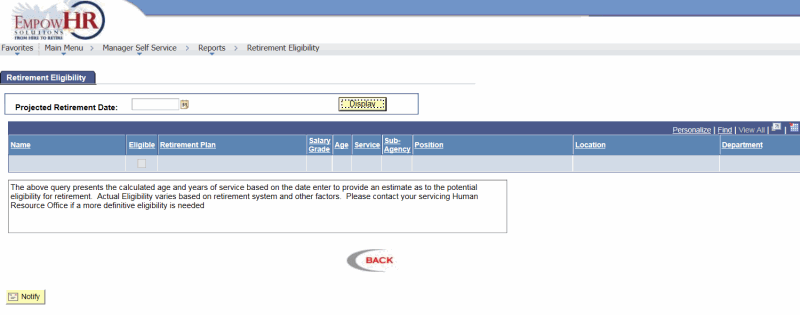
- Complete the field as follows:
Field
Instruction
Projected Retirement Date
Enter projected date for the retirement report results or select a date from the calendar icon.
- Click . The applicable name(s) are displayed on the report.
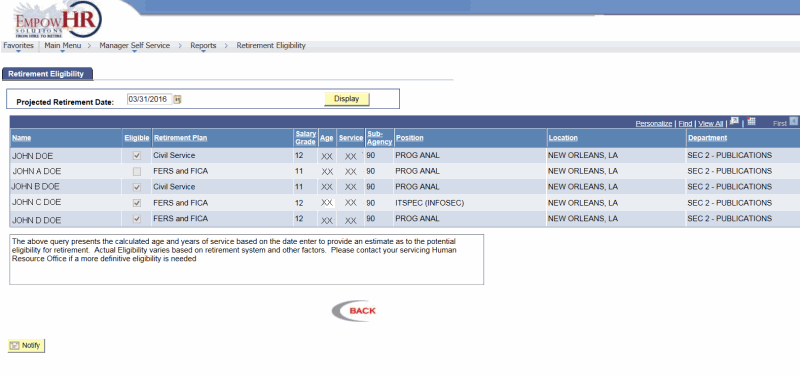
See Also |