Performance Summary
Use this report to generate information on the summary of performance for employees.
To Generate a Performance Summary Report:
- Select the menu.
- Select the menu group.
- Select the menu item.
- Select the component. The Performance Summary tab is displayed.
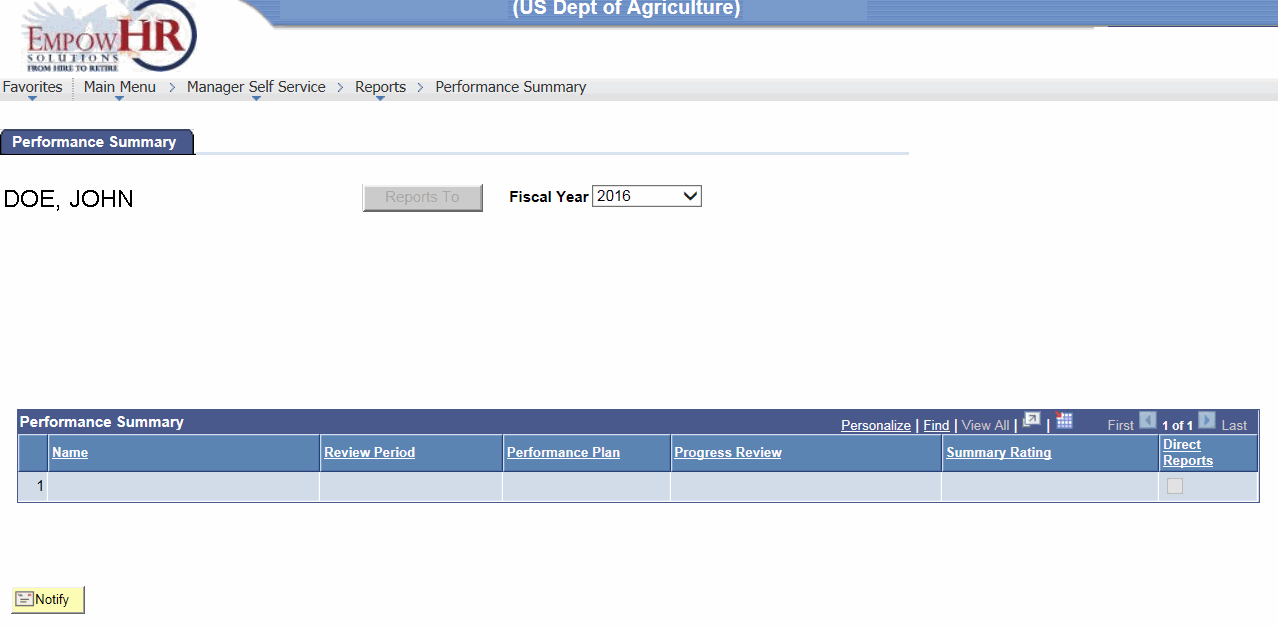
- Complete the fields as follows:
Field
Description/Instruction
Fiscal Year
Select the applicable fiscal year (XXXX) to determine the report results from the drop-down list.
Performance Summary
Description
Name
Populated with the applicable employee name.
Review Period
Populated with the review period, if there are documents for that employee.
Performance Plan
Populated with the type of document, if applicable.
Progress Review
Populated with the status of the review, if applicable.
Summary Rating
Populated with the status of the summary, if applicable.
Direct Reports
Checked if the employee has direct reports.
The results are automatically generated. The names listed are the employees that report to the name (manager/supervisor) at the top of the page.
See Also |