Defining Development Tips
This section defines development tips and allows the display and modification of development tips imported from third party suppliers.
To Complete the Defining Development Tip Page:
- Select the menu.
- Select the menu group.
- Select the menu item.
- Select the menu item.
- Select the component. The Define Development Tips page - Find an Existing Value tab is displayed.
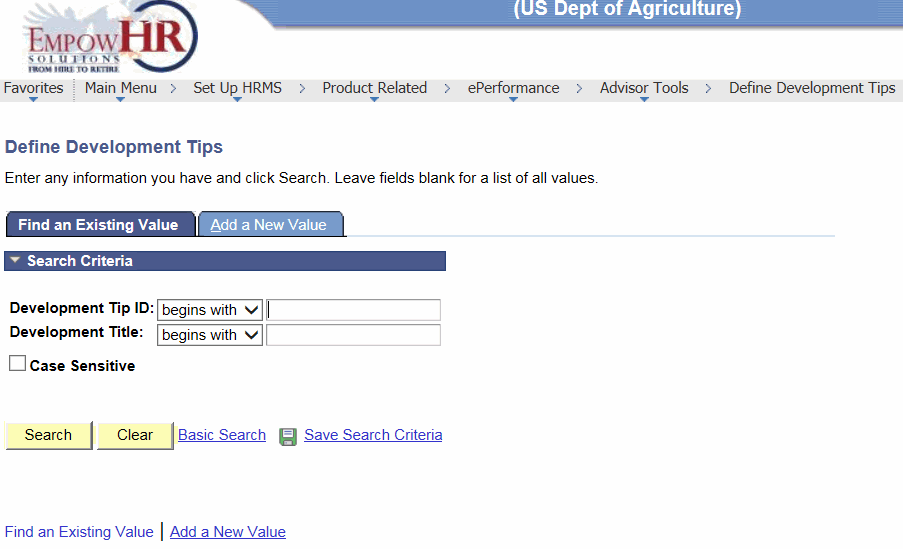
- Complete the fields as follows:
Field
Instruction
Development Tip ID
Enter the applicable information.
Development Title
Enter the applicable information.
Case Sensitive
Check this box if the search criteria is case sensitive.
- Click . The Development Tip page is displayed.
OR
Click to clear the information entered on the page.
OR
Select the tab. The Define Development Tips page - Add a New Value tab is displayed.
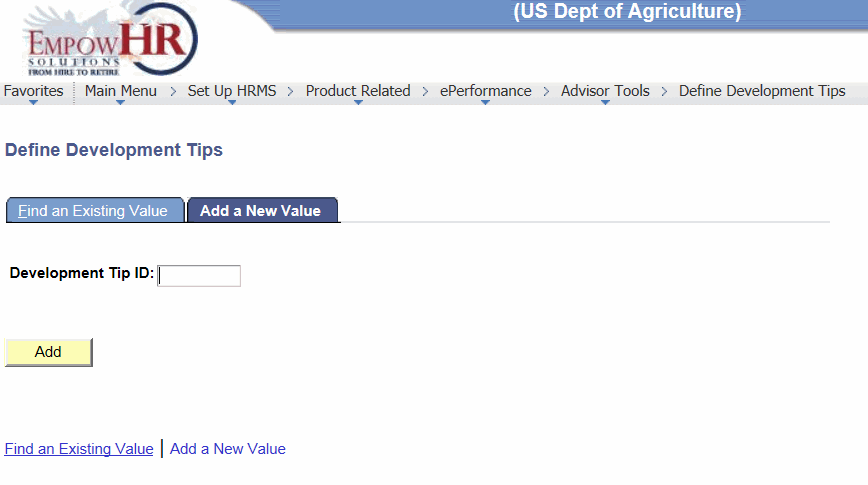
- Complete the field as follows:
Field
Instruction
Development Tip ID
Enter a new development tip ID.
- Click . The Development Tip page is displayed.
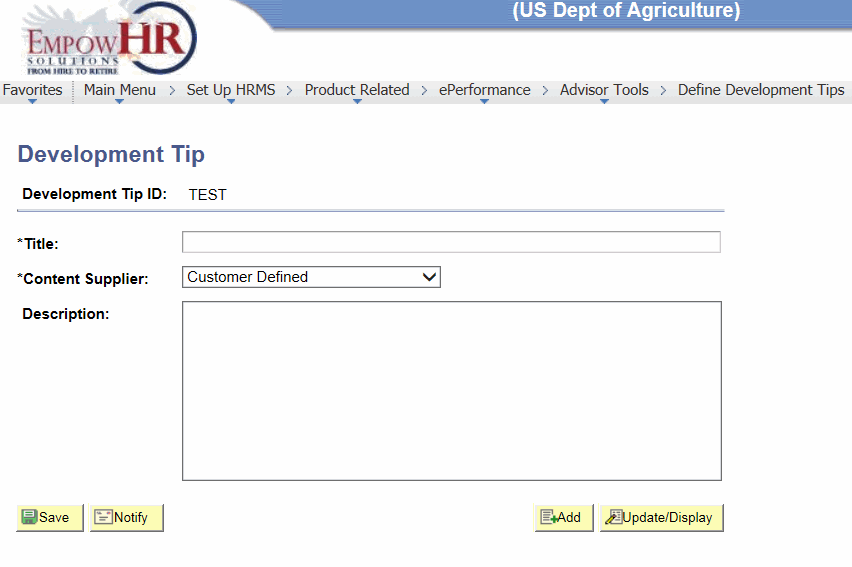
- Complete the fields as follows:
Field
Description/Instruction
Development Tip ID
Populated with the search/add criteria entered.
*Title
Required field. Enter the title of the development tip.
*Content Supplier
Required field. Select the content supplier for the development tip. Defaults to for entry of development tips. To change, select data from the drop-down list.
Description
Enter the narrative description for the title.
- Click . At this point, the following options are available.
Step
Description
Click
Advances to the Send Notification page.
Click
Returns to the Define Development Tips page - Add a New Value tab.
Click
Returns to the Define Development Tips page - Find an Existing Value tab.
See Also |