Add an Additional Address
To Add an Address:
- On the EmpowHR Main Menu page, select the menu group.
- Select the menu.
- Select the menu item.
- Select the component. The Add Person tab is displayed.
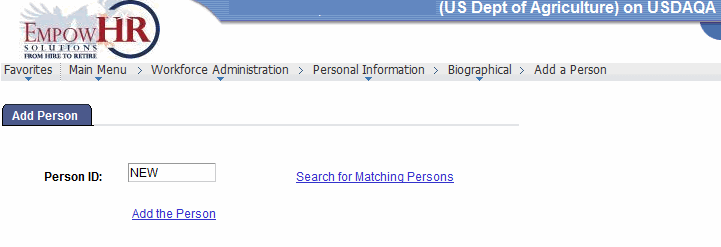
- Complete the field as follows:
Field
Description/Instruction
Person ID
Populated with the system-assigned ID when you are adding a new person. The value will display as until the record is saved.
- Click the link. The Add a Person page - Biographical Details tab is displayed.
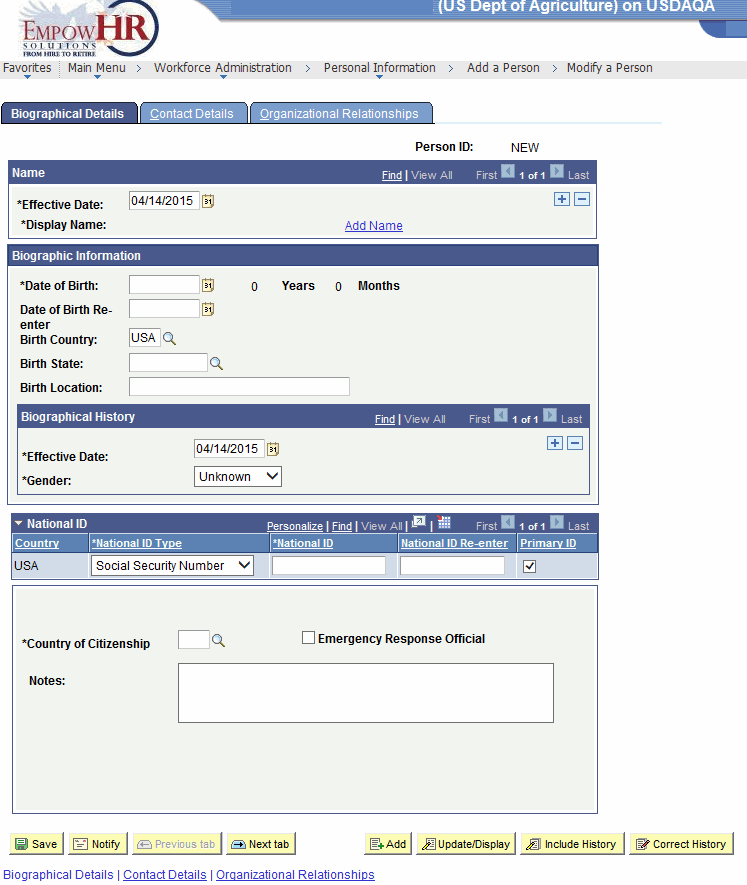
- Select the tab. The Add a Person page - Contact Details tab is displayed.
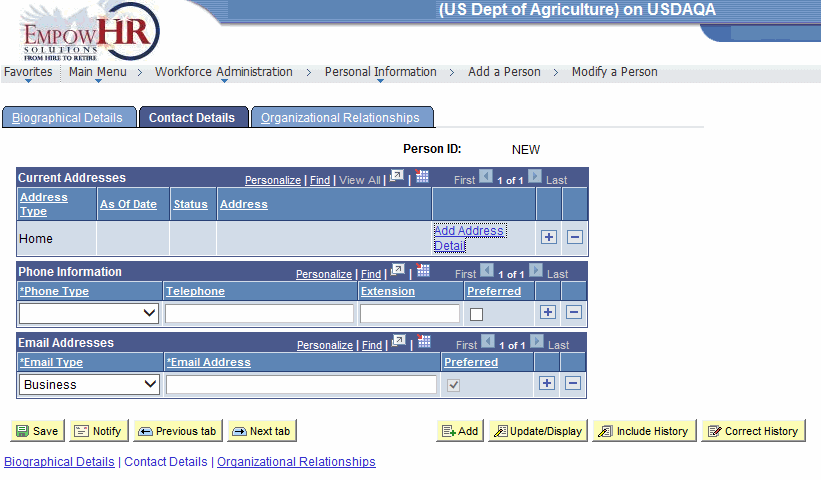
- On the Add A Person page - Contact Details tab, click the link. The Address History page is displayed.
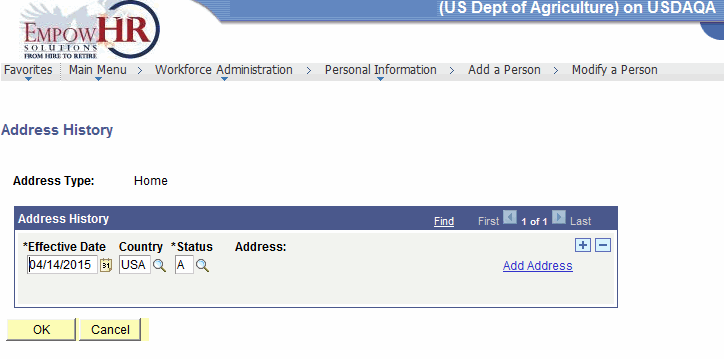
- On the Address History page, click the link. The Edit Address page is displayed.
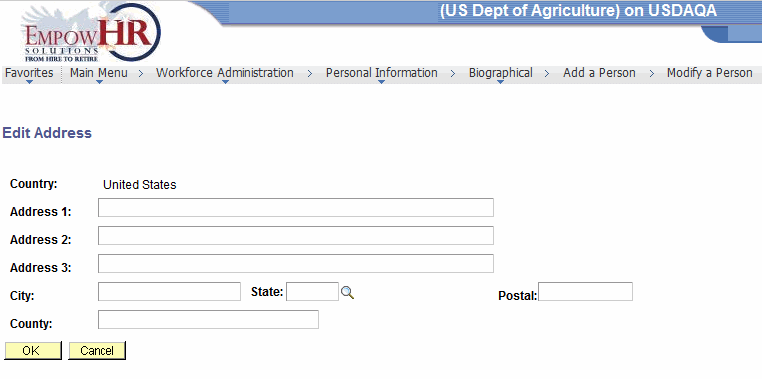
- Complete the fields as follows:
Field
Description/Instruction
Country
System generated.
Address 1
Enter the first line of the address.
Address2
Enter the second line of the address, if applicable.
Address 3
Enter the third line of the address, if applicable.
City
Enter the city.
State
Enter the State or select a State by clicking the search icon.
Postal
Enter the postal (ZIP) code.
County
Enter the county.
At this point, the following options are available:
Step
Description
Click
Accepts and saves the new data entered. The Address History page is displayed.
Click
Cancels the action.
See Also |