Inquiry Information
Inquiry Information is option 1 on the DOTSE Main Menu screen. This option is used to add, update, and view recertified payment records and/or recertification records and summarize the results of the recertification record. The Type Inquiry field distinguishes a paper check from an electronic funds transfer. Additional remarks can also be entered on another screen.
To select this option, from the DOTSE menu, type at the prompt and press .
The Inquiry Information screen is displayed with the message in the upper right corner.
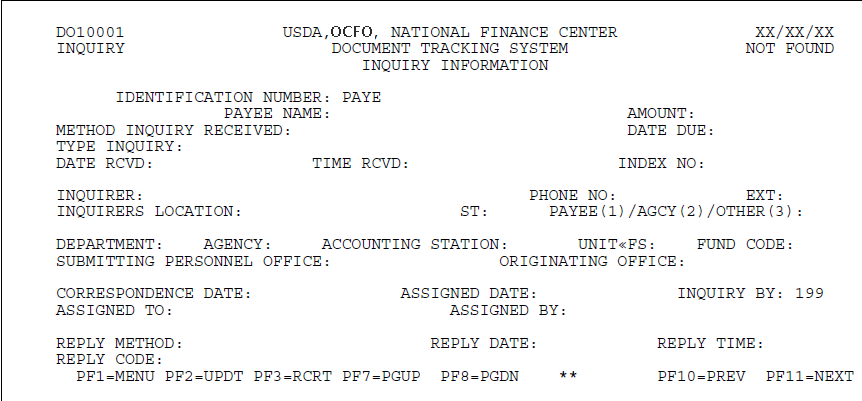
See Also |